As technology rapidly advances, it’s easy to get caught up in the frenzy of faster processors, larger storage capacities, and high-resolution displays. However, one fundamental yet often overlooked component plays a vital role in maximizing the overall performance of your computer: the motherboard chipset.
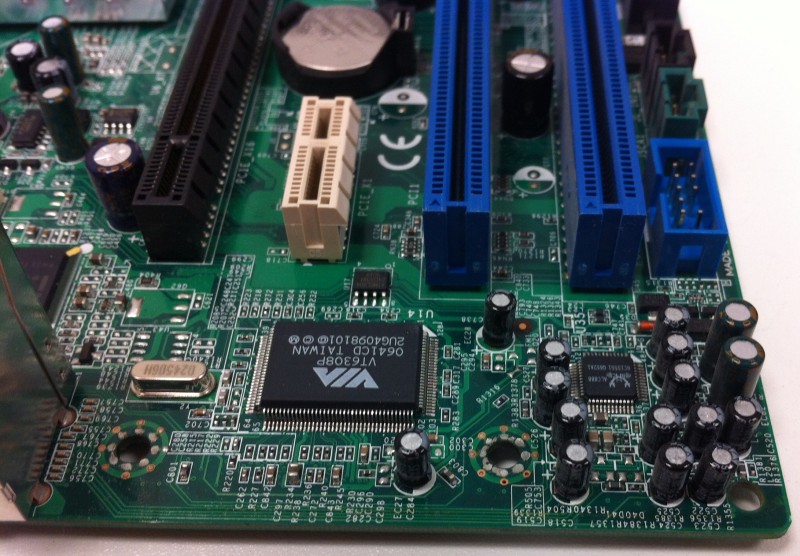
In this blog post, we will delve into the world of motherboard chipsets, uncovering their importance and how they shape the capabilities of your computing system.
The Backbone of Your Computer
At the heart of every computer lies the motherboard, acting as the foundation that brings together various hardware components and facilitates their seamless communication.
The motherboard chipset can be seen as the “silicon backbone,” acting as a digital glue that ensures compatibility and coordination between critical components.
Understanding Motherboard Chipsets
A motherboard chipset is an integrated circuit that works in conjunction with the motherboard’s processor to relay communications between the CPU and various connected storage and expansion devices.
Put simply, it helps establish the rules of engagement between different hardware components in your system. A motherboard’s chipset determines which processors it supports, thereby influencing the overall performance and capabilities of your computer.
Evolution from North Bridge to Integrated Chipsets
In the past, motherboard chipsets based on Intel CPUs were divided into two components: the north bridge and the south bridge.
The north bridge, also known as the memory controller hub, connected the CPU to high-speed components such as memory and high-speed PCIe expansion slots.
Meanwhile, the south bridge, also referred to as the I/O hub, linked the CPU to lower-speed interfaces like SATA, USB, Ethernet, and onboard audio.
However, with advancements in processor technology, Intel took a significant step in 2008 by integrating some north bridge functions into the CPU package itself.
This shift consolidated various components into a single integrated circuit chipset. Consequently, modern motherboards have a unified chipset that directly interfaces with memory, graphics, and high-speed storage.
Expanding Possibilities with Modern Chipsets
Modern motherboard chipsets offer a wide range of interfaces and capabilities, empowering users to customize their systems according to their needs.
These chipsets provide additional PCIe interfaces, USB and SATA ports, Ethernet connectivity, Wi-Fi support, onboard audio, and other specialized interfaces such as Thunderbolt ports. This array of connectivity options allows users to connect expansion cards, high-speed storage devices, and peripherals seamlessly.
Intel Chipsets: A Universe of Options
Intel, a leading player in the semiconductor industry, offers different chipsets tailored for various needs. These chipsets are categorized using four-digit codes, with each code indicating different features, connectivity options, and target market segments.
For instance, the Z-series chipsets cater to high-end PC enthusiasts, while the B, H, Q, and W series chipsets cover different segments in the desktop PC market.
Furthermore, Intel chipsets are constantly evolving to keep up with the demands of the latest processors. With the release of the 12th and 13th generation Intel Core processors, a new family of 600 and 700 series chipsets has emerged, offering enhanced capabilities and compatibility for these powerful CPUs.
For those utilizing older Intel processors, the 400 and 500 series chipsets are still available, ensuring compatibility with previous generations.
AMD Chipsets: Empowering Your Ryzen Experience
AMD, a formidable competitor in the processor market, also presents its own line of chipsets specifically designed for their Ryzen processors.
Much like Intel, AMD categorizes their chipsets using four-digit codes, each denoting different levels of features and capabilities.
The X-series chipsets stand at the pinnacle, offering the highest specifications and overclocking support. On the other hand, the B-series chipsets strike a balance between performance and affordability, making them a popular choice among gamers and mainstream users.
Compatibility Matters: Matching Processors and Chipsets
To ensure optimal performance and stability, it is essential to select a motherboard chipset that is compatible with your chosen processor.
Both Intel and AMD offer compatibility charts detailing the appropriate chipsets for different generations of processors.
It is worth noting that newer processors may require a corresponding chipset release, as is the case with Zen 4 or Ryzen 7000 processors from AMD, which will demand a new chipset set to launch.
Intel and AMD Chipset Names Explained
The names of the chipsets for consumer motherboards are important in determining the features of the motherboard, such as overclocking capabilities, number of PCI Express slots, and USB ports.
Intel Chipsets
Intel chipsets use a letter followed by three numbers. The letters H, B, Q, and Z are currently used for normal desktop chipsets. The Z chipsets allow multiplier overclocking, while the other chipsets have different limitations.
The first number of the Intel chipset indicates the generation, with lower numbers corresponding to older generations.
The second number of the Intel chipset provides important information about its features compared to others within that generation. Higher numbers generally indicate better features.
AMD Chipsets
AMD motherboards use a letter followed by three numbers as well. The letters A, B, and X are used. B and X chipsets support CPU multiplier overclocking, while A chipsets do not.
X chipsets provide the most and fastest USB and SATA ports, followed by B chipsets and then A chipsets.
A series chipsets do not support CrossFire, and X chipsets are needed for SLI. For newer NVLink, a specific chipset is not required.
The first number of the AMD chipset indicates the generation of the compatible processor, while the other two numbers in the AMD chipset currently do not hold significant meaning.
Zen 4 processors were released in late 2022 and require a new CPU socket, which may lead to changes in the naming scheme.
Wrapping Up
In the vast world of computer components, the motherboard chipset often goes unnoticed, hidden beneath the surface.
However, understanding its significance in facilitating seamless communication between crucial hardware components is paramount to optimizing your computer’s performance.
Motherboard chipsets act as the digital glue, connecting processors, memory modules, expansion cards, and various peripherals, enabling your computer to achieve its full potential.
So, the next time you find yourself on a quest for a high-performance computing experience, remember to pay heed to the motherboard chipset. Its impact on your system’s capabilities is far from trivial. Stay informed, take advantage of the latest chipsets, and unlock the full potential of your computing setup.
Leave a Reply