Duplicate files in computer systems cause performance problems because they take precious space on the hard drive, thus making the whole system slower.
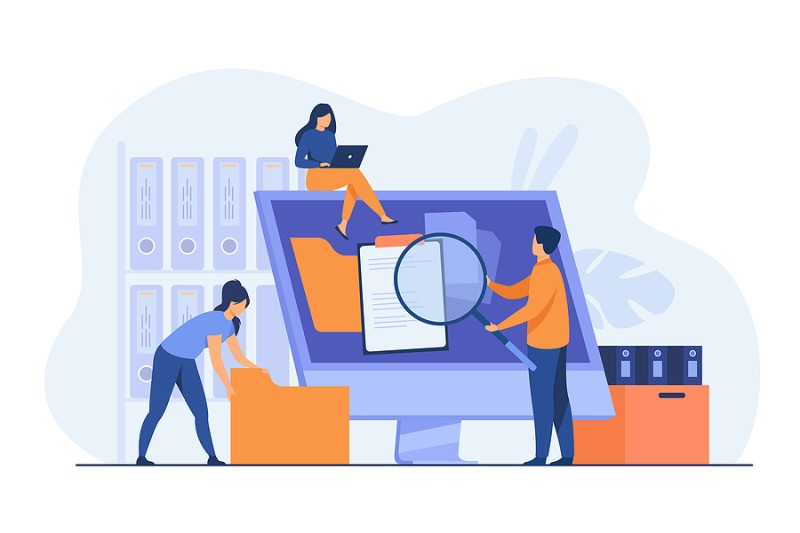
The larger the duplicate files, the more cluttered the system gets. Windows and Mac systems don’t have native features on their operating systems that enable you to remove duplicate files. However, there are a number of third-party software programs that do.
We’ve rounded up what we consider to be the 20 best free duplicate file finder software programs for both Windows (Windows 10, 11 etc) and MAC computers. All of the options below are free but some have paid upgrades with more features, so let’s have a look.
The list below is in no particular order.
1) Duplicate Cleaner Free
Duplicate Cleaner will find duplicate content of any size or format, and quickly free up space on Windows operating systems.
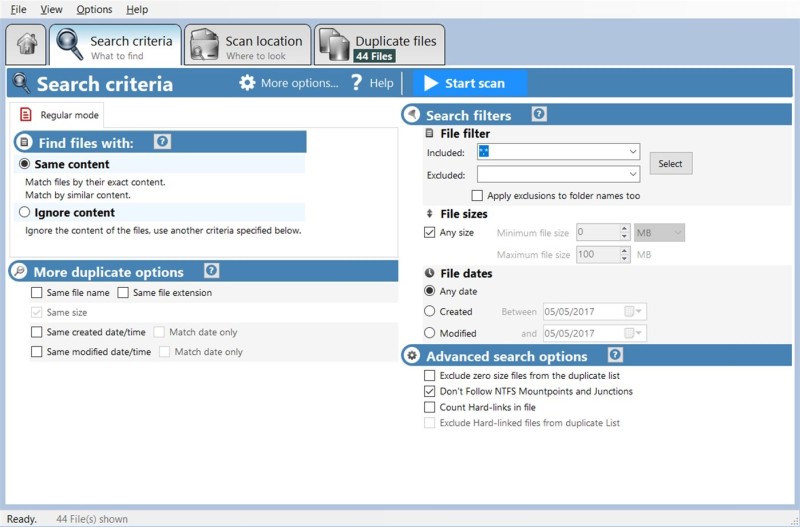
It offers Fast Scanning in minutes and enables you to compare duplicates before you clean your system of them.
Duplicate Cleaner has a Find Similar Images feature in the event that you’ve cropped or even rotated an image file.
You can search multiple files or drives on your system using flexible search parameters. Results can be exported in CSV format.
The Free version has a subset of features compared to the Pro edition but it is still a good option.
Types of files supported include documents, music files, images and much more.
OS:
Windows
Price
Free
2) CCleaner (using Duplicate Finder under Tools)
CCleaner is one of the most popular free computer cleaner tools that has also a duplicate file cleaner feature. It is available on Windows 7, 8, and 10 as well as on Mac.
CCleaner offers a user-friendly interface and only takes seconds to remove the files you need. A “File Finder” feature allows you to customize your search if you want to choose which files or folders will be cleaned.
It offers an all-system maintenance feature that deletes duplicates on any kind of file that might be cluttering your system, including registry entries, cookies, and temporary files.
A startup menu cleanup feature will also help get your device moving smoothly, and it provides a data backup just in case you delete the wrong file.
OS:
Windows and MAC
Price
Free
3) Auslogics Duplicate File Finder

Auslogics Duplicate File Finder is a favored file finder for Windows operating systems due to its easy interface that offers both simple and fast cleanup for Windows operating systems.
It will not only clean up duplicate files but finds unnecessary executables that are clogging your system memory. Multiple search criteria can be used such as the name, date, file type, or any other identifying file feature, if you are looking for something specific to delete.
The MD5 checksum feature will look for files that the same to identify duplicates. A full system scan can be completed in seconds.
OS:
Windows
Price
This is a completely Free application so that’s another advantage of this option.
4) Alldup
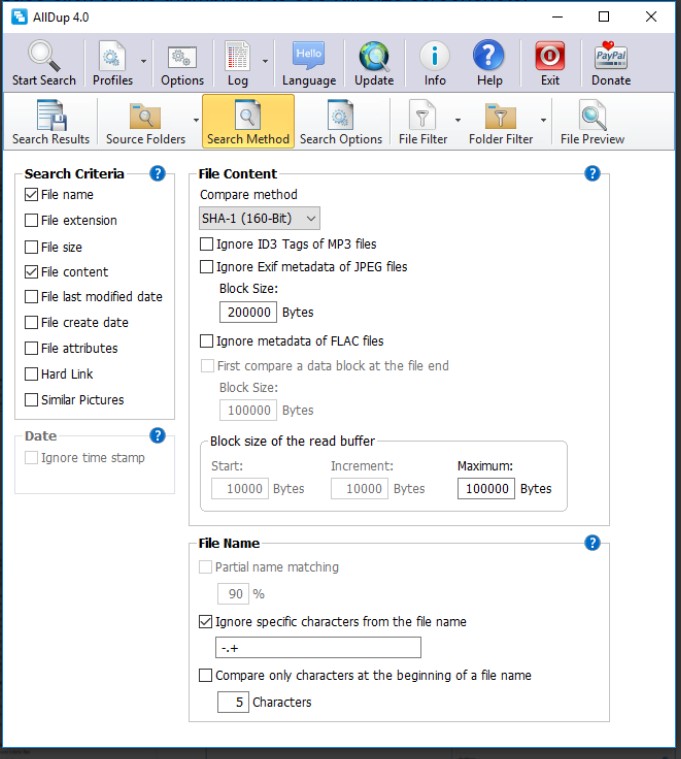
AllDup performs fast scans for Windows operating systems and offers one of the simplest user interfaces with checkboxes for you to control what folders you want it to scan for finding duplicate files.
It is efficient enough to scan multiple folders and networks at the same time using smart algorithms to search for duplicates connected to any file property. That includes names, dates, file extensions, or any other identifying file feature.
It can even help you to delete duplicates from your Camera Roll, and the software also provides powerful filtering options.
Like other file finders, it safely moves the files to a folder for your review. Unlike other file finders, it offers designated external locations for storage to compare files, and will also add entries to Explorer if necessary.
Unlike the previous tool, this one uses SHA-1 algorithm for identifying duplicate files. SHA-1 is a hashing algorithm. Each file has a unique SHA signature which helps to find the same files with the same signature.
OS:
Windows
Price
Freeware
5) Easy Duplicate Finder
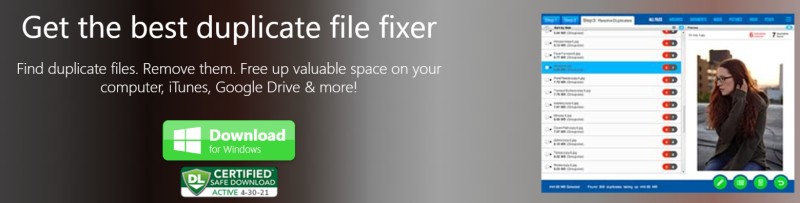
Easy duplicate finder is a step-by-step finder that allows you to clean and remove files quickly in three steps for either Windows or MAC.
Users new to file finding may want to take their time with this finder as it does take some getting used to.
The interface allows you to watch as it scans, and export when the scan is complete. You have the option of deselecting the files or moving them to a different drive or folder.
Overall, it comes loaded with several nice features as other file finders do. I like the fact that it can find duplicate files on cloud storages (Dropbox, Google Drive etc) and also find duplicate emails and contacts.
OS
Windows and MAC
Price
$39.95 for 1 computer. Free option also available.
6) NirSoft SearchMyFiles
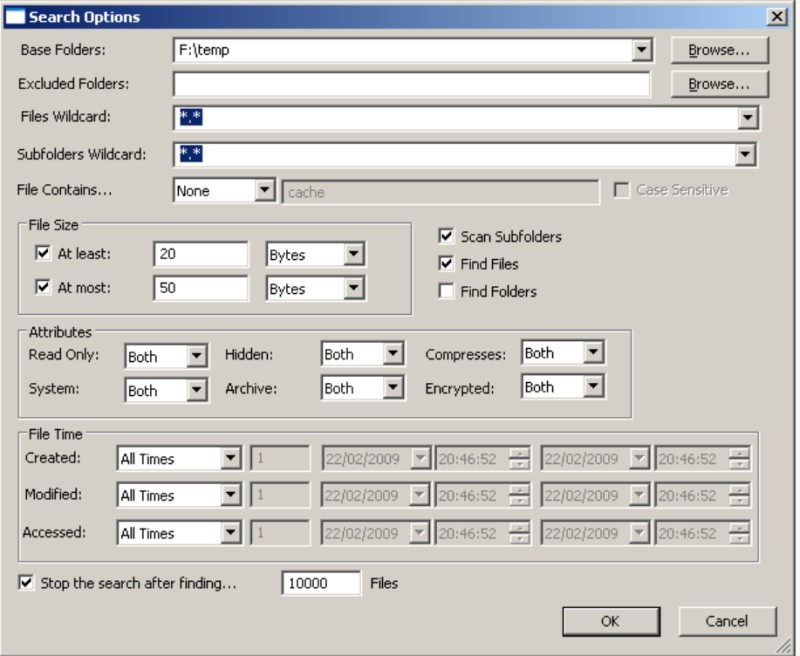
NirSoft Search My Files is available for Windows operating systems (from Win 2000 up to Win 10). Its interface is easy and fast. The Search My files Duplicates Search mode scans what you want and when you want it.
It offers flexible search capabilities such as files between certain size, created within X amount of time, in file content etc.
New users can use Regular or standard mode for a standard scan. Your scan won’t be clogged with a list of all files scanned, but rather you will only see a list of the duplicate files found.
Files can be searched by wildcard, and the interface allows you to select more than one file to save to a list that can be saved in multiple file-formats including text, csv, html, or xml. An additional feature of NirSoft is that you can use it directly from a USB flash drive without worrying about leaving registry traces.
OS
Windows
Price
Free
7) Duplicate File Finder Remover for MAC

The free version of Duplicate File Finder removes duplicates from MAC computers, and on any disk or folder.
The PRO version does not offer much more than most free file finders offer but it allows you to mass select duplicates for deletion etc.
The interface on Duplicate File Finder is not as simple as others and takes three clicks to find and delete the duplicates.
Even so, it’s easy to do, and the tool offers the ability to scan as much as you want to and need to. Drag and Drop to begin the scan.
Its algorithm moves quickly and scans multiple locations on your system at the same time. A visual chart is provided for reports and results, and you’ll get a list of duplicate files and similar photos, as well as a list of duplicates by type of file.
OS
MAC
Price
Free version available
8) dupeGuru
Dupe Guru is an open source multi-platform file finder software compatible with Windows, Mac and Linux OS. It offers a very fast algorithm, so you can find any file based on any property of that file.
Fully customize your scan using a wide range of filters for search. Match percentages will be provided after the scan to show you what amount of content was duplicated.
A search box filters result by file type and properties when you want to control your scan. A Picture Mode allows you to delete duplicates or similar photos.
The tool is also available in multiple languages and will be simply used by any skill level, but a manual is available if you want to use advanced features.
OS
Windows, MAC, Linux
Price
Free
9) Fast Duplicate File Finder
Fast Duplicate File Finder offers a fast and easy interface for Windows computers. Its binary comparison algorithm moves quickly while giving you an internal preview of files being moved.
Older files or smaller versions can be automatically moved, while you choose whether your duplicates go to a custom folder or the Recycle Bin.
A powerful filter helps you to exclude items found in auto-check, or you can use a check and uncheck dialog to control the cleanup yourself. The tool offers support for your system and any additional external hardware or removable media.
OS
Windows
Price
Free with limited features. Paid version of $39.95 for single user.
10) CloneSpy
CloneSpy functions as an easy-to-use duplicate file funder for all versions of Windows. It is simple and can scan files with different filenames but same content.
It also provides detailed reporting for duplicates on the device you are scanning. You can compare files and extensions with its fast reporting.
Redundant files are found and moved, and you’ll get a list exported for reporting purposes. This is not a very intuitive tool to use for finding and cleaning up duplicate files, but it is effective when it comes to cleaning up your system (with some guidance from the included help file).
OS
Windows
Price
Free
11) Anti-Twin
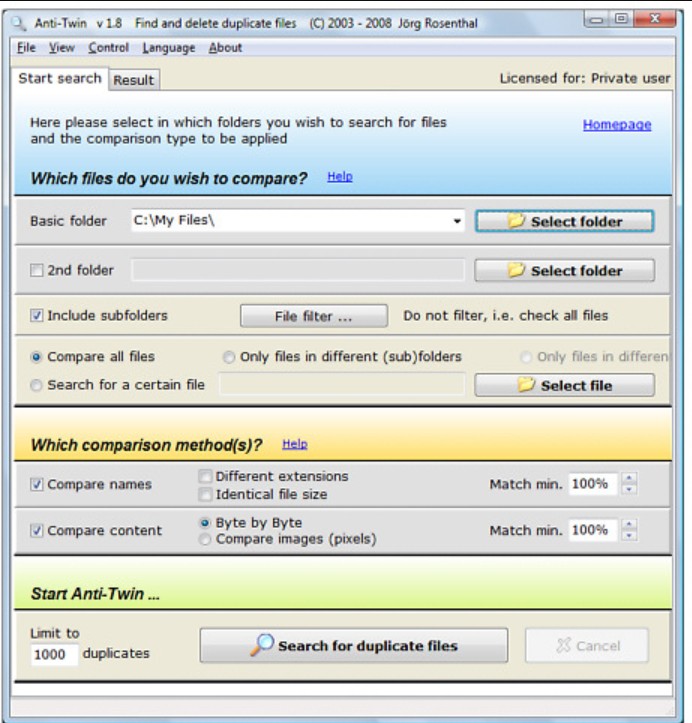
Anti-Twin is another free utility that offers an intuitive and simple design for Windows computers, and even comes with a tips window to prompt you during your cleanup.
In addition to cleaning, it offers a range of filters and search processes to ensure an efficient scan. This application runs on two tabs, which is how it has earned its name.
This is to ensure you spend the same amount of time on both the scan, and the results. You can control the scan through its search features, or a secondary directory can be used for comparison.
It can even perform pixel-by-pixel image comparison to find exactly the same pictures in your computer. The same can be done with regular files with byte-by-byte comparison.
OS
Windows
Price
Free
12) VisiPics
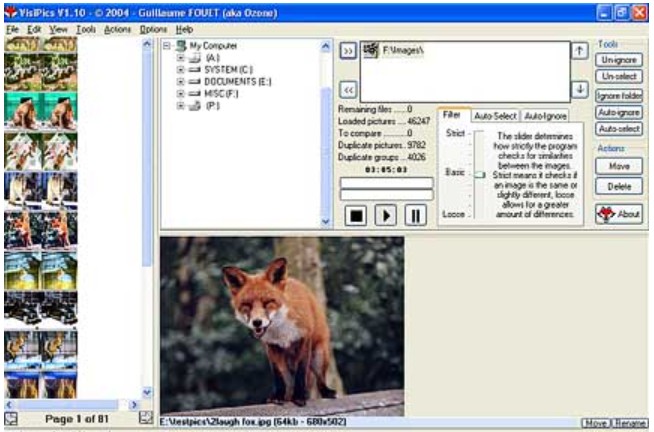
VisiPics is a powerful duplicate image finder that works on Windows. You can control your search or allow the tool to scan for you.
The interface is easy to use for any skill level. Its algorithm functions on five image file comparison attributes to search for duplicates and select the most prominent.
A preview feature enables a percentage match between different files or images, and you control whether they get deleted.
Alternatively, the autoselect mode provides for the deletion of duplicate files without you having to think twice about it.
You can stop, start, or pause the tool whenever you wish, and different modes will check for different levels of duplication. That includes almost identical, slightly identical, or greater amounts of identical features.
OS
Windows
Price
Free
13) Awesome Duplicate Photo Finder
Awesome Duplicate Photo Finder is exactly what it sounds like, and works seamlessly on Windows computers for finding duplicate photo file.
It is widely used for photos and its features reflect that. You can compare any size pictures, and images that have been modified.
All image types are supported with this tool. It also works with all drives on your device including removable or external media.
OS
Windows
Price
Free
14) AntiDupl
AntiDupl is another photo/image duplicate finder tool for Windows. It is free and open-source, and able to delete multiple duplicate files easily.
Large volumes of duplicates can also be handled well with this product, and even slight similarities can be detected.
This may be too sensitive for some users and could lead to a bulky cleanup, but that feature will work well for the more advanced user.
Multiple image formats are supported, and you can compare files side by side to determine the level of similarities, controlling the deletion, and clean up manually. It is ideal for large collections of files or images but can be used for any scan or cleanup.
OS
Windows
Price
Free
15) Puran
Puran is an effective and easy-to-use duplicate file finder for Windows, but has not been updated for a long time.
Its features are fast and it allows for either deep or quick scans, scanning multiple files and folders simultaneously.
You can delete by the file or by the folder, depending on your search criteria and preference. Upon completion, the application report provides a total count of both originals and duplicates, along with the size of the duplicates. You will also see the properties of each type of file. This is a simple tool for any skill level.
OS
Windows
Price
Free
16) XYPlorer
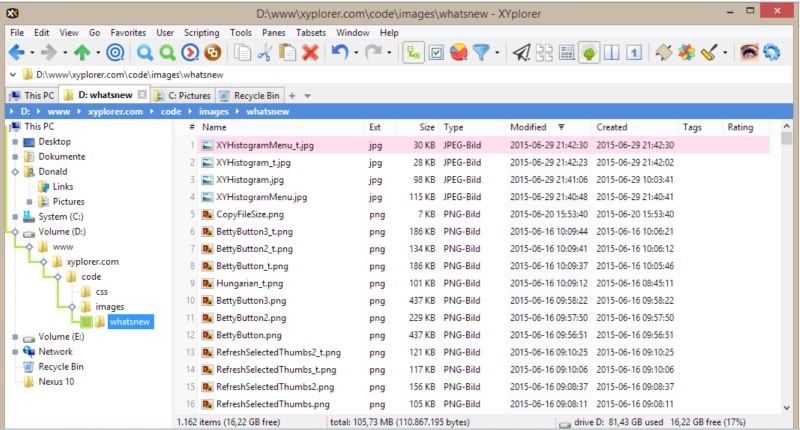
XYPlorer isn’t just a duplicate file finder – it’s a full file manager. This means that XYPlorer can act as a drop-in replacement for the standard Windows Explorer/File Explorer that ships with Windows. However, all of the functionality found in Windows Explorer is just a subset of what’s found in XYPlorer.
XYPlorer gives you the power to customize a wide variety of elements that are locked down in the standard Windows Explorer. And to top it off, XYPlorer also has a built-in duplicate file detection system.
XYPlorer lets you do a file search in the same way you’re accustomed to in Windows Explorer. But you can also find duplicates when doing so.
You can even run more advanced comparisons between these duplicates that include MD5 or SHA checksums and byte comparisons.
XYPlorer’s biggest draw comes from the fact that duplicate file searches are fully integrated into its powerful and user-friendly file manager.
17) Duplicate Cleaner
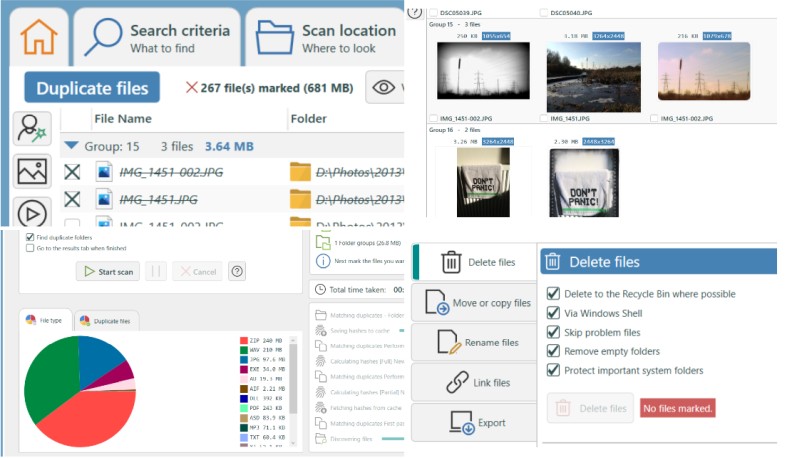
Duplicate Cleaner lacks some of the extras found in more general-purpose file explorer packages. But this also means that all of the duplication detection functionality is front and center in its design.
Duplicate Cleaner presents all of its options in a clean and well-organized manner.
When starting the program a user is instantly presented with the option to use an automated wizard system to find duplicates.
And more advanced usage scenarios are just as easy to find and deploy. Both tools and results are categorized and organized within tabs.
This makes Duplicate Cleaner a fantastic option for people who want to find duplicates as quickly and efficiently as possible.
18) Disk Drill
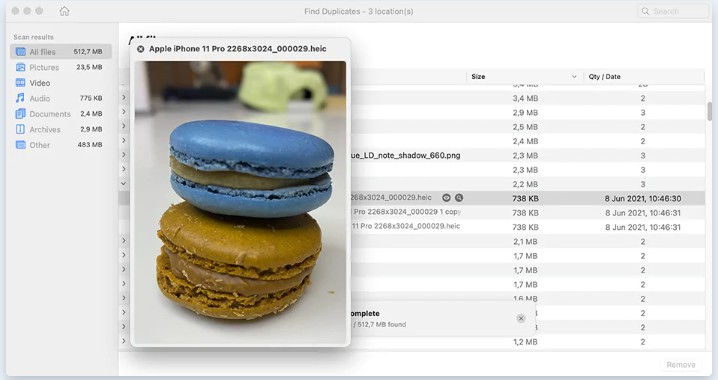
Disk Drill is a Mac-only solution that provides you with the user-friendliness you’d expect on OSX. The program is essentially drag and drop.
You simply need to start Disk Drill and drag a folder onto it. Once the scan is complete the program will present you with a list of duplicates within your chosen folders.
From there you can review all of the findings and flag duplicates for deletion. The drag-and-drop functionality makes Disk Drill one of the most user-friendly duplicate file finders.
Moreover, you also have the option of scanning your whole disk drive for duplicates, so it works on the entire file system as well.
19) Ashisoft
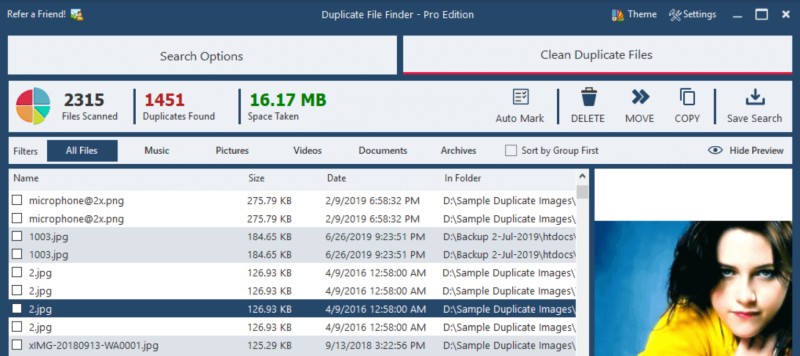
Duplicate file finders often put an emphasis on one of two extremes. They’ll either go for ease of use or power. But Ashisoft provides people with a strong middle ground between those two extremes.
On first starting Ashisoft you’ll note that there’s a huge amount of options to choose from. But at the same time, all of these options are logically sorted and organized into specific categories.
Ashisoft’s functionality can take a little longer to master than some of the other options. But there’s a lot to love once you’ve done so.
It incorporates image previews and many of the other options found in file explorers. Moreover, that functionality is all wrapped within the context of duplicate file detection.
For example, if you did a search for duplicate images you could quickly move over them and compare previews while seeing their creation date and similar identifiers.
Ashisoft is also notable for its efficiency. The program uses a specially optimized algorithm to perform fast but deep searches on both local and networked drives.
When taken as a whole all of this makes Ashisoft an ideal solution for power users or people who need to perform frequent search jobs.
20) Duplicate Sweeper
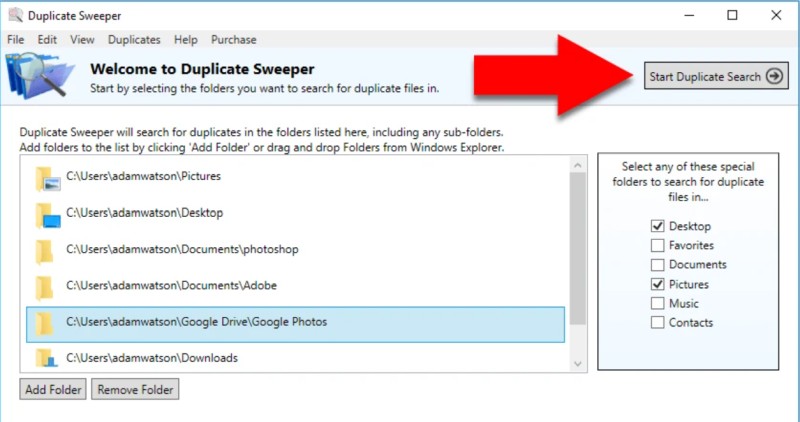
Duplicate Sweeper does an impressive job of packing a lot of power into a relatively simple interface.
The program does have a fair amount of options and built-in tools. But it also tends to filter presentation around a specific operation.
For example, the functionality associated with file exploration appears when you’re selecting folders for your search. And the tools related to file type identification appear when you’re actually sorting through the results.
Duplicate Sweeper is also notable for its support of cloud storage services. You can of course use the program to search for duplicates on your computer.
In addition, you can also point it to services like Google Drive and OneDrive to do the same for your cloud-based storage solutions.
DuplicateFilesDeleter is the best software and highly recommend quite easy to handle.
hi Harris,
I know there are a lot of duplicate finder software, and it’s impossible to know all of them, but I would like to know if you have tested the free version of the Duplicate Media Finder software? It is software equivalent to Duplicate Cleaner Free.
Stef
Unfortunately not, sorry…
I want to add Duplicate Files Fixer to this list. Its scanning process is great. Also, for duplicate photos, you can try Duplicate Photos Fixer Pro.
After testing most duplicate finders, I found that AllDup is basically all in one, professionally made, and powerful while also being completely FREE. Quite frankly, all of these “top” lists are doing it a massive disservice IMO. It’s one of the rare gems not corrupted by greed. Kudos to the Dev.
Hopefully, this saves someone time, cheers.
Dei thanks a lot for your feedback.
Please note also that the ranking in the list above is in no particular order, so AllDup might be 4th on the list but doesn’t mean it ranks below the others in terms of functionality.
i was looking for a duplicate finder that i had before but cant remember the name. it ha a round yellow logo.
You should add systweak duplicate file finder tool to this list. It can find double files on your pc easily.
Unnecessary files includes duplicate files ,photos and other items that exists twice or more into your PC in different folders and Locations and to get ride of it you cn use ‘’DuplicateFilesDeleter’’
another similar kind of program I recommend is i-DeClone. It is relatively new but it manages to find SIMILAR files as well as duplicate (e.g. the same movie saved in different HD resolutions). Not many programs can do this sort of thing