Mobile devices, such as smartphones and tablets, tend to blend into each other at first glance, especially when it comes to the Operating System (OS) that runs on such devices.
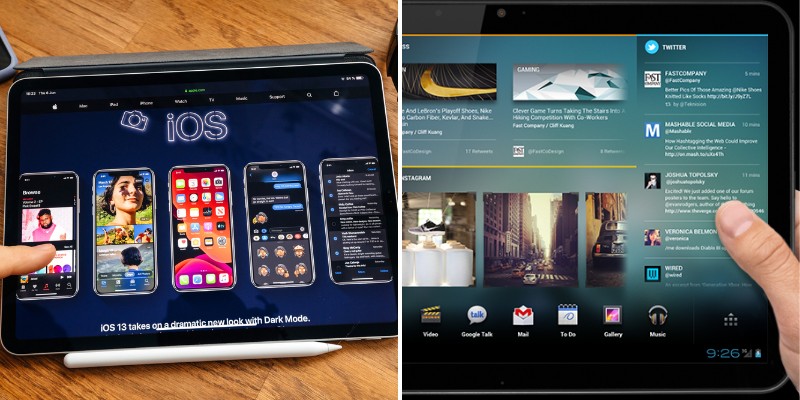
Regarding hardware components, you’ll typically find an ARM processor, a touchscreen interface, and a moderately powerful graphics processing unit.
But there are often a lot of significant differences between various tablets when you really start to play around with the devices. And this is especially true for the tablet’s operating systems.
Desktop operating systems like Windows, OSX, and Linux offer very different experiences from each other, and the same applies to operating systems found on tablet devices.
In this article we’ll discuss the most popular Operating Systems you’ll typically find on tablets, some of their characteristics and advantages and much more.
So, here are the top six Operating Systems for tablets in the market right now:
1) Android OS
Android and iOS are easily the most popular mobile operating systems. And that’s as true for tablets as it is for phones.

Both operating systems have also borrowed a lot of ideas from each other over the years.
Likewise, iOS and Android were released in a roughly analogous timeframe. The end result is that if you’ve used one of these operating systems then you’ll find it fairly easy to get up to speed with the other.
But things start to change when you move past the surface level. And this is also where Android really shines in comparison to iOS.
Android is an open-source operating system based on the Linux desktop operating system. This essentially means that Android’s owner, Google, needs to let programmers have continual access to its source code.
And programmers have certainly made the most of that fact. Android typically provides users with an impressive level of freedom to modify how it operates.
For example, it’s fairly easy to add some extra components and run a full Linux desktop alongside Android. This is especially useful on a tablet as the device’s larger screen is a perfect match for Linux’s native software.
There have even been efforts to port WINE, a Windows compatibility layer, to Android. And the operating system boasts an impressive level of compatibility with Bluetooth accessories like mice and keyboards.
Many forms of Android also support rooting. This gives you the ability to replace or modify key system components.
By doing so you can alter how the operating system relates to fundamental components like its Bluetooth stack and other drivers. Or you might choose to remove underclocking or implement overclocking to speed up your tablet.
Android’s Play store is also relatively lenient about what it allows. If you’re a fan of emulation then Android is generally one of the best options for tablets.
You’ll find a wide range of emulators on the Play store for almost any classic console. And the gaming options include a considerable number of recent titles.
The open-source nature of Android also makes it easier for developers to port their software, and in general, there are more apps available for Android tablets compared to any other operating system.
2) iOS for Apple Tablets
Apple is largely responsible for today’s mobile landscape. The company initially released iOS on the very first iPhone. They’d improved it even further by transitioning from a web app system to the app store model that’s still used to this very day.

And the company changed things even further with the release of the iPad. This was the first tablet to really catch on with the general public. iOS also deserves credit for essentially being the modern world’s introduction to tablet-based operating systems.
Today iOS might be one option among many other mobile operating systems. But saying that it has a strong lead in public opinion would be an understatement.
Apple’s iOS is often credited with the idea that it “just works”. And ease of use is indeed one of iOS’s main features.
If you’re using iOS on a tablet with a MacBook or other Apple hardware then things will generally “just work”.
Apple’s iOS typically does a great job of talking to anything else put out by the company. But things can get a little rougher if you want to mix and match iOS with non-Apple hardware.
However, things have gotten a lot better over the years. You shouldn’t have too many problems using an iPad with a Windows-based computer for example. But it’s still generally best to match iOS with other Apple products.
Apple is also notable for pushing the limits of the ARM chips used in most mobile operating systems. You might not have access to a full desktop system when using iOS. But developers have taken advantage of the fact that they can always count on powerful processors when targeting the iPad.
Developers need to put more work into porting desktop applications to iOS. But the results are often smoother than Android’s thanks to the fact that Apple’s ecosystem is less fragmented.
There are literally thousands of Android hardware options on the market. On the other hand, when developers target tablets running iOS they can usually discover exactly what hardware limitations they’re working with. And knowing those limitations means they can get around them.
An iOS tablet can also take advantage of an impressive app library. However, it’s not quite as large as you might assume.
At the end of 2013, Apple shifted iOS from a 32-bit architecture to a 64-bit system. This broke compatibility with a huge percentage of existing apps.
A good chunk of those app’s developers ported their code to the 64-bit architecture. Unfortunately, you’ll still find that a lot of older classic games and apps no longer run on modern 64-bit iOS.
But the iOS app library is still extremely large when compared to the other options. Only Android offers a compatible or larger scope in its Play Store.
3) Windows for Tablets
Apple was the first company to popularize tablets. But Microsoft technically beat them to the market by 9 years with 2003’s Windows XP Tablet PC Edition.

Microsoft had some initial success in many professional sectors. The tablets didn’t really catch on with the public in the early years of the new century. Both Android and iOS quickly overshadowed Microsoft’s efforts when they were released.
One of the biggest issues for Microsoft was that ARM wound up being a perfect match for tablets and phones. But Microsoft was still tied to the X86/64 architecture since the company was essentially using its desktop operating systems on tablets.
The company’s ARM operating system, Windows CE, was extremely old by the time they were competing with Google and Apple in the mobile realm.
Microsoft did eventually make the leap to ARM architecture with a port of Windows 10. And there was a lot to love about Windows 10 on tablets.
Microsoft was pushing for a desktop experience on the go. And Windows 10 on ARM almost managed it.
But there was one glaring issue. Intel-based applications for desktop builds of Windows weren’t compatible with Windows 10’s ARM build.
Developers needed to individually port their software to make it compatible. And a lot of developers weren’t interested in being the first to put that work in to support what was still a fairly niche mobile platform.
But Microsoft had plans to change things for the better. The company implemented preliminary x86 emulation in Windows 10 for ARM.
This let users run a subset of Windows programs intended for the 32-bit versions of desktop Windows.
However, this was still a fairly early effort and much of the world had already moved to 64-bit architectures. Microsoft was only getting started with Windows 10 on ARM though.
Windows 11 on ARM has been the mobile Windows experience people have been waiting for.
It provides a full Windows environment that’s comparable to the desktop while leveraging ARM’s more economic power profile.
And the system also offers robust x64 emulation to run applications written for the desktop version of Windows.
Microsoft still has a long way to go if it’s going to catch up with the popularity of Android and iOS. But the Windows 11 ARM release has made many people reconsider the applicability of Windows on tablets.
4) Chromebook for Tablets
If you’re familiar with Chromebooks then you might have noticed a trend over the years. Every iteration of ChromeOS seemed to add more and more features commonly associated with mobile operating systems.
This started out in simple ways such as a touchscreen keyboard and progressed to full compatibility with Android apps. And today you can enjoy ChromeOS on tablets.
This take on the Chromebook for tablets typically takes one of two forms. The first is a traditional tablet form factor.
These ChromeOS tablets use hardware that’s quite similar to an Android or iOS tablet. However, it’s centered around use of the Chrome browser.
But you’ll also have access to the full range of Android apps. And there are even some unique ChromeOS tablet options with handwriting recognition.
You can also find hybrid Chromebooks that can function as either a laptop or tablet.
These devices look and function as a laptop in their default state. But if you keep folding the laptop open you’ll soon discover that the keyboard can be pushed flat against the backside of the display. Doing so triggers a tablet mode that makes the Chromebook function as a ChromeOS tablet.
5) Fire OS
At first glance Fire OS appears to be a full operating system made by Amazon for its range of Fire-branded products.
But if you use a Fire tablet you’ll probably notice a lot of similarities with Android. And that’s no coincidence. The fact that Android is open source means that Amazon was able to fork it and create a new product from that codebase.
Fire OS borrows a lot of ease of use from Android. And it does have some compatibility with Android apps.
However, while Amazon was able to use Android’s code they weren’t able to use anything specifically tied to Google.
The end result is that Fire OS can’t use Android apps that make use of any Google functionality.
You can install a lot of Android apps by uploading them to a Fire OS tablet. But compatibility is always going to be something of a coin flip.
Fire OS instead makes heavy use of Amazon’s own app store. And you’ll find a huge amount of Android apps in Amazon’s store. And these apps are all specifically ported to be fully compatible with Fire OS.
Of course, where Fire OS really shines is its compatibility with Amazon’s services.
You’ll find top-tier support for everything from full-color Kindle ebooks to Amazon’s streaming audio and video. And many of the apps on Fire OS have been further tweaked for extra compatibility with remote controls or gamepads.
6) Ubuntu Touch on PineTab
Android is technically a Linux-based system. But you can also use one of the most popular desktop Linux distributions, Ubuntu, on tablets.
Ubuntu Touch on the PineTab is somewhat similar to a Windows tablet in that it’s a tablet running a desktop-based operating system. But in this case, the PineTab tablets run Ubuntu as the desktop system ported to a mobile platform.
There is one big difference between the two though. Linux is open source, which means that people can port over almost any x86/64 Linux app to ARM. And that’s exactly what’s happened.
A large number of applications written for Linux on the desktop are available for Linux on tablets.
And it’s not slowed down by the need to emulate an x86/64 environment either. The programs running on Ubuntu Touch are native ARM apps that run at full speed.
Leave a Reply