No one could have guessed just how dramatically the iPhone would transform the world when it was first introduced back in 2007.
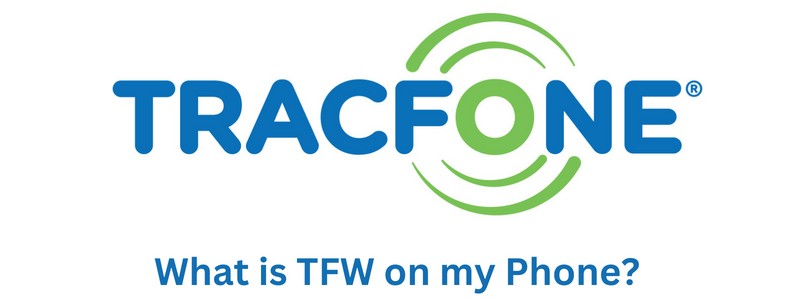
With each passing year, Apple has refined its hardware and software with new iPhone models, operating systems, and capabilities.
For the average Apple user, keeping up with all the new terminology can be challenging. With several service carriers available, there are more options than ever before for iPhone users.
Many have reported seeing the letters “TFW” across the top of their screen but were unsure what it meant.
Were these letters something to be concerned about, or simply the iPhone reporting its status?
Typically, this area of the screen displays which network your iPhone is currently using. So, what does TFW stand for and what purpose does it serve the iPhone? Let’s learn about TFW, its benefits, and how you can switch carriers.
What Does TFW Mean on my iPhone?
TFW is an acronym that stands for TracFone Wireless. TracFone Wireless is an MVNO or Mobile Virtual Network Operator.
An MVNO doesn’t own the network it uses but instead leases coverage from one of the major cell phone carriers, T-Mobile, Verizon, AT&T and Sprint.
The major carriers installed towers nationwide, but instead of using them exclusively, they also lease them out to smaller MNVOs like TracFone Wireless.
TracFone Wireless leases coverage in bulk for itself and other networks it owns, like Straight Talk and Net10, with very reasonable rates as a result.
While it’s unclear exactly how much TracFone Wireless pays to lease out the major carrier’s networks, you’ll notice that many of their offers are lower in cost than what’s available from Verizon, T-Mobile, AT&T and Sprint directly.
What Networks Are TracFones On?
TracFone, as an MVNO, is utilizing the major national cell phone providers, that is Verizon, T-Mobile and AT&T.
However, after the acquisition of TracFone by Verizon, it is not clear yet if Verizon will switch all TracFone users to its own cell phone network.
According to Verizon however, more than 13 Million TracFone customers are already connected on the Verizon network. Since there are around 20 Million total customers of TracFone, the rest are connected to the other nationwide cell networks.
Depending on which service and plan you signed up for, you could see “TFW LTE,” “TFW,” or “TFW 5G”.
If you see TracFone Wireless LTE or TFW LTE, you likely are connected to a TracFone Wireless network or have a TracFone Wireless SIM card in your iPhone.
The letters LTE stand for Long-Term Evolution, which is part of the fourth generation of wireless technologies.
The fourth-generation standard for cell phones includes more network capacity to handle high-speed internet traffic.
If you see TFW 5G on your iPhone, it means that your Apple device runs off the latest in wireless technology with increased speeds.
The fifth-generation wireless standard includes lower latency, much faster download speeds, and much more.
There was GSM or Global System Mobile and CDMA or Code Division Multiple Access for older generation phones.
The advantage of GSM is that it can handle both data and voice while switching networks when needed.
CDMA, on the other hand, was generally locked to a specific carrier. Fortunately, TracFones are capable of using the best signal available at your location.
What Are the Benefits of Using TFW?
There are many benefits to using TracFone Wireless, and that’s why it has an estimated 20 million subscribers.
First, when it comes to the best wireless deals, the major carriers like Verizon don’t come close to what’s available through TracFone Wireless.
Customers of TFW, Straight Talk, and Net10 can see significant savings month-to-month over signing up with the major carriers directly.
Another significant benefit of TracFone Wireless is that its service is very reliable.
Given that TFW is running off the same network as T-mobile, AT&T, and Verizon, you get a better monthly deal with the most stable and dependable networks available.
Lastly, TracFone Wireless is versatile because it’s able to utilize the strongest signal in whatever location you find yourself.
The best signal largely depends on your proximity to a tower and which network your iPhone is using, such as LTE or 5G.
More Information About TFW Carrier
TracFone Wireless (short for TFW Carrier) was founded in Florida in 1996. It operates as an MVNO (Mobile Virtual Network Operator) which means it is a cellular carrier without having its own mobile network infrastructure (base stations, MSC etc).
TFW uses the cellular infrastructure of the major USA carriers, such as Verizon, T-Mobile and AT&T.
Verizon acquired TFW in 2021 paying around 7 billion USD. This deal provided Verizon with an extra 20 million subscribers who were pre-paid customers of TracFone Wireless.
Being a pre-paid value carrier, TracFone plans include options for talk time and texting along with data. These plans have various duration times starting from 30 days up to 365 days. Since TFW uses now the Verizon network, this means they offer also the latest 5G technology to their customers.
Some example plans of TFW Carrier include:
- 500 minutes, 500 texts, 500MB (30 days): $15.
- 500 minutes, 1,000 texts, 500MB (60 days): $25.
- 30 minutes talk time (valid for 30 days): $9.99.
- 60 minutes talk time (valid for 90 days): $19.99.
How Do I Change the Service Provider on My iPhone?
For Locked iPhone
In order to change cell carriers on your locked iPhone, you’ll first have to unlock it. Initially, your iPhone was set up to run on a specific carrier, and in order to change service providers, you must follow a few simple steps.
First, you’ll need to contact your carrier directly and request that they unlock the phone.
Depending upon the status of your account, any signed contracts and the agreed-upon terms, you may need to complete additional steps for the carrier to process the unlock (such as paying for the remaining of your contract etc).
After you have received word that your iPhone has been unlocked, you can proceed to the final step.
If you have a SIM card from the new service provider, you can remove the old one and insert the new SIM card for device activation.
However, if you don’t have a new SIM card to replace the old one, you can back up the data on your iPhone, delete the information on the phone, and then restore the data. Once this backup, delete and restore process is complete, your iPhone can accept another carrier.
For unlocked iPhone
It is much easier to change cell phone carrier (service provider) for an unlocked iPhone device.
- Go to Settings > Mobile Data > Mobile Network
- Disable the Automatic option
- Select one of the available carriers that you will see and tab on it to activate.
This is helpful thank you
Thank you, thank you, thank you. I have been trying to find out everything you answered.