Seeing “unknown caller” appear on your phone can be daunting. Is it a scam, a legitimate caller or someone you blocked? Let’s find out below.
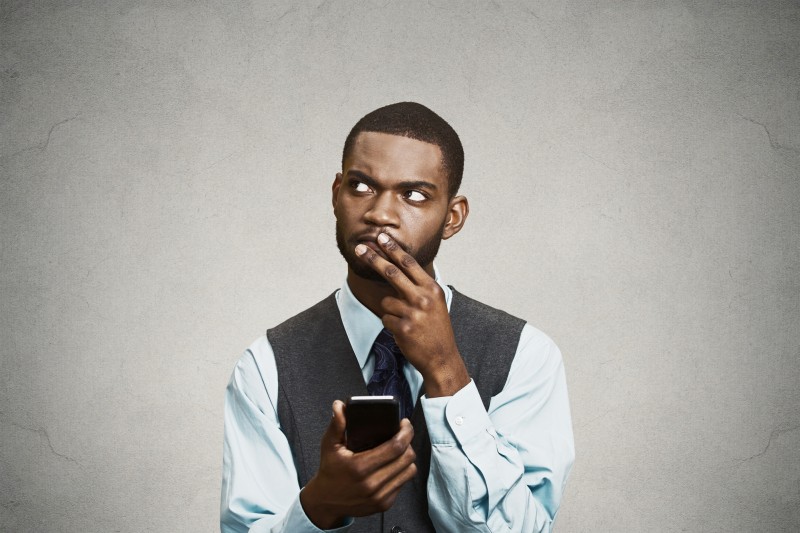
What Does “Unknown Caller” Mean?
These days, it’s not that common to see “unknown caller” appear on the screen of your cell phone, but it may still occasionally happen.
If you don’t see a name associated with the call, it’s easy to feel suspicious and wonder what the caller has to hide.
However, “unknown caller” usually means that the number is not registered to your phone’s contacts or the phone service provider can’t interpret the number correctly. Another reason could be that the caller tweaked their settings to hide their identity.
How Can You Make Your Call Appear as “Unknown Caller?” or “Private” or “no Caller ID”
People may choose to hide their information when making a phone call for different reasons.
One might be because someone has borrowed another person’s cell phone to make a call and they want to be discreet out of respect for the owner.
It’s also possible that the person is making a work-related call but using their own personal phone and doesn’t want their information displayed.
Whatever the case, you can make phone calls while concealing your information by starting your call with *67 before dialing the number.
This is nothing new; *67 is a code that can be traced all the way back to the 1960s by the Bell System.
There are also settings in both Android and iOS that allow you to hide your information when making phone calls.
What is the Difference Between No Caller ID and Unknown Caller?
Many people associate “unknown caller” with “no caller ID.” Although they share similarities in allowing the caller to be anonymous, there are also differences.
With no caller ID, you have no way of knowing anything about the person trying to call you. There’s no name and no phone number displayed, which means if you don’t answer, you can’t call the person back.
The same is true if that person leaves you a voicemail but fails to leave their phone number. In that sense, you have no way of even finding out the caller’s identity or number.
Meanwhile, if you receive a call from an unknown caller, it means that the phone number will show, but their name will not appear because you don’t have the person saved in your contacts. In this case, you can call the person back because of their number showing in your call history.
How Can You Find Out an Unknown Caller Number?
If you receive a phone call that says “unknown caller,” you might wonder if you can locate their name. The answer to that question is yes, it’s possible.
You might be able to find out the identity of the caller by searching for their phone number online or through a caller ID and call blocking app.
Another method you can use to find out who’s calling you when you see “unknown caller” on your phone screen is to contact your wireless or landline carrier or use one of the features below (depending if they are available on your phone service).
Call Trace feature (*57)
In some cases, you have to pay for that service, but you can check whether the *57 feature (Call Trace feature) is enabled on your phone service. If it is, unknown callers will be traced.
After receiving a harassing call, hang up the phone first and then pick up the phone again and press *57. This will activate the call trace service (if it is available).
Then you need to call your local law enforcement agency and tell them exactly the date and time that you received the call.
Last-Call return feature (*69)
However, there’s another method that works easily: dialing *69 on your landline phone (or #69 on your cell phone) automatically dials your last incoming call.
However, keep in mind that some providers allow you to use the last-call return feature within a specific time-frame (usually 30 minutes after you have received the incoming call).
What Happens if You Answer an Unknown Caller?
If you receive a call from an unknown caller, you might wonder if you should answer it. While some people might get annoyed and ignore it, others who are curious or not tech savvy might answer.
In some cases, it might be a legitimate call that the person is expecting or not expecting. For example, someone from your doctor’s office might call you from their personal cell phone instead of their office phone to confirm an appointment.
Some unknown callers use voice over Internet protocol (VoIP). This is common with organizations as a way to reduce expenses on phone calls. However, it’s also possible that the call is from a telemarketer or even a scammer.
In the lattermost situations, it might be a robocall automatically dialed by a machine. Even if it’s only a recorded message on the other end, it’s not that simple; when you answer an unknown caller, you are, essentially, confirming that your phone number is valid and opening yourself up for additional calls.
If the unknown caller involves a scam, it could end up costing you a lot of money. Some of those calls are from overseas, which means if you unwittingly call the number back, the charges can be expensive.
The Federal Communications Commission (FCC) has warned against answering or returning any calls from numbers you don’t immediately recognize.
How Can You Block Calls from Unknown Callers?
Even if you don’t answer, it can be irksome to receive frequent calls from unknown callers. If they bother you enough, you can block them.
On an Android phone, you can do that by accessing the Phone app, tapping on More, going to Settings and then Blocked numbers. Turn on Unknown.
With an iPhone, you can silence unknown callers by going to Settings, Phone and scrolling down to Silence Unknown Callers and activating it.
You will no longer receive calls from unknown callers. If you choose not to do this, you can block them by tapping on the “i” icon on the call, tapping on Info and scrolling down to Block Caller. Pressing on that option will block the unknown caller from contacting you again.
Leave a Reply