GarageBand is extremely popular among users of Apple devices (works only on macOS), but it has one problem – it isn’t available on Windows, Android, or Linux.

This full-featured music creation software allows music artists (from novice to pro level) to create sound hits right from the comfort of their computer.
It has been so popular among macOS users that has left Windows PC owners craving for such a tool in their own computer as well.
Fortunately, if you do want to create or edit music on Windows, there are plenty of GarageBand alternatives for you to choose from.
Below, we’ll have a look at 16 great apps like GarageBand (both free and paid) available for Windows. We’ll discuss solutions suitable for professionals and hobbyists alike, and some of our picks are available on other OS platforms as well.
Let’s have a look at the best GarageBand alternatives for Windows below. Note that the ranking is in no particular order.
1. LMMS
LMMS is a free piece of music production software available on multiple platforms. This tool may not be as functional as the paid options down below, but it’s perhaps a good place to get started.

LMMS allows you to compose via MIDI musical instruments and makes song creation easy thanks to its song editor.
The beat + bassline editor will help you create, well, beats and basslines, while the included effects and plugins will let you enhance your compositions.
This tool’s FX mixer with 64 FX channels supports an arbitrary number of effects as well, allowing for pretty much endless mixing possibilities.
LMMS is also compatible with many standards, including the mentioned MIDI, GUS Patches, SoundFont2, VST(i), and LADSPA.
2. Cubase

Cubase isn’t free – in fact, it’s quite an expensive piece of music production software. However, Cubase has better functionality than LMMS and is a better-looking tool.
Cubase comes in three versions with different features and price tags – Cubase Pro 11, Cubase Artist 11, and Cubase Elements 11 (from most to least expensive). These include:
- 64-bit audio engine.
- 192 kHz audio resolution.
- 64 to unlimited MIDI tracks.
- 48 to unlimited audio tracks.
- 1,000+ to 3,000+ instrument sounds.
- 16 to 256 group channels.
This is just the surface of what Cubase has – check out the full comparison of the three Cubase editions to figure out how they stack against each other.
One thing to keep in mind with Cubase is that it requires Windows 10, so if you are still using Windows 7, you may have issues with this software.
Also, Cubase has comparatively demanding system requirements, though if you have a relatively new computer, you shouldn’t have any issues with this piece of software.
3. Audacity
Audacity is loved by many – it reached 100 million downloads in October 2020! The popularity of Audacity is thanks to its functionality, open-source license, and the fact that it’s completely free.

Now, the audio engine in Audacity only goes to 32 bits, whereas something like Cubase supports up to 64. The sound quality won’t be as stellar, though 32 bits is still very good. But despite this, Audacity has a rich set of features to allow you to create compositions.
Among other things, Audacity supports real-time preview of LV2, VST, Audio Unit, and LADSPA effects. The support of keyboard shortcuts makes controlling the app easy too, while the analysis tool lets you plot and inspect frequencies.
Audacity supports plugins as well, so you may expand its functionality if you need anything beyond what you get out of the box.
4. Audiotool
Audiotool is remarkable in that it’s fully hosted in the cloud, so you don’t need to install any apps on your computer. Thanks to its cloud nature, Audiotool allows you three things:
- To pick up your work no matter where you are.
- To work from any device as long as you can connect your instruments to it.
- To collaborate with others from any point in the world.
Audiotool doesn’t strain your computer hardware in any way too, so you don’t need a powerful machine to run this thing.
The cloud-based environment aside, Audiotool also offers a huge number of samples & presets – 250 and 50 thousand respectively.
Audiotool also comes with a wide range of tools out of the box, including:
- The Pulverisateur modular polyphonic synthesizer.
- The Machiniste sample player with a focus on drum machines.
- Beatbox 8 and 9 to get your beat going.
- Bassline for hooklines.
- Centroid for sound mixing.
5. Pro Tools
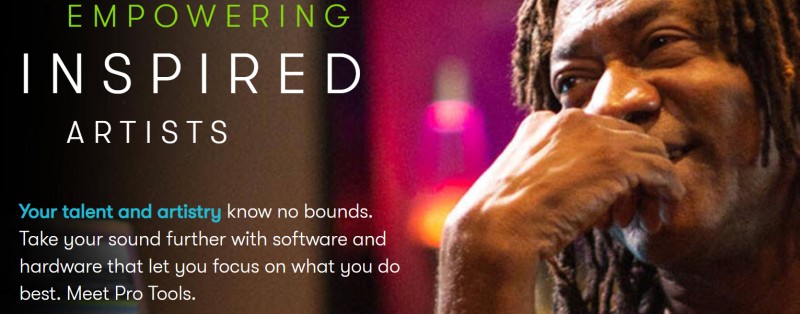
Pro Tools comes in three editions – one free and two paid. The premium versions have a free trial as well, so you may give them a shot before spending any money.
When it comes to distinctions between the editions, here’s how they are different (specs are given for Free, $29.99 plan, and $79.99 plans respectively):
- Up to 16, 128, or 384 simultaneous voices/tracks at 48 kHz.
- Up to 16, 64, or 192 simultaneous voices/tracks at 96 kHz.
- No 192 kHz voices/tracks in the free version, up to 32 and 96 in the paid editions.
- 4, 32, or 192 maximum inputs.
- From 16 to 1024 MIDI tracks.
- From 16 to 512 instrument tracks.
- From 1 to 64 video tracks (none in the free version).
- Audio-to-MIDI, input monitoring, and score editing in the paid versions.
This just scratches the surface of Pro Tools’ capabilities – check out the plan comparison for more details.
What’s also nice is that Pro Tools allows you to collaborate in the cloud, though cloud storage is limited to just 1 GB out of the box.
All in all, Pro Tools is extremely feature-rich, but its free edition is kind of lackluster. If you are serious about music production, then we suggest that you go straight for the free trials of the paid versions.
6. Adobe Audition
Adobe Audition is made with professionals in mind. It is rather costly, but it’s a nice alternative to solutions like Pro Tools if you are serious about music.
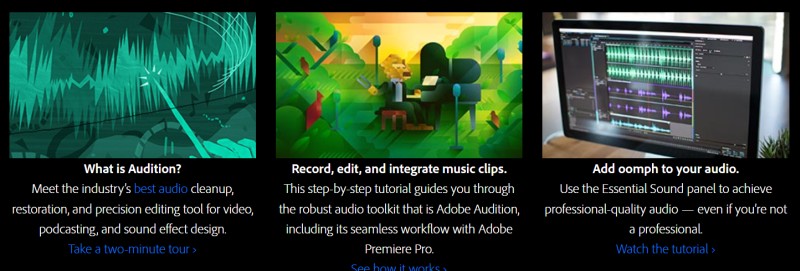
Perhaps the best thing about Adobe Audition is that it seamlessly integrates with After Effects, Adobe Stock, Premiere Pro, and other apps from the Adobe Creative Cloud suite. If you are going to buy Adobe apps anyway, then Adobe Audition is an obvious choice.
Audition isn’t about music alone – it also is the industry’s leading tool for cleanup, restoration, and precision editing of video and sound. This app is highly functional yet very easy to use thanks to its tutorials, best practices, and smart features.
7. FL Studio

If you are willing to pay for an audio tool but don’t want to spend thousands of dollars on it, then FL Studio might be a nice option. All of its paid editions are available to you for a one-time fee, so you only need to pay once.
Like other tools on this list, FL Studio supports a wide range of plugins and comes with plenty of effects to help you compose and enhance musical compositions.
Although we are talking about Windows music production apps today, FL Studio is available on macOS, Android, and iOS as well. So you may work from pretty much anywhere!
8. Mixcraft 9

If the price tag of FL Studio seems too much for you, then have a look at Mixcraft 9. It has the same fee structure – lifetime access for a one-time fee – but costs less.
Needless to say, you are going to need to accept some compromises for a cheaper app. Most notably, Mixcraft 9 is only available on Windows, so no cross-platform music creation for you.
The feature set of Mixcraft 9 looks overall poorer too, but you’ll need to have a good look at it to figure out if it’s right for you or not.
9. Ableton Live
Ableton Live offers one of the richest sound libraries out there. Live 10 Suite – the most advanced edition of this software – packs over 5,000 sounds with a total size of over 70 gigabytes!
The lower-tier Live 10 Intro and Live 10 Standard offer a bit less – 1,500+ (5+ GB) and 1,800 (10+ GB) sounds respectively – but they are still quite impressive.
Ableton Live also comes with 21 to 59 audio effects (depending on the plan you choose), 4 to 17 software instruments, and 11 to 15 MIDI effects.
The price model in Ableton Live is again lifetime access for a one-time fee, but the price is fairly high – from $99 to $749.
As of this post’s writing, Ableton was also working on Live 11 – a new version of Live with more features, effects, and sounds.
10. Reaper

Reaper is a rather cheap piece of music production software that is a good pick for both personal or commercial uses.
The feature set of Reaper isn’t the most spectacular we’ve seen, but it’s very nice and includes things like:
- 64-bit audio processing.
- MIDI hardware and software support.
- Hundreds of studio-quality effects.
- Macros, scripting, automation, and more.
As of this post’s writing, the most recent version of Reaper added routing diagrams, rendering to Retina and HiDPI displays, auto-stretch time base, and improved optimization.
Through January 2021, Reaper also offered a non-commercial license for free. If the offer is still available when you read this post, this is a nice opportunity for trying out the app. But after January 2021, you’ll have to buy a license for a one-time fee.
11. Music Maker Jam
Music Maker Jam is aimed at simplicity and intuitiveness. It’s free too and also comes directly from the Microsoft app store.

Music Maker Jam allows you to arrange loops on up to eight tracks and enhance the music with effects. You get four free music styles as well, one of which is Dubstep.
The other three are rotated each month, meaning that you will be getting new loops monthly. You may purchase styles like Hip Hop, Drum & Bass, or Metal as well.
12. Studio One

Studio One offers a bunch of versions for all needs, including a free edition for personal use or those who don’t need anything fancy.
When it comes to features, Studio One offers things like:
- 64-bit floating-point WAV.
- Advanced features for grouping and editing.
- The Ampire amp emulator to allow you to work without disturbing your neighbors.
- Articulations and key switch editing.
- Plenty of sound effects and loops.
Feature availability varies from Studio One edition to edition, so make sure to compare them to know what you are dealing with.
13. Ardour

If you want to tinker with your music production software, then Ardour might be the right choice. This solution is open-source and allows for unparalleled flexibility – if you have the technical knowledge, of course.
If you want to go the simpler route, then you may just install Ardour on your computer and get started. Ardour is available on Linux, Windows, and macOS.
In terms of features, Ardour offers all the goodies you’d want for music production. Mixing, routing, automation, support of several hardware interfaces – Ardour should be able to satisfy most needs. And if you feel that you lack something, then plugins might be able to help you.
14. Cakewalk by bandlab
The highlight of Cakewalk is its support of unlimited audio, loops, instruments, and MIDI in every project. The number of loops and instruments is something that’s very often limited in DAWs, so it’s certainly a welcome feature.
Cakewalk features a lightweight, fully customizable user interface as well to help you adapt the app to your needs and preferences.
This solution is advertised to be built on leading technology too and offers studio-quality effects, a huge range of instruments, and a 64-bit sound engine.
Best of all – Cakewalk is completely free and is available on Windows 7 and higher!
15. WavePad
WavePad is free and is available on not only Windows but also iOS, Android, and Mac! This is a big advantage for a free piece of audio editing software.
Feature-wise, WavePad boasts batch processing to allow you to process multiple files at once. You also get things like spectral analysis and FFT to squeeze everything you can out of your composition.
16. Sound Forge

Sound Forge includes a wide range of tools for professional audio editing. More precisely, you can choose between:
- Sound Forge Audio Studio for audio editing.
- Sound Forge Audio Cleaning Lab 2 for audio cleaning and restoration.
- Sound Forge Pro, a toolset that includes high-end plugins along with restoration and editing features.
What’s also nice about Sound Forge is that it’s fairly wallet-friendly. Sound Forge Pro can be paid for monthly or on a one-time basis too.
Leave a Reply