Keeping your computer free of clutter is essential. Junk files and other unnecessary data can cause your computer to run slow or even freeze from time to time.
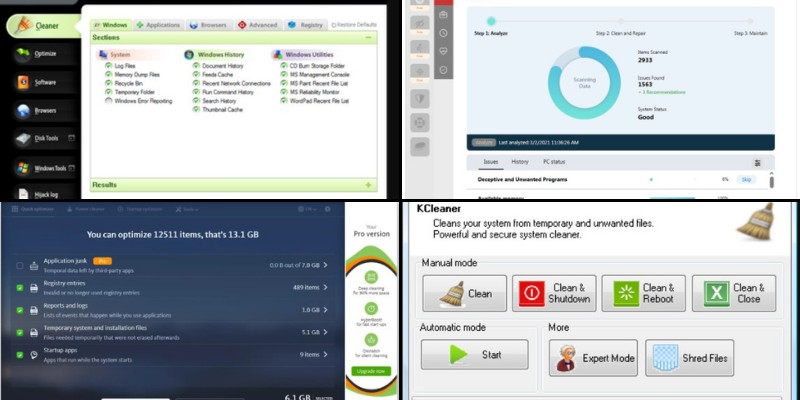
To ensure your computer always performs at its best, you must regularly clean your computer’s file system and your hard drive.
There is no shortage of free file and junk cleaning tools you can use to enable your computer to run optimally.
In this article we have curated some popular, effective and free Junk File Removal/Cleaner tools, so let’s discuss each one below:
1) Avira Junk Cleaner
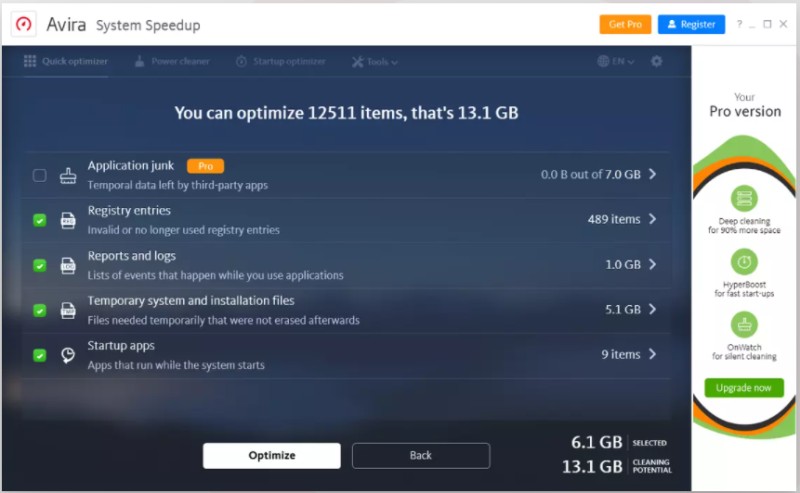
Avira Junk Cleaner is a solution that contains a suite of tools that allows you to enhance the performance of your devices whether it is a PC, Mac or Android.
Available tools include System Speedup for Windows, Optimizer for Mac and Optimizer for Android.
In addition to these three tools, RAM Cleaner is available to help you clean up anything that is needlessly hogging your ram, and the Battery saver will help you to maximize the battery life of your devices.
One of its main features though is cleaning file junk from your hard disk, from installation folders, from the registry and from the whole system in general.
2) CCleaner

CCleaner is a popular free tool that enables you to optimize, clean-up and speed up your computer.
With CCleaner, you can clean out your file folders as well as your system’s registry.
If you want your computer’s cleaning tasks to be fully automated, you can purchase CCleaner Pro.
Though CCleaner Pro has more features than the free version, the free version of the program is useful for thoroughly cleaning your PC to free up space and helping you to manage your system, so it runs faster.
3) BleachBit
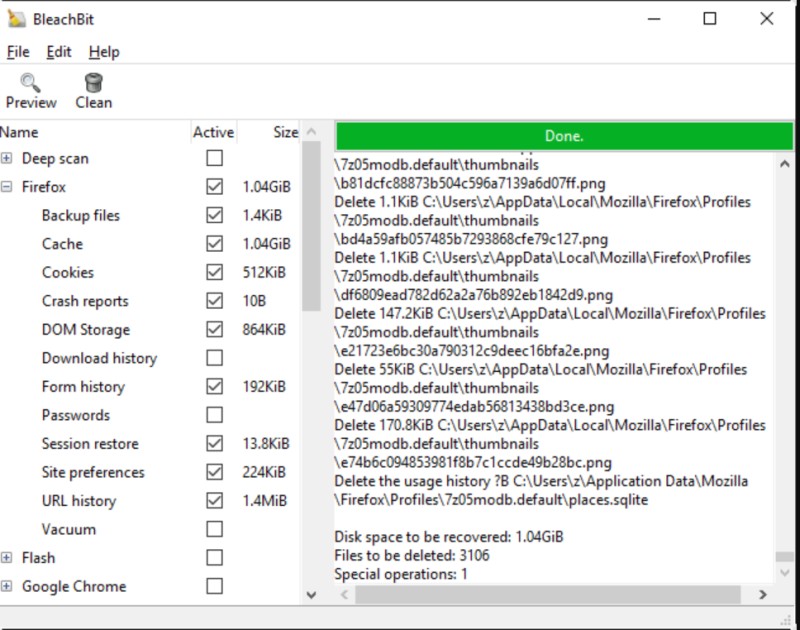
BleachBit is an open-source utility that is developed with a main purpose to clean up your system in terms of unnecessary files, logs, cookies, Internet Cache and much more.
In addition to ridding your machine of unnecessary junk, BleachBit facilitates protecting your privacy by shredding files to prevent them from being recovered and wiping disk space free to prevent files that have been deleted from other applications from being traced.
This utility is designed to run on Linux and Windows computers.
4) Wise Disk Cleaner

Wise Disk Cleaner is a disk cleaning and defragmenting tool that is designed to clean up junk files, cache, cookies and other system clutter that is taking up disk space and causing your computer to run slow.
Wise Disk Cleaner is designed to run on 32- and 64-bit Windows computers. This tool takes up minimal system resources so it will not drain your system’s resources when it runs.
You can schedule Wise Disk Cleaner to run in the background so it can run at specific times without your intervention.
Being freeware and very simple to use, it makes a great file cleaning option.
5) Total PC Cleaner
If you need to clean up disk space, optimize your computer’s memory and enhance system performance, Total PC Cleaner will get the job done for Windows PCs.
This program rids your system of all junk files, and it cleans your disk of any useless data clutter.
This program is convenient as it is an all-in-one system cleaning and virus protection solution.
Total PC Cleaner will also remove any viruses, malware and spyware by enabling you to perform periodic scans.
6) Clean Master
If your computer is lagging, full of junk files and has privacy leaks, Clean Master is just the solution you need.
In addition to doing the traditional removal of junk files and system clutter, Clean Master helps you eliminate six types of privacy risks by removing your browser records, shredding deleted files and keeping intruders out.
Clean Master will also fix any other issues that will cause your PC to run slow, such as adjusting network settings and repairing drivers.
7) KCleaner
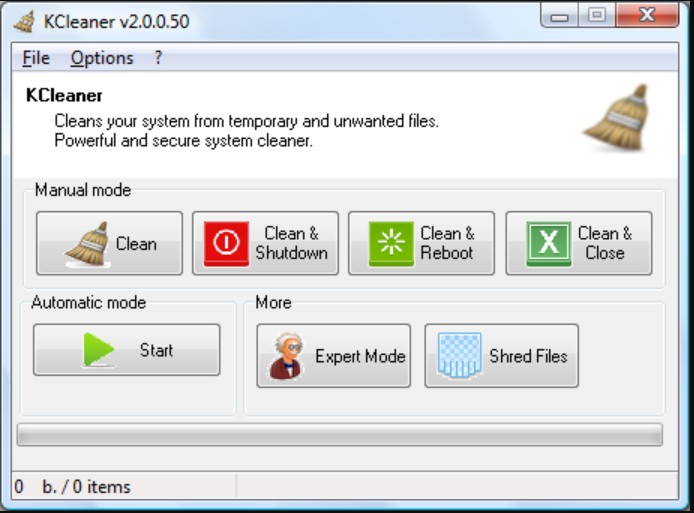
KCleaner is one of the most efficient system cleaning tools on the Internet according to their website.
The tool runs seamlessly in the background as you can set scans to occur automatically on a schedule.
Furthermore, KCleaner constantly keeps track of all your system’s resources to see what can be freed up to permit your machine to perform at its best.
KCleaner contains data protection options as files cannot be recovered once they are deleted if the secure file deletion method has been implemented.
There are also options you can enable to prevent your browser activities from being traced.
If you want to control what types of files KCleaner deletes, you can make these specifications in Expert Mode.
8) Ashampoo WinOptimizer Free

The one thing that makes Ashampoo WinOptimizer Free appealing is that no pro version is required to enjoy all the features this tool provides.
Ashampoo WinOptimizer Free is not only a system cleaning tool, but it also offers options for you to perform system maintenance, customize system utilities and protect your privacy.
If you have accidently deleted certain files, you can recover them unless you have deleted the files using File wiper.
Ashampoo WinOptimizer Free is supported to run in over 26 languages.
9) Advanced SystemCare Free
Advanced SystemCare Free is one of the most automated system optimization tools in our list.
If you set this program in AI Mode, it will manage and address all your system cleaning and optimization needs.
In AI Mode, Advanced SystemCare Free will craft a personalized cleaning and optimization plan for your computer after observing your optimization habits and analyzing your PC’s performance.
Advanced SystemCare Free cleans up useless junk files, defragments your disk and optimizes your startup folder to enable your computer to boot up and run faster.
Advanced SystemCare Free addresses privacy and security concerns by cleaning passwords, disguises your fingerprints, and repairs any vulnerabilities that can cause your system to be exploited.
Advanced SystemCare Free is for PCs running Windows.
10) System Mechanic Free
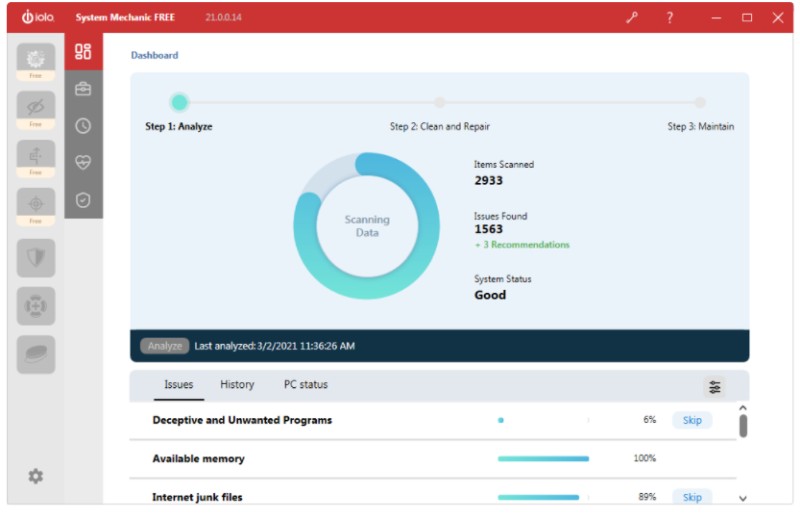
System Mechanic is a robust system optimization tool that contains seven features that enable you to ensure your system runs at its fastest. These features include:
- *Tuning the system registry
- *Optimizing the startup folder
- *Repairing RAM leaks
- *Defragmenting the system disk
- *Cleaning up junk files
- *Repairing Internet browsers
- *Repairing system programs
Users have stated they notice a significant performance boost after running this program. System Mechanic Free is structured to work on windows computers.
11) PrivaZer
PrivaZer frees up disk space by removing all unnecessary junk files and data fragments, and you can use this utility to perform an in-depth cleaning of your computer and your storage devices.
To speed up the process of cleaning your storage devices, Smart overwriting kicks in to identify the type of storage device you have and tailors its erasure algorithms.
This program offers privacy and security protection as it erases all evidence of past activities and destroys files.
PrivaZer appears to be completely free to download and is supported by donations.
12) Glary Disk Cleaner
Glary Disk Cleaner has a simple and intuitive user interface, making this program highly favored among many.
The interface is so easy to use that even a novice with little technical experience can learn to use it with little effort.
In addition to the easy-to-use interface, Glary Disk Cleaner allows you to set parameters so you can determine which files you will delete and which ones you will ignore.
You can even customize your settings to determine what temporary files you will delete in the event you want to save some of them.
Glary Disk Cleaner also has safeguards in place to prevent removing necessary files and applications, and it has a rapid scan feature so computer scans can be completed in half the time.
This program has both a free and paid version, and it works on Windows computers.
13) SlimCleaner Free
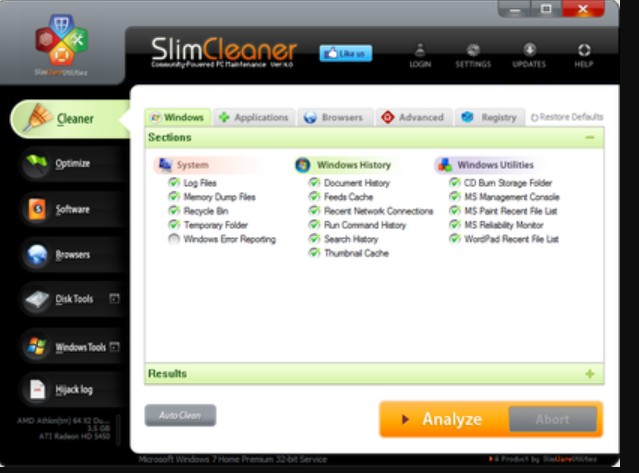
If you desire to give your PC a complete tune-up, SlimCleaner will do the trick.
SlimCleaner contains a whole host of tools that will remove junk from your PC and restore its stability.
SlimCleaner has a free version which enables you to scan your PC and remove junk files and clutter you do not need, and there is also a premium version which gives you access to more features that will enable you to completely restore your machine’s health.
If you want to try out the premium version of this project, you can take advantage of the seven-day free trial.
14) Windows 10 Disk Cleanup
Windows 10 Disk Cleanup is completely free as it is part of the windows 10 operating system.
This program enables you to delete all files you do not want such as download files, temporary internet files and useless system files.
To access the Windows 10 Disk Cleanup utility, all you must do is press the Windows key, type “disk cleanup” in the Search box without the quotes and then select the Disk Cleanup app from the results.
Then, choose the drive you want to clean up and press the OK button. A list of files will populate, and you can select the types of files you want to remove from the drive.
If you are uncertain what each file type is, you can select it to get a description. Once you have selected all the file types you want to delete, press the OK button again.
If you need to free up even more space, you can delete system files, and that is a different process. To delete system files, you need to do the following:
- *In the Disk Cleanup tool, select the Disk Cleanup Files option.
- *Select the types of files you want to delete.
- *Then, press the OK button.
15) Wise Care 365
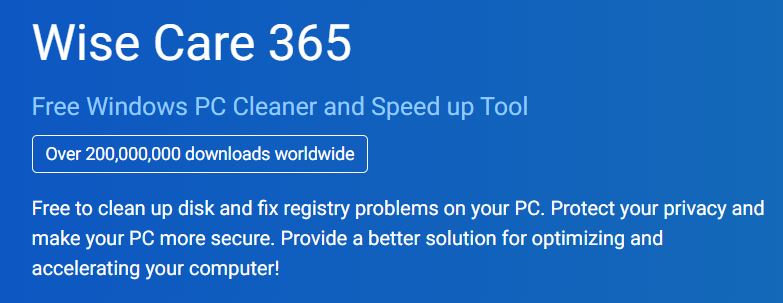
Wise Care 365 offers a free solution for Windows PC cleaning. It can remove temporary files, browsing and download history, cookies, caches, junk files and applications, and more.
This even works on cleaning junk files from several browsers such as Firefox, Edge, Chrome, Safari, and more. With the free version, you can also take advantage of the 1-click PC checkup option and the hardware inventory.
If you want additional features, you must upgrade to the paid-for-pro version. This version provides everything the free one does alongside other features like real-time system protection, privacy protection, and frees up more disk space.
16) System Ninja
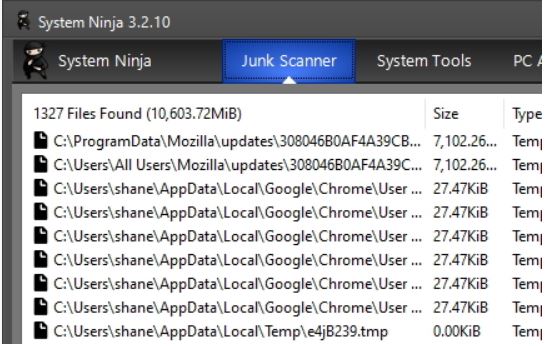
System Ninja works to speed up your PC by removing unnecessary start-up items that can clog systems as well as junk files.
The free version features a fast junk scanner to find and delete files quickly so you can carry on. It is a straightforward app that supports cleaning of all major browsers such as Chrome, Edge, Firefox, Yandex, Brave, and over a dozen more.
Other than removing junk files, System Ninja can also help your PC by finding duplicate files and analyzing software and hardware.
If you want to completely improve your PC performance, you can always purchase the pro version for extra features like comprehensive scanning, inactive OS cleaning, and more.
17) Real PC Cleaner
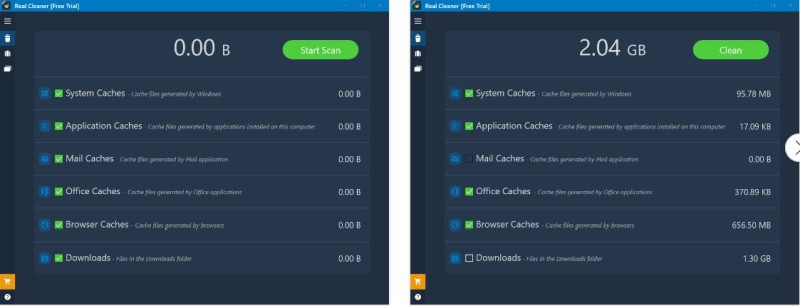
Real PC Cleaner is a Microsoft app that offers a junk and cache cleaner for your PC. You can select to remove files from various areas such as your browser cache, system cache, application cache, etc.
With the large file finder, you can select individual files to remove or opt to have multiple files removed at the same time.
The Real PC Cleaner comes with a 7-day free trial version in which you get access to all the features. This includes the duplicate files finder tool. However, after the trial version is over, you are only given access to the basic features unless you upgrade to the paid full version.
18) FileCleaner
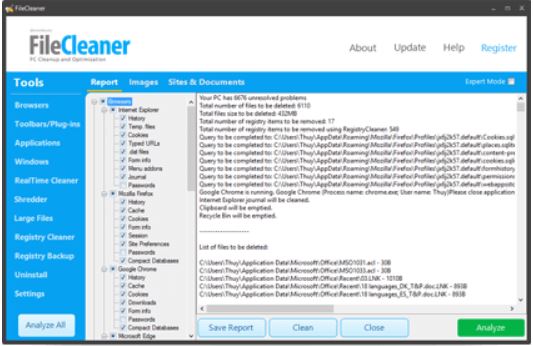
For slow PCs, FileCleaner works to delete junk files and repair system settings to get computers running optimally again.
It functions with numerous browsers like Safari, Chrome, Explorer, Firefox, and Opera. On Windows, the program works on clearing temporary files, recent programs, page files, and more.
This program is even designed to work on clearing files from different applications such as Google Desktop, Live Mail, various Media Players, MS Office Programs, etc. You can try FileCleaner for free for 14 days and gain access to all the features.
19) PegaSun PC Cleaner
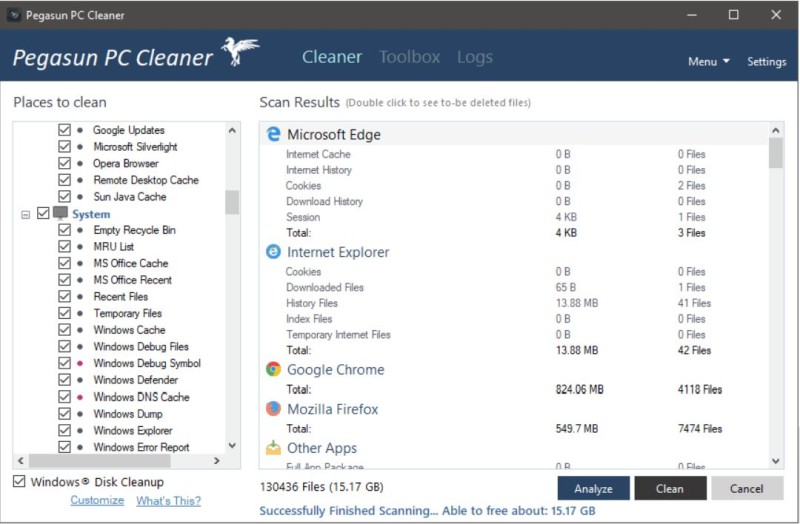
Pegasun PC Cleaner helps you declutter your computer effectively and quickly. It can deep scan and get rid of junk in a single click, saving you time while speeding up your computer in the process.
The program removes junk files that third-party applications can leave behind as well as files from various browsers and any system crashes.
The program works to also remove dangerous files that can cause your PC to crash or freeze. You can customize the program too so that it will work to remove exactly what you want it to, and it is a 100% free program so you can use it as often as you’d like.
Leave a Reply