Laptops have come a long way in the last decade. It wasn’t so long ago that laptops were quite bulky, heavy and thick. This made them portable in one respect but with a few caveats.
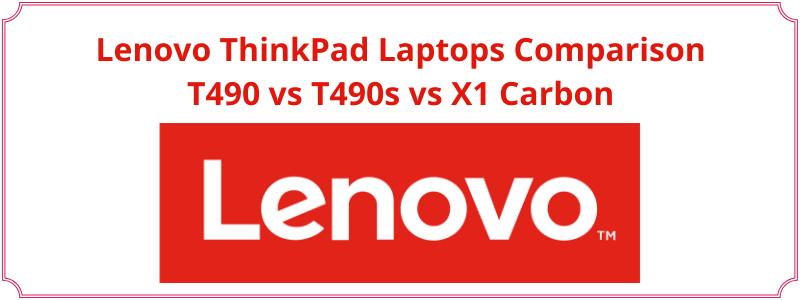
They were a bit too heavy to carry around comfortably all day, not to mention that battery life was often lacking.
That has all changed with new lines of modern laptops, of which the Lenovo ThinkPad series is one of the most popular ones.
In this article we will describe and compare three popular Lenovo ThinkPad business laptops, specifically the T490, T490s and X1 Carbon (7th Gen) devices.
Quick Recommendations:
- Most Powerful and Expandable: Lenovo ThinkPad T490
- Best Battery Life: Lenovo ThinkPad T490s
- Most Sturdy and Light Design: Lenovo ThinkPad X1 Carbon
Let’s first illustrate some of the main differences and similarities of these three models in the comparison Table below:
Comparison Table
NOTE: The Table below shows just three possible configurations and specs of the three ThinkPad models. Each model can be ordered with different configuration specs as we will see in this article.
Last update on 2024-04-25 at 11:52 / Affiliate links / Images from Amazon Product Advertising API
Brief Review of the ThinkPad T490
At only 0.70 inches thick with a weight of 3.23 Lbs, it is still not the thinner and lighter from the three models we are examining here but nonetheless it is a very “portable friendly” device.
The Lenovo ThinkPad T490 is a modern update on the classic T480 which was a great success.
In fact, it’s lighter than the T480 that was released a few months before. This makes it desirable for anyone looking for a very capable laptop for everyday usage or for carrying around.
Perhaps the biggest change from previous versions is that there is no longer a modular battery setup.
For example, with the T480 you could have a few charged batteries as spares in case you needed to hot-swap them.
That’s no longer the case with the T490 and you’ll need to go by with a battery that offers somewhere between six and seven hours before recharging (although the theoretical spec from Lenovo states up to 16 hours of battery life).
However, since the T490 supports rapid-charging (you can charge the 50Wh battery up to 80% within one hour) you will not lose a lot in portability and productivity.
Thankfully, the multitude of connectivity options, great keyboard, and fantastic WQHD display (on select versions) make up for any battery shortcomings.
From the three models in this list, the T490 is the only one with available hardware upgrade options and with a built-in Ethernet port (the T490s and X1 Carbon do not have built-in Ethernet).
There is one free RAM slot available which makes it upgradeable in terms of memory (up to 48GB).
Also, unlike to T490s, the T490 supports also 10th Generation CPUs in addition to 8th Gen.
All of these makes it a very good alternative to both the T490s and X1 Carbon models if you’re seriously considering a ThinkPad as your workhorse machine and you don’t mind about the slightly higher physical dimensions and weight.
T490 Specs
Let’s now see some of the main technical specification options which are available on the T490 model. As we’ve said above, all three models in this article can be ordered with different technical specifications.
CPU Options
- 8th Gen Intel Core i5/i7 (1.6 GHz up to 4.8 GHz)
- 10th Gen Intel Core i5/i7 (1.6 GHz up to 4.7 GHz)
Memory Options
- 8 GB RAM (DDR4 – 2400Mhz) Soldered
- 16 GB RAM (DDR4 – 2400Mhz) Soldered
- One extra empty RAM slot
The above RAM chips come soldered on the device’s motherboard. However, there is one extra empty RAM slot to increase the memory up to 48GB.
Storage Options
- 256 GB PCIe SSD
- 512 GB PCIe SSD
- 1 TB PCIe SSD
Display Options
- 14” HD (1366×768)
- 14” FHD (1920×1080) (250,300,400 nits)
- WQHD (2560×1440) HDR (500 nits)
Graphics Card Options
- Intel UHD Graphics 620 (on-board)
- NVIDIA GeForce MX250 (dedicated GPU)
Pros:
- Classic ThinkPad keyboard, which feels great
- The FHD display is great for saving battery life
- Nice, light-weight device for a powerful business laptop in this class
- A solid selection of ports and connectivity options
- Ethernet port included on the device’s chassis
- RAM can be upgraded up to 48GB (one empty RAM slot available)
- Fast PCIe SSD disk (up to 1TB supported)
- Supports 10th Gen CPU processors
- Can be ordered with the WQHD (2560×1440) display which is excellent
Cons:
- Battery can’t be swapped out, unlike some other older models
- Battery life is only average (50 Wh) (gets better with the FHD display)
- A little bigger and heavier than the other models in this article
Brief Review of the ThinkPad T490s
If you love the look and feel of the classic ThinkPad, you’ll probably love the classic minimalist look of the T490s.
If not, you’ll note that not much has changed in terms of styling. You get the great feel of the ThinkPad keyboard as well as the three-button trackpad and tiny joystick.
It may seem a bit out of place these days but there’s no reason for Lenovo to change what has clearly worked for so long with the ThinkPad line of laptops.
One thing to like is the included fingerprint scanner. This updates a classic to be in line with modern biometrics security standards.
Besides, it’s a lot more convenient to press your thumb to the tiny scanner rather than remember lengthy passwords.
The keyboard is up to the usual ThinkPad standards. With 2mm of vertical key travel and a snappy tactile feel, this is going to be one of the best keyboards you’ll find on a laptop.
If you also use the Print Screen function a lot, you’ll also be pleased to hear that the button has been moved to the bottom row to make it easier to access quickly.
The other thing to love about the T490s is the vividness and brightness of the display. At standard settings, the screen is punchy, displays plenty of colors, and has enough contrast to use for photo editing and even graphic design work if required.
One problem is that a physical Ethernet port is not available on the chassis. This means that if you want to hook it up to a wired network, you need to buy a separate RJ-45 accessory to plug into a USB port.
It might be the case that WiFi is pretty much everywhere these days but this seems to be an oversight.
Also, compared to the T490, the T490s supports up to 8th Gen CPUs and there is no support for 10th Gen CPU like the T490.
In terms of size, this model is pretty comparable to the X1 Carbon and a little lighter than the T490 (2.98 lbs compared to 3.23 lbs).
Moreover, its battery (57 Wh) is the most powerful from the three models in this article and also can last the longer (theoretical up to 20 hours before charging).
T490s Specs
Let’s now see some of the main technical specification options which are available on the T490s model. As we’ve said above, all three models in this article can be ordered with different technical specifications.
CPU Options
- 8th Gen Intel Core i5/i7 (1.6 GHz up to 4.8 GHz)
Memory Options
- 8 GB RAM (DDR4 – 2400Mhz) Soldered
- 16 GB RAM (DDR4 – 2400Mhz) Soldered
- 32 GB RAM (DDR4 – 2400Mhz) Soldered
The T490s comes with either 8GB, 16GB, or 32GB RAM chips which are soldered on the motherboard and there is no extra slot for expansion.
Storage Options
- 256 GB PCIe SSD
- 512 GB PCIe SSD
- 1 TB PCIe SSD
Display Options
- 14” FHD (1920×1080) (250,300,400 nits)
- WQHD (2560×1440) HDR (500 nits)
Graphics Card Options
- Intel UHD Graphics 620 (on-board)
Pros:
- Nice solid construction makes it durable in the field
- Battery life is great
- It has the sleek, minimalist ThinkPad design that we all know and love
- Included security features are good value
- Display is fantastic
- Very light-weight and quite powerful
- Very fast SSD drive
Cons:
- Up to 8th Gen CPU supported
- For Ethernet connectivity, you need to buy a separate RJ-45 adaptor
- No option for RAM expansion
Brief Review of the ThinkPad X1 Carbon
If you want a durable laptop and like the ThinkPad styling, the X1 Carbon should be on your shopping list.
Lenovo has rated this as meeting 12 military grade requirements, more than 200 quality checks and even a keyboard resistant to spills.
While most people aren’t likely to drop their laptops off a first-floor balcony, a spill-resistant keyboard is great to have, especially in a keyboard with this much feel, finger comfort, and travel.
The entry-level models of the X1 Carbon without the UHD display or the extra CPU power have fantastic battery life.
Lenovo states that you can squeeze 18 hours from one full charge (theoretically) if your usage isn’t over the top. That’s pretty amazing!
Furthermore, all X1 Carbon models (just like the other models in this article) feature a fast charging capability. This means you can charge the battery to 80 percent in a single hour.
Moreover, one of the main advantages of the X1 Carbon compared to the T490/T490s is its material. The top cover is Carbon Fiber which makes it sturdy and strong.
X1 Carbon is the smaller and lighter model in this article. Just like the T490s (and unlike the T490) there is no built-in Ethernet port in this device (you must order a USB-to-Ethernet adapter). Also, there is no option for RAM expansion.
Also, this model is the only one in this comparison article which offers the option of UHD display with 500 nits brightness. This is an excellent visual experience.
X1 Carbon Specs
Let’s now see some of the main technical specification options which are available on the ThinkPad X1 Carbon model. As we’ve said above, all three models in this article can be ordered with different technical specifications.
CPU Options
- 8th Gen Intel Core i5/i7 (1.6 GHz up to 4.8 GHz)
- 10th Gen Intel Core i5/i7 (1.6 GHz up to 4.7 GHz)
Memory Options
- 8 GB RAM (DDR4) Soldered
- 16 GB RAM (DDR4) Soldered
The X1 Carbon comes with either 8GB or 16GB RAM chips which are soldered on the motherboard and there is no extra slot for expansion.
Storage Options
- 256 GB PCIe SSD
- 512 GB PCIe SSD
- 1 TB PCIe SSD
Display Options
- 14” FHD (1920×1080) (300,400 nits)
- WQHD (2560×1440) (300 nits)
- UHD (3840×2160) HDR (500 nits)
Graphics Card Options
- Intel UHD Graphics 620 (on-board)
Pros:
- Thin and lightweight laptop is ideal for use every day in any place
- Excellent look and feel
- Sturdy and strong design with Carbon Fiber material
- Battery life is great on the FHD display model
- Fingerprint scanner is included
Cons:
- If you get the UHD display version of the X1, the battery life gets depreciated
- No built-in Ethernet
- No option for RAM expansion
- No Micro-SD card port
Lenovo ThinkPad T490 vs T490s
First of all, let’s start by saying that the ThinkPad “T” Series of laptops are built with the business/professional target group of people in mind. That’s why the “T” series are focused on quality, performance and endurance.
Although they are mostly thin and lightweight in terms of physical factors, they are also powerful with great battery life and can be used equally well either in an office or in the field.
The “s” sub-category of ThinkPad “T” series (like the T490s) includes laptops which are slimmer and lighter than their classic “T” models.
Therefore, the main difference between T490 vs T490s is that the latter is a little thinner (0.63” compared to 0.7”) and lighter (2.98 lbs compared to 3.23 lbs). Moreover, the T490s has better battery life compared to the T490 (57Wh compared to 50Wh).
However, if you don’t mind about the slight differences in weight and battery life, I believe that the T490 is a better choice overall.
The fact that the T490 can be upgraded in terms of RAM memory and also that it includes a built-in Ethernet port makes it a better choice in my opinion (especially if you will be using it mostly in an office environment).
Moreover, the T490 can be ordered with a 10th Gen CPU (Intel i5 or i7) which makes it an even more powerful option compared to the T490s.
T490 Pros
- RAM upgradeable (up to 48GB)
- Includes built-in Ethernet port for wired network connections
- Supports 10th Gen CPUs
- Supports dedicated GPU
T490s Pros
- Better battery life (57Wh vs 50Wh)
- Thinner and Lighter
Lenovo ThinkPad T490 vs X1 Carbon
The T490 is more of a “workhorse” office machine, although it doesn’t lack in the portability aspect. Moreover, it is much cheaper than the X1 Carbon but is heavier and a little bulkier.
On the other hand, the X1 Carbon is one of the lightest and slimmer models in the market. It is made of more expensive material (e.g the top lid is made from carbon fiber) and feels sturdier than the T490.
The slightly larger size of T490 compared to X1 Carbon is balanced by better expandability hardware features.
The RAM of the T490 can be expanded with one extra memory chip, bringing the total RAM memory up to 48GB. This is not possible on the X1 Carbon. Moreover, the T490 has a built-in Ethernet port on the chassis which does not exist on the X1C (you must get an additional Ethernet adaptor).
The final verdict is that if you need a laptop to use in the field (carrying around etc) then go for the X1 Carbon. However, if you want a powerful device to be used mostly in the office (or home) then the T490 is again a better choice.
T490 Pros
- RAM upgradeable (up to 48GB)
- Includes built-in Ethernet port for wired network connections
- Supports dedicated GPU
- Includes Micro-SD card slot
- Cheaper
X1 Carbon Pros
- Thinner and Lighter
- Better built material (carbon fiber)
- Better batter life
Lenovo ThinkPad T490s vs X1 Carbon
As described above, the “s” sub-category of “T” series are slim and light. Therefore, regarding size and weight, the T490s and X1 Carbon are almost the same (the X1 being a little lighter and smaller with a very small margin).
The differences between the two models are not much so I will just list below some main advantages of each model against the other.
Let’s see the pros of each model which the other model does not meet:
T490s Pros
- Better battery (57Wh vs 51Wh)
- Faster clock speed on RAM (2400Mhz vs 2133MHz)
- Includes Micro-SD card slot
- A little cheaper
X1 Carbon Pros
- Better built material (carbon fiber)
- A little lighter and thinner
What Is the Lenovo ThinkPad Laptop Line All About?
The ThinkPad can trace its roots back to 1992 and the design of someone called Richard Sapper. As an industrial designer, he came up with the idea of a sleek, black, boxy, and minimalist look.
It was based on the whole idea of the Japanese Bento Box, a lunchbox that was unassuming on the outside but full of colorful goodies when opened up.
IBM developed the early ThinkPads between 1992 and 2005. Lenovo has since taken over design and production.
It remains one of the most popular laptop lines on the market today and has sold over 100 million units since first being introduced in the 1990s.
The ThinkPad line of laptops is aimed squarely at the business crowd of consumers. Its minimalist, sleek looks appeal to those who need a serious laptop for daily use without all of the frills that many rivals tend to pack inside their products.
These days, the ThinkPad benefits from advances in technology but still retains the sleek looks of its predecessors.
Conclusion
The ThinkPad has been with us for a long time now and Lenovo has barely changed the classic, black, and boxy minimalist look. It’s for serious business users and everyday use and offers the great ThinkPad keyboard and reliable design that aficionados love.
Leave a Reply