It would seem as though the speed of modern life and social media has eroded the ability of many people to write well.
The use of emoticons, slang, and shortened words is a solution to the fast pace of our modern life, but it also means that when we need to write with proper grammar, we easily fall into bad habits.
Of course, writing is not a strong point for everyone either, and this is where Grammarly can really help.
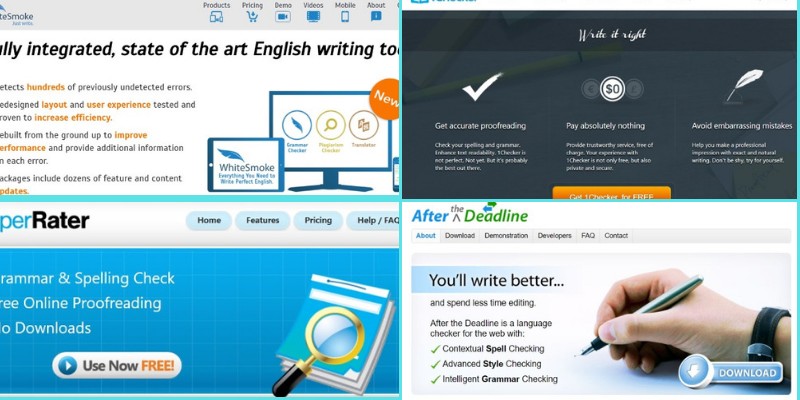
Grammarly is an application that is available across different platforms, including Firefox extension, Edge extension, and on Windows desktop.
It works in the background to check all of your writing and offer suggestions for correct spelling, synonyms, and grammar.
It has both free and paid tiers, but there are a number of interesting alternatives to Grammarly that we’ll discuss right up next (the order of the apps below is random, it’s not an actually ranking from best to worst).
1) WhiteSmoke
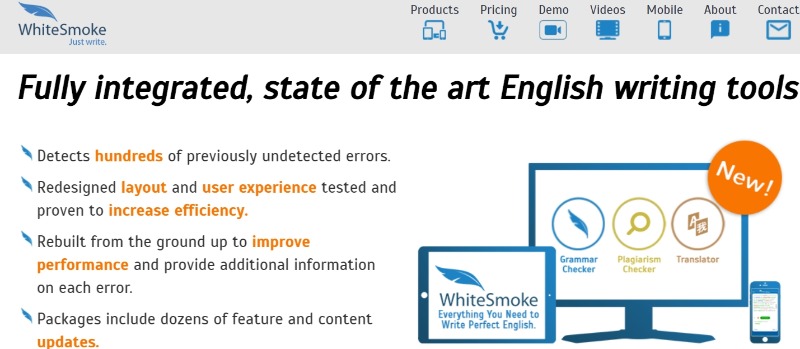
PAID
Whitesmoke is a paid application that boasts some of the best technology in this area. If you’re looking for something that’s free, this is not it.
Having said that, proper grammar should never be underestimated, and Whitesmoke is going to be ideal for people who rely on spellcheck each and every day.
The application can be called up in a single click from any text-based application or browser. It will then go to work to check spelling, punctuation, and word usage.
Whitesmoke is interesting in that it uses Natural Language Processing technology to learn how people write so that the suggestions it provides are as natural as possible.
2) GrammarLookup
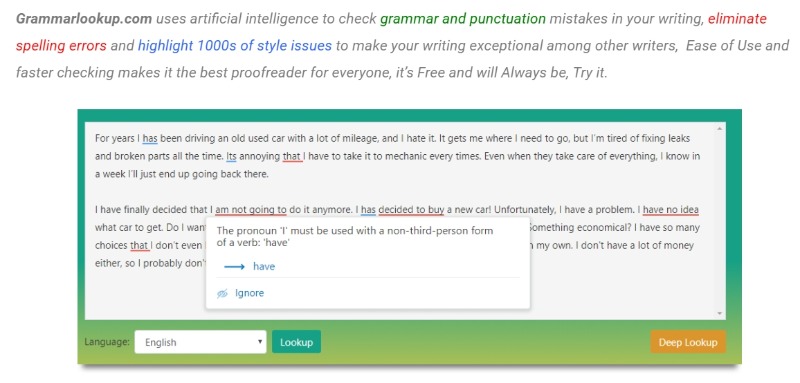
FREE
If you’re just looking for an occasional grammar application that’s completely free and available from any web browser, then this may just be it.
When you visit the website, you’re presented with a box where you can paste your writing. The AI powered engine will then check the document for errors and will even suggest how to improve sentences.
It may not be the most comprehensive feature set or even the most attractive, but the simplicity of the service and the fact that it’s free is a big draw card for many.
3) ProWritingAid

FREE+PAID
ProWritingAid is a stylish looking application that can be integrated into common writing software, such as Microsoft Word and others. It’s also available as a Firefox extension for easy integration when working online. This ease of use makes it well worth recommending for daily use and for writers who really need reliability.
Integration with other writing products will necessitate the purchase of a premium level account, but the fact that privacy and security is enhanced in this mode makes it a really interesting Grammarly alternative.
Other platforms may not be as secure and may even store your writing in the Cloud, so the fact that ProWritingAid includes excellent security features at the premium level makes it an excellent choice in our digital age.
4) GingerSoftware

FREE+PAID
Ginger is a great looking product with a very attractive site that works in real time to correct spelling, punctuation, and make suggestions as you write.
Unfortunately, the free version is fairly limited and the premium plans are pricier than some others. However, if you value a tool that looks great, works well, and is intuitive, then Ginger may just be the best choice for you.
5) Sentence Checkup
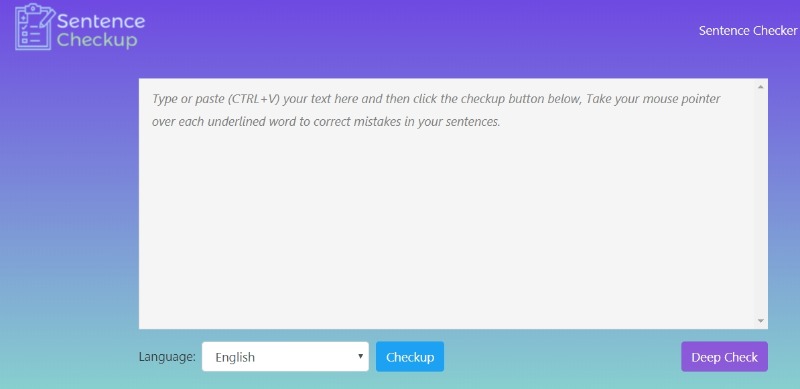
FREE
This is a good free alternative that’s easy to use. Text can be pasted directly in the window at the online site and then the algorithm will run to check spelling and so on.
It includes British, American, and Australian English, but may be too limited for some purposes. It’s certainly more suited to occasional checking of sentences, and short documents rather than lengthy dissertations and essays.
6) After the Deadline
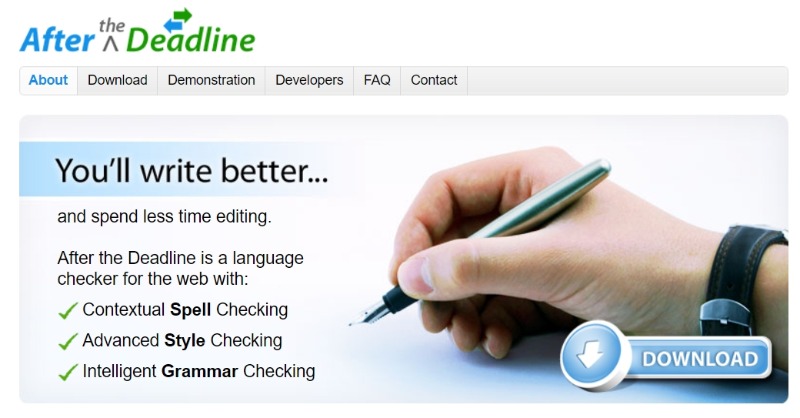
FREE
After the Deadline is under the GNU license, which means that it’s free to use. As a free spell and grammar checker, it is certainly a good option. If you have a WordPress powered site, it can also be had as a third party plugin, which makes it quite valuable to many.
It also uses Natural Language Processing, which sets it apart from some other free platforms in terms of overall functionality and quality of analysis.
7) Paper Rater

FREE+PAID
Paper Rater is perhaps one of the best platforms for students who need to proofread their documents before final submission. The online interface is easy to use and for all intents and purposes, it’s free. There is a paid version which is ad-free and has enhanced plagiarism checking.
Having said that, even the free version has limited plagiarism checking functionality, so this makes it an excellent choice for the busy student for weekly use. Some of the other platforms don’t have in-built plagiarism checkers, so this one makes the grade as being useful for students.
8) Hemingway App
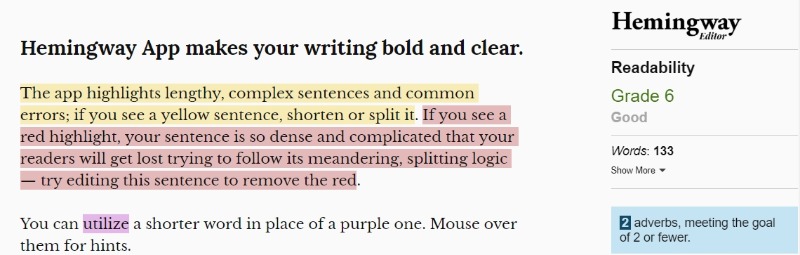
FREE
Hemingway takes a unique approach. Rather than focus on correcting spelling and grammar, it works to improve writing.
Using bold colors, Hemingway highlights sentences that can be improved; passive voice that can be improved with an active voice; and writing that is dense and wordy. It will make suggestions and help to improve one’s writing.
Where other tools focus on highlighting errors and making suggestions, Hemingway actively works to improve the writing. This makes it an excellent choice for writing professionals and people who really need to make a good impression.
9) Slick Write

FREE
Slick Write is an easy to use online platform that is targeted at all kinds of writers, from amateur to professional. It has integrated feedback and the grammar checking is one of the fastest engines available.
There’s an online window where text can be pasted in and then the reader goes to work to check the writing. There are even helpful suggestions at the bottom of the screen. In use, it’s bold, simple, and makes good use of screen real estate.
10) Language Tool
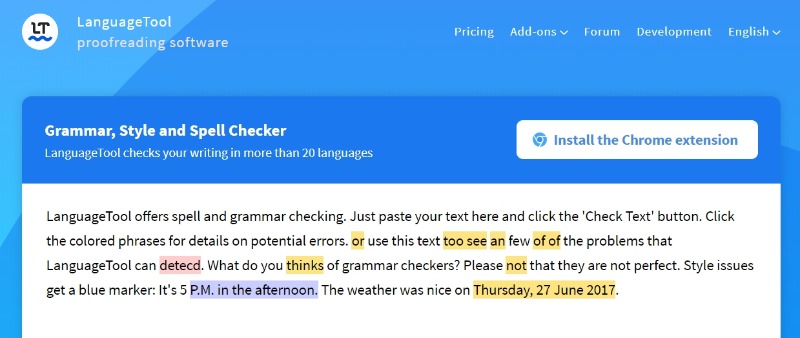
FREE+PAID
This is one of the easiest online tools to use, but the free version is limited to checking the first 20,000 characters. There are two premium upgrades that include more characters per check and also other features, such as integration with Microsoft Word.
Language Tool is certainly easy enough to use on a daily basis, but if you write a lot and have a greater need to check more words, a premium upgrade or even another platform is more appropriate.
11) ludwig.guru
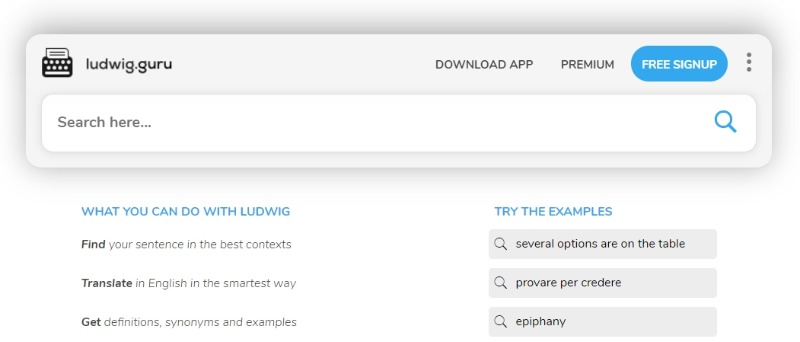
FREE+PAID
Ludwig is a truly unique search engine. Do you need to paraphrase a sentence so that it makes the best sense possible in English? Do you need to find inspiration to conclude a paper? Do you need to get some ideas about how best to structure a sentence? Is there a sentence in your thesis that just doesn’t sound right?
Ludwig can do all of this and more. In fact, it’s more than just a simple grammar checker. It helps anyone to write better English through a unique search engine that finds the best use cases for English across the web. It’s ideal for students, academics, and anyone who’s interested in finding inspiration for writing better English via contextualized sources.
12) Expresso App
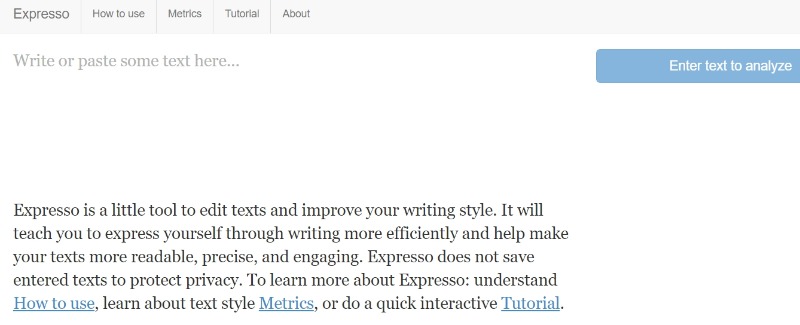
FREE
Expresso is a simple website where you can paste text and have it analyzed. The Expresso engine will provide a list of things such as weak words, filers words, negations, rare words, character count, passive voice, and so on. Each section can be switched on and off and Expresso makes suggestions for improvement.
It may not be as feature-complete as other platforms, but Expresso’s simple and easy to understand and use interface makes it excellent for weekly or even daily use.
13) 1Checker
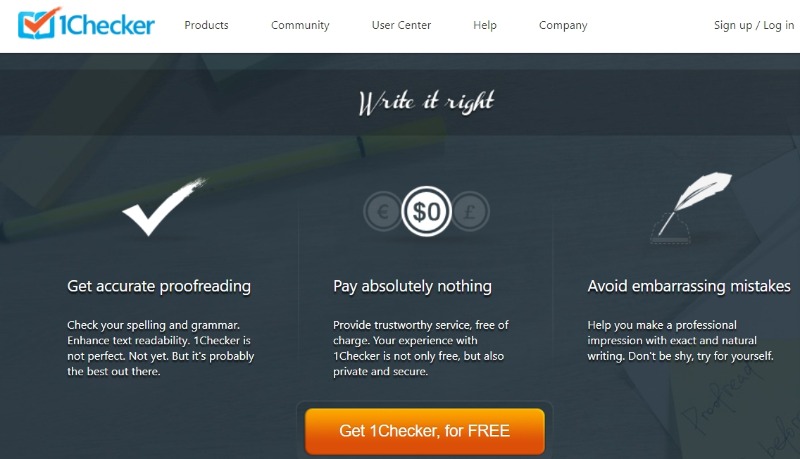
FREE
Grammarly is excellent for native English speakers, but what about those who have English as a second language? In these cases, there are common mistakes made, but English-based grammar tools are not really appropriate or effective.
1Checker changes all of that. It is an online tool that is aimed specifically at people who have learned English as a second language. It highlights common errors for people in this situation and then presents context-based correct sentences.
1Checker is a unique tool that fills a spot that Grammarly and other similar tools do not. In this context, it is the ideal choice for people who have English as a second language and want to improve the way that they both speak and write.
14) GrammarCheck
FREE
GrammarCheck.me uses an advanced, web-based grammar checking engine to power its free online spelling & grammar software.
Teachers, authors, journalists, academics, bloggers and students use our tool to find spelling, punctuation, and grammatical errors in seconds.
Small typos can distract your audience and diminish the quality of your writing. GrammarCheck.ME acts as your editor by scanning your writing to find any mistakes that you may have made.
Our software knows all the grammar rules so you don’t have to. Simply copy & paste your writing…and wait for the results.
There are far too many English grammar rules to memorize, so let GrammarCheck.ME do the work for you!
Conclusion
Grammarly is an excellent tool with a solid feature set at the free level, but it’s certainly not the only platform available. Many other sites, both free and paid, mimic much of the functionality of Grammarly and some even go much further in terms of what they can do.
What tool you use will essentially rely on how often you’ll need to use it and whether you need the premium features or not.
Professionals who write every day will appreciate premium tools that offer high functionality. Students may certainly get by on the free tools, but for lengthier documents and weekly use, it may be wiser to consider a premium plan.
Leave a Reply