NGINX is an open-source web server that can also be used as a reverse proxy, load balancer, mail proxy, and HTTP cache.

It was originally developed to tackle the 10K problem which means serving 10.000 concurrent connections on a single web server. This was the main reason why NGINX gained such popularity among different companies.
It’s used by some of the biggest companies in the world like Netflix, Airbnb, and Dropbox and can handle more than 500 million requests on a daily basis without any issues. Some of the major features of NGINX are:
- Act as a reverse proxy (which seems to be its biggest use-case so far)
- Load Balancing (With NGINX 1.7.0, UDP load balancing has been added as well as load balancing based on HTTP, TCP, and UDP protocols.)
- HTTP caching and acceleration
How Does Nginx Work?
Nginx is an event-driven web server. This means that NGINX can handle multiple simultaneous connections with only a single thread.
NGINX employs asynchronous operations when performing I/O, so it never blocks and doesn’t need to create additional threads to handle concurrent connections.
Unlike Apache, which creates separate processes for each connection and maintains worker threads for all active connections, NGINX uses worker processes.
These are managed by the master process. Each worker process handles client connections, requests and responses, server connections, and buffering for a fixed number of concurrent connections without any need for synchronization between the processes.
How to Check If You’re Running Nginx or Apache?
The first thing you’ll want to do is to check your server configuration file. If you have command-line access, then you can use the “cat” command and print out the contents of the server configuration file.
On an Nginx VPS or dedicated server, the location of this file is usually /etc/nginx/nginx.conf.
If you don’t have command line access and you are not a technical persona, you can also check if the site is using NGINX by inspecting response headers in your Google Developer Console.
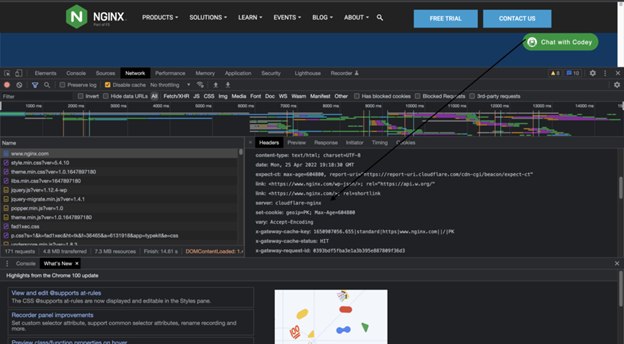
In Developer Tools select Network Tab and look for the server response header. In this case, it is Cloudflare-Nginx, which means the site is using Cloudflare implementation of NGINX.
NGINX can help you boost site speed, performance, and scalability.
NGINX can help you boost site speed, performance, and scalability. There are actually a number of ways in which NGINX can assist with all three.
If you have a website that receives a large amount of traffic then it’s likely to slow down due to the high volume of users on the site.
By using NGINX, you can configure various caching strategies to store and reuse commonly requested web objects (e.g., images, CSS, and JavaScript files) so that the server doesn’t need to fulfill these requests each time but instead draws on cached resources.
In this way, any future requests for these web objects will be resolved more quickly when they are served from the cache as opposed to being re-downloaded every time by users accessing your site.
This is just one method that involves caching in NGINX. You might also cache access to static assets or route incoming HTTP requests to different caches depending upon specific rules.
NGINX can be used as a Reverse Proxy, Load Balancer, and HTTP cache.
In addition to being a web server, NGINX can also be used as a reverse proxy, load balancer, mail proxy, and HTTP cache.
A high-performance, low-memory footprint web server with all the features to build modern, efficient web infrastructure. There are several high-traffic sites powered by NGINX, including Netflix, Hulu, Pinterest, CloudFlare, Airbnb, WordPress.com, GitHub, SoundCloud, etc.
NGINX vs Apache: Performance Difference:

When you’re ready to launch a project, you’d think that the best option is to go with an established platform.
In this case, it’s Apache HTTP Server. But it does have its drawbacks. Performance is not one of them:
Apache has been known to be a speedy piece of software for years. That said, many developers consider NGINX to be an even better option for web servers: it loads faster and can handle more simultaneous users than Apache can, including PHP-based websites.
Another perk is that NGINX doesn’t use as much memory as Apache does.
You can learn more about Apache vs NGINX in detail in terms of performance and features.
OpenLiteSpeed vs NGINX

When comparing OpenLiteSpeed with NGINX, there are many similarities to be noted:
- Both can act as a load balancer, or reverse proxy.
- They both support HTTP/2, automatic TLS, IPv6, WebSocket proxying, and more. They both even have caching abilities.
While they offer similar features and capabilities overall — such as static content acceleration — they do have their differences that you should consider when making your choice.
OpenLiteSpeed also has limited support for .htaccess which NGINX doesn’t have (This support comes in handy if you are moving from Apache, so that is a drawback of NGINX)
High availability and Performance with NGINX
Apart from serving content, NGINX can also perform load balancing to achieve high availability and scale your applications.
It does this by acting as a reverse proxy that distributes client requests on multiple servers, thus increasing the performance and reliability of your website or application.
In simple words, it means that the server request is first sent to the reverse proxy server which then routes the request further to another server based on certain parameters such as CPU usage, number of requests in the queue, etc.
This improves site performance, scalability, and reliability of the applications by distributing the workload across multiple back-end servers.
NGINX uses micro caching which speeds up websites by caching frequently requested content in memory.
The most efficient way for any caching system to work is to cut the number of requests that reach your server. However, even if you operate a small website, it probably receives a large number of requests per second, which can be too much traffic for one server to handle.
That’s where NGINX comes in. It’s an open-source web server that uses micro caching (sometimes called millisecond caching) to save the results of frequent requests in memory, so your server can retrieve them instantly.
This speeds up your site by reducing roundtrips between a user who visits your site and the components that make it up.
If you use WordPress or Drupal, you’ll likely see an improvement in load times right away—but only if NGINX is installed on your webserver.
If NGINX isn’t already set up on your site, talk to whoever manages your web server as soon as possible. They should know how to set it up with micro caching enabled and all other settings optimized for maximum performance.
Conclusion
This article has gone over NGINX, its creation, features, how it improves site performance and its performance compared to other web servers.
You can conclude that NGINX is well worth using because it is designed to handle large amounts of traffic due to its code design.
Several popular control panels like cPanel, Plesk, and DirectAdmin now provide NGINX integration. The installation and deployment of NGINX are very simple.
You can use CyberPanel and CloudPages if you want to deploy OpenLiteSpeed since it integrates both OpenLiteSpeed and LiteSpeed Enterprise.
Leave a Reply