There is no stopping the popularity of the GIF. Whether you say the controversial name with a hard “j” or a rough “g”, the GIF is the go-to media format to show off a reaction without words.
But what if you see a perfect GIF-able moment on a YouTube video? Well, it’s off to find a conversion app or website.
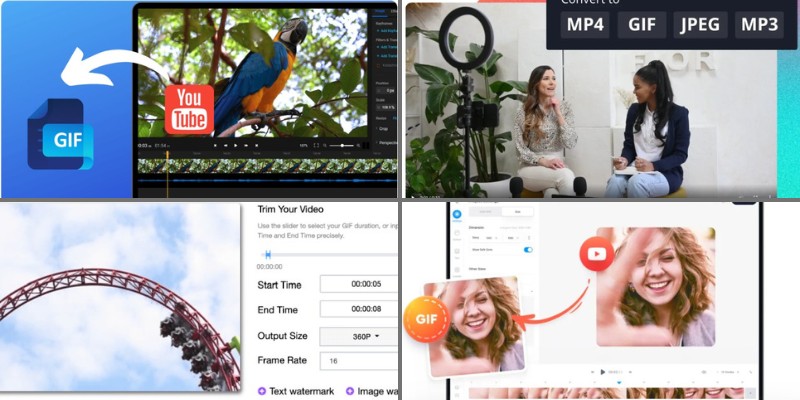
You are in luck as there are plenty of websites and apps to solve your problem. We have narrowed down our top 10 favorite websites and apps that help you convert YouTube videos into GIF format so that you always have the right GIF for the right moment.
So, have a look at our list below of our favorite Youtube-to-GIF (YT to GIF) apps and sites, with most of them being free and without even requiring to create an account.
1) GIFrun
Costs: Free
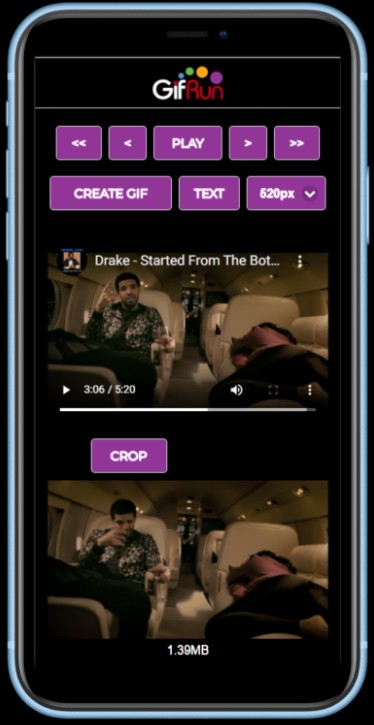
When you want simplicity, GIFrun is the ideal website. Free for all to use, it is straightforward in the sense that you paste the video link and are instantly redirected to set everything up. Set your start time and total duration, crop it, and even add text to the GIF.
Additionally, there are several options to play around with the FPS too so you can have GIF with higher frames per second etc.
More so, you can add some basic filters to the GIF too, but nothing too outlandish as this is a simple program.
2) Veed
Costs: Free
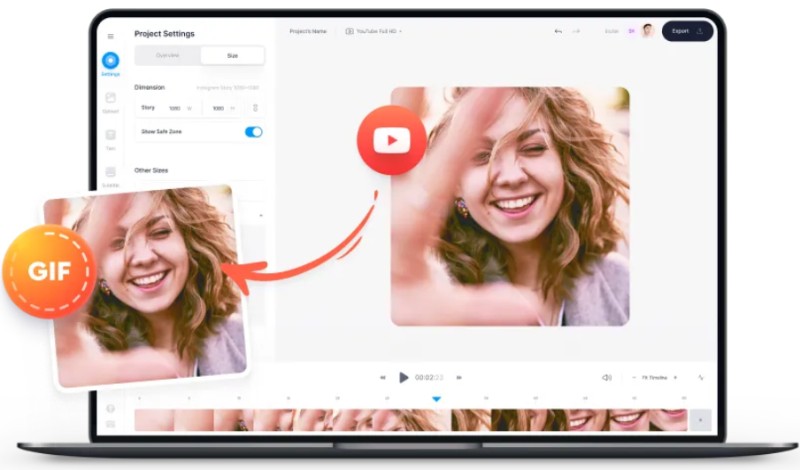
With Veed, you can create an interesting, thoughtful, or funny GIF out of your favorite YouTube videos. It only takes a few clicks to get the perfect GIF that is ready for you to download and share wherever you please.
For a free program, Veed does offer numerous features to enhance the GIF-making process. You can do basic editing like changing the size and duration.
However, you can also add subtitles, text using various fonts, elements like emojis and stickers, and even filters.
3) Flixier
Costs: Free

Flixier allows users to create GIFs via a single YouTube video or multiple ones. Meaning, you can combine more than one video to create a collage of sorts.
Plus, you can select from various overlays, motion effects, shapes, and transitions. All these features and more allow you to build a truly personalized GIF.
Additionally, this is a handy website to use whether you are an expert GIF maker or never created one before. The platform is streamlined for simplicity despite the many features. Once you’re done, simply export it so you can keep it forever.
4) Freegifmaker
Costs: Free
The Freegifmaker website is a standard way you can create a quick GIF from a YouTube video. Once you upload your video via the link, you can always download it and return to the website to do some additional editing.
For instance, you can reverse the GIF and even add on some effects so that the GIF stands out more. Overall, the website meets the most basic necessities for GIF-making when you want something quick and easy.
5) imgflip
Costs: Free
The imgflip website provides anyone with free access to their video conversion tool. Once you add the YouTube link, you are instantly taken to their GIF-making page.
Here, you can add text to the GIF, rotate it, draw on it, or add in an image to better personalize it.
With this program, it is straightforward in the way you can slow down or speed up the video. You can crop it too so that it is the ideal size for your needs. Think it looks better in reverse? Well, you can do that too with a click of a button.
6) Media.io
Costs: Free
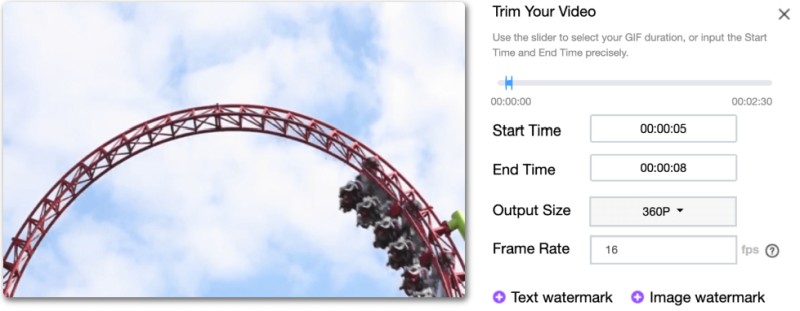
With Media.io, you merely upload the link to your YouTube video of choice and get to work. You are able to select from four different outputs for various sizes. Also, you can speed up or greatly slow down the FPS for a more unique GIF.
There is not much extra you can do using this website, however. The most you can do is add on an image or text watermark to leave your personal impression on the GIF. However, this website includes many other media tools in addition to YT to GIF (such as video, audio and image tools) so it acts as a central hub for all your media editing and conversion needs.
7) file converter online
Costs: Free
The file convertor online website is as uncomplicated as you get when it comes to creating a GIF from YouTube videos. This process can be done in under five minutes, in fact. All you have to do is link the video in question and all your tools are right below.
Since this is a basic website, all you can do is change the duration of the GIF, the resolution, and the overall speed. It is a nice go-to website when you want something easy done in the shortest amount of time.
8) Gifs
Costs: Free and Paid options
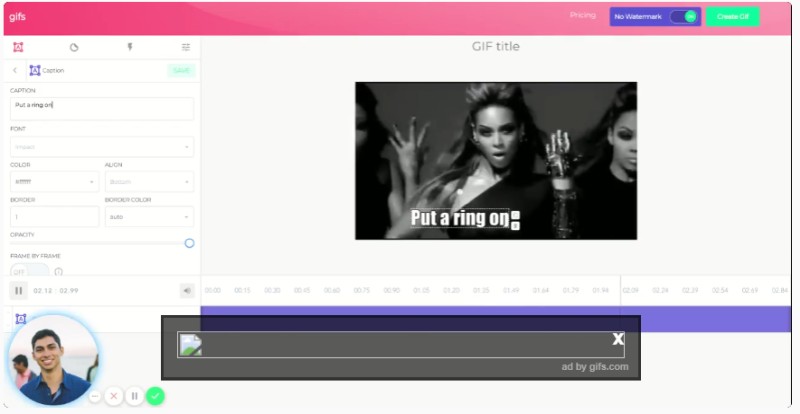
On Gifs, you must sign up to gain access to their conversion tool. However, you can become a free user to have all the basic features.
Under this program, you can’t edit GIFs once completed. Also, there are watermarks on them.
However, if you opt for their paid membership, you get all the free and premium effects to add to your GIFs. Everything is in higher quality, there are no watermarks, and you can always edit your GIFs even when you finish them.
9) GIFit chrome extension
Costs: Free
GIFit is a Google Chrome extension that can make life easier for users when you want to GIF a moment in a flash.
Once installed, it is quick enough to use. Do note that the GIF is currently on the larger size. Also, it only works if YouTube is in HTML 5 mode.
Since this is an extension, the program obviously only functions as long as you use the appropriate browser. There is not much you can do to the GIF afterwards, so it is more ideal for those seeking simplicity.
10) KAPWING
Costs: Free
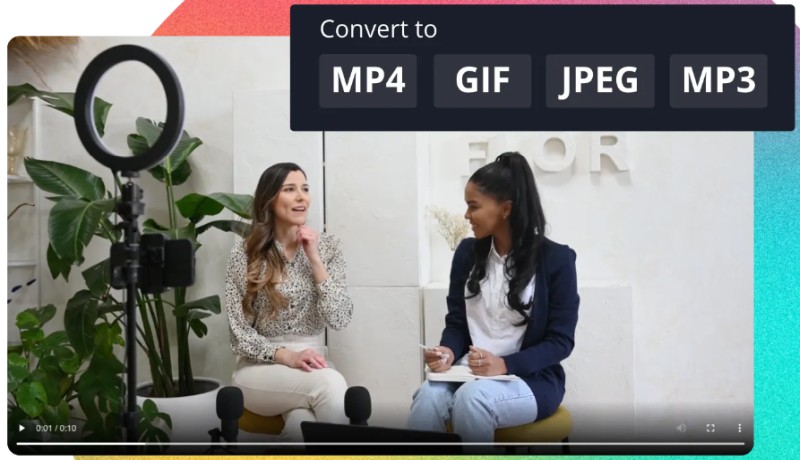
With KAPWING, you get a free online program to convert any YouTube video you wish into a GIF. There is a lot you can do to transform the GIF into something more unique as well.
Add in subtitles or text, give some cool transitions and effects, and even lay on various elements like emojis or different backgrounds.
This website also provides the ability to convert videos into a host of other formats too. As such, it is a reliable and versatile site to visit.
Leave a Reply