If you are looking to buy a router compatible with Verizon FiOS service, keep reading below because we have researched and hand-picked the best devices for each speed tier (100Mbps, 300Mbps, 500Mbps, Gigabit etc).

Verizon offers their own internet gateway devices. For newer installations the gateway is called “FiOS Quantum Gateway G1100 Router”. This is a nice model with AC1750 WiFi capabilities but some people are looking to replace this device with other options that have better specs etc.
For older Verizon installations, most probably you have an Actiontec gateway model with a coaxial cable. If this is the case, then you will need to install Ethernet cable (cat5, cat6, cat7 etc) from the Verizon ONT optical box in order to connect to your own router.
Moreover, there is a totally new next generation router option (working with the newest WiFi 6 standard), the Verizon/FiOS G3100 which is even better than the G1100 mentioned above and will work great with FiOS service for high-speed Internet coverage.
The main reasons that so many people purchase their own internet router to replace the Verizon provided gateways are for saving on rental costs, for better performance and also for having more control over their home network.
FiOS (acronym for Fiber Optic Service) is a fiber access network to the home providing symmetric Internet speeds (same download and upload speeds) with very high performance, low latency and high reliability.
All the models we recommend below can work with both Verizon FiOS Internet-only service and for Internet+TV bundle package.
BEST ROUTER MODELS FOR EACH INTERNET PLAN
If you are in a hurry and don’t want to read the whole article, here are the recommended routers for FiOS for each Internet speed tier:
- For 100Mbps Plan: D-Link DIR-882
- For 300Mbps to 500Mbps Plan: Netgear X4S (R7800)
- For Gigabit Plan: Netgear RBK50
NOTE:
Please note that the routers in this article work ONLY with Ethernet cable coming from the ONT (Optical Network Terminal) box installed by Verizon. If you have a coaxial cable (thick round MoCA cable) coming from the ONT then you can’t use the routers in this article unless you replace the coaxial cable with Ethernet or use the following converter from MoCA to Ethernet:
- Includes one 10/100/1000 base T 802.3ab Ethernet LAN, one bonded MoCA 2.0 / 1.1 coaxial jack, up to 16 devices (including NC) per network
- Up to 1 Gbps using home's coaxial wires to create an Ethernet or coax network
- Compatible with virtually any device with Ethernet, does not support homes with satellite TV
Last update on 2024-04-25 at 07:00 / Affiliate links / Images from Amazon Product Advertising API
Standalone FiOS Internet only service:
You can completely replace the Verizon G1100 or ActionTec router with one of the routers in this article (thus eliminating rental costs). Just connect the WAN port of your new router to the Ethernet cable coming out from the ONT (Optical Network Terminal) box from Verizon as shown below:

We recommend calling Verizon and telling them to release the DHCP IP address of the old gateway because you want to install your own router. Another option is to switch off the existing gateway for 1 day until the DHCP lease expires and then connect your own device.
Bundle FiOS Internet+TV service:
You will need to keep the Verizon G1100 or ActionTec router and connect it together with your new router. You need to connect one of the LAN ports of your new router with the WAN port of your existing Verizon router as shown below. Keeping your old gateway router is required for some TV services to work (like TV guide, VOD etc).

Important Considerations
All the suggested models below have both wired and wireless (WiFi) capabilities in order to support connections from various client devices such as smartphones, laptops, desktop computers, gaming consoles etc.
In order to reach the maximum speed possible on your home router, the best connection from client device to router is either through wired ethernet (LAN port) or through the 5Ghz WiFi band.
If you connect through the 2.4Ghz band, the advantage is that you will get longer wireless coverage distance but the speed is much lower than the 5Ghz band.
Let’s see a rough estimate of average speeds you should expect with respect to the type of connection between your home device and router.
- If your client device is using the 2.4Ghz WiFi band, you should expect average speeds of around 40-70 Mbps (depending on the distance from the router, obstacles, type of client device used etc).
- If your client device is using the 5Ghz WiFi band, you should expect average speeds of 150-300
- If your client device (e.g computer, gaming console etc) is connected with wired Ethernet cable to a Gigabit LAN port of the router, you should expect speeds of around 900-940 Mbps.
We have researched the above speed ranges from the tests performed by SmallNetBuilder who is a specialist in measuring the actual wireless speeds of routers in real conditions.
The above numbers can vary depending on the surrounding conditions, type of client WiFi card/chipset used etc. For example, if your client device (smartphone, laptop etc) supports 2×2 wifi streams (instead of classical 1×1) then you might get higher speeds than the above.
Best Routers for Verizon FiOS
Without further ado, let’s see the recommended routers in the sections below (each section is for a different Internet speed tier).
Have in mind that each speed tier on Verizon is symmetric (same download and upload). This is one of the big advantages of using Fiber Optic access technology instead of DSL or Cable technologies used by other ISPs.
For 100Mbps Internet Tier
Here are the suggested routers for 100Mbps speed tier.
Please note that on 2.4Ghz band you won’t be able to reach the full internet line rate. This can be achieved only on 5Ghz band (and of course on wired connection).
Guest network,
Parental Controls,
WiFi on/off scheduling,
VPN, Firewall, QoS etc
Parental Controls,
Alexa support,
Automatic backup,
Open Source firmware support (DD-WRT, Tomato firmware etc),
VPN, Firewall, QoS etc
Guest network,
Parental Controls,
WiFi on/off scheduling,
VPN, Firewall, QoS etc
Parental Controls,
Alexa support,
Automatic backup,
Open Source firmware support (DD-WRT, Tomato firmware etc),
VPN, Firewall, QoS etc
Last update on 2024-04-25 at 07:00 / Affiliate links / Images from Amazon Product Advertising API
*Note: The Actual speeds shown in the table above are as measured by smallnetbuilder
D-Link AC2600 DIR-882
The D-Link EXO AC2600 (DIR-882) is a hidden gem. For its price, it has features and performance that more expensive routers would have dreamed of. Just have a look at the feedback from Amazon customers and you will understand what we mean.
- AC2600 Dual band router: Wi-Fi speeds of up to 2600 Mbps (800 Mbps in 2.4 gigahertz plus 1733 Mbps in 5 gigahertz) to support more connected Wi-Fi devices to your high speed home network
- Stream, game, and more: Enjoy 4K/HD video and online gaming simultaneously with 4 x 4 data streams and 4 high performance antennas
- Dual Core Processor: The dual core processor gives you powerful wired and wireless internet network speeds
Last update on 2024-04-25 at 07:00 / Affiliate links / Images from Amazon Product Advertising API
We recommend this model for 100 Mbps Internet tier but honestly it is capable to support even higher FiOS speeds and also serve home networks with many connected devices.
Using wireless MU-MIMO (Multi-user Multiple-Input and Multiple-Output) it can offer streaming to multiple client devices simultaneously.
Also, with its advanced smart beam technology, it tracks connected devices thus increasing wifi coverage distance.
Having an AC2600 dual-band WiFi speed, it offers maximum 800Mbps on the 2.4Ghz band and 1733Mbps on the 5Ghz band (for a total theoretical wireless speed of around 2600Mbps).
However, the actual attainable speed throughput on the 2.4Ghz band is 62 Mbps (average) and the actual throughput on the 5Ghz band is 138 Mbps (average). This means that you can fully utilize the 100Mbps Internet line with a laptop or other client device connected to the 5Ghz band.
The above router is great for 4K video streaming and online gaming. All-in-all it’s a great buy and value for money.
Netgear Nighthawk R7000
This model is a legendary device and has been around for a long time, thus it has proved its reliability and good performance.
- Fast wifi performance: Get up to 1800 square feet wireless coverage with AC1900 speed (Dual band up to 600 + 1300 Mbps)
- Recommended for up to 30 devices: Reliably stream videos, play games, surf the internet, and connect smart home devices
- Wired Ethernet ports: plug in computers, game consoles, streaming players, and other nearby wired devices with 4 x 1 gigabit Ethernet ports
Last update on 2024-04-25 at 07:00 / Affiliate links / Images from Amazon Product Advertising API
Generally speaking, Netgear router devices are high-quality products that’s why we recommend them a lot in our reviews.
The R7000 is popular with people that flash the original firmware and install an open source one like DD-WRT or Tomato. It works great with these open source firmware versions.
Its wifi speed is 1900Mbps (combined theoretical) with 600Mbps+1300Mbps on the 2.4Ghz and 5Ghz bands respectively.
However, the actual wireless speeds are 53Mbps and 118Mbps on 2.4Ghz and 5Ghz respectively. This means that you can utilize the full Internet line speed of FiOS 100Mbps with a device connected on the 5Ghz frequency band (or on Ethernet LAN).
Overall, this is a solid and mature model for FiOS 100Mbps with a good price point.
For 300Mbps and 500Mbps Internet Tier
Here are the suggested routers for 300 to 500Mbps speed tier.
As I have described in the previous section, you should have in mind that on 2.4Ghz band you won’t be able to reach the full FiOS line rate of 300 or 500 Mbps.
Moreover, on the 5Ghz band you won’t find easily a router with above 300Mbps of actual wireless speed throughput so we have selected the best models that can reach close to 300Mbps which is the line rate of FiOS 300Mbps tier.
For achieving the full 500Mbps of the line rate of this FiOS Tier, your device must be connected with wired connection on a LAN port of the router.
MU-MIMO,
Alexa support,
Beamforming+,
Dynamic QoS,
Parental Controls,
VPN, Firewall, Security etc
MU-MIMO,
Alexa support,
Media Prioritization,
Airtime Fairness
MU-MIMO,
Alexa support,
Beamforming+,
Dynamic QoS,
Parental Controls,
VPN, Firewall, Security etc
MU-MIMO,
Alexa support,
Media Prioritization,
Airtime Fairness
Last update on 2024-04-25 at 10:52 / Affiliate links / Images from Amazon Product Advertising API
*Note: The Actual speeds shown in the table above are as measured by smallnetbuilder
Netgear X4S (R7800)
In our article where we have compared several popular Nighthawk models, the Netgear X4S received our recommendation as the Best Overall Router from all other Nighthawk devices.
- Fast wifi performance: Get up to 2500 square feet wireless coverage with AC2600 speed (Dual band up to 800 + 1733 Mbps). WiFi Band-Simultaneous Dual Band WiFi - Tx/Rx 4x4 (2.4GHz)+ 4x4 (5GHz)
- Recommended for up to 45 devices: Reliably stream videos, play games, surf the internet, and connect smart home devices.
- Wired Ethernet ports: plug in computers, game consoles, streaming players, and other nearby wired devices with 4 x 1 gigabit Ethernet ports.
Last update on 2024-04-25 at 10:52 / Affiliate links / Images from Amazon Product Advertising API
This model ranks consistently high on customers’ feedback on Amazon (as you can see from above) and also gets glowing recommendations from many high-calibre and authority websites online.
One of the most shining characteristics of this router is its high performance (speed, coverage etc) on the wireless network. Being an 802.11AC Wave2 WiFi device, together with its powerful CPU (Broadcom 1.7 Ghz), it has one of the highest actual speed throughputs in the market (both on 2.4Ghz and 5Ghz bands).
For example, the actual throughput tests performed in SmallNetBuilder’s lab, showed 295Mbps real speed on 5Ghz band. This means that a client device connected to 5Ghz band can utilize the full line speed of FiOS 300Mbps Internet service (that’s a lot of bandwidth!!).
The Netgear X4S is a Wave2 technology. This is an improved version of 802.11AC WiFi standard with many enhancements related to speed performance, better wireless coverage, support for more connected devices etc.
Another hardware spec I like on this router is that it has plenty of options for connecting storage devices and printers. For example, you can connect a SATA hard disk or a USB hard disk and use it as storage space over the WiFi network for the whole family.
To summarize, I highly recommend the Netgear X4S for all FiOS Internet packages. However, this model is ideal for speed tiers of 300 to 500 Mbps to utilize the fast Internet line as much as possible and to serve tens of connected devices in a large house.
Linksys Max-Stream EA8300
Linksys was acquired by Cisco and then sold to Belkin in 2013. They’ve been in the networking industry for over 30 years and create quality products for the SOHO market.
- Provides up to 1,500 square feet of Wi-Fi coverage for 15plus wireless devices
- Works with existing modem, simple setup through Linksys App
- Enjoy 4K HD streaming, gaming and more in high quality without buffering
Last update on 2024-04-25 at 07:00 / Affiliate links / Images from Amazon Product Advertising API
Their Max-Stream product family has several successful models such as the EA8300 which scored pretty high in actual performance tests. On 5Ghz band you can get an average of 226Mbps which is close to the X4S we have described above.
Another notable characteristic of this model is that it’s a Tri-band WiFi, meaning it has two 5Ghz bands (2x867Mbps) and one 2.4Ghz (400Mbps) for a total combined theoretical speed of 2200 Mbps.
For 300 and even 500Mbps internet service, this router will serve well a medium to large house with multiple connected devices.
For Gigabit Internet Tier
Here are the suggested routers for 1000Mbps (Gigabit) speed tier.
To take full advantage of the higher speed internet, we suggest buying a Tri-band WiFi router with two 5Ghz bands and one 2.4Ghz band. This means that you can have two high-speed wireless channels (5Ghz) for taking advantage of the higher performance of this band.
Of course, for achieving close to Gigabit speeds provided by this FiOS Tier, your device must be connected with wired connection on a LAN port of the router.
+
1300Mbps at 5Ghz
+
1300Mbps at 5Ghz
Wave 2 wireless,
MU-MIMO,
VPN, Firewall, Network Security etc ,
Open Source support
+
1300Mbps at 5Ghz
+
1300Mbps at 5Ghz
Wave 2 wireless,
MU-MIMO,
VPN, Firewall, Network Security etc ,
Open Source support
Last update on 2024-04-25 at 07:00 / Affiliate links / Images from Amazon Product Advertising API
ASUS RT-AC3200
Our first choice for a Gigabit FiOS service is the ASUS RT-AC3200. If you look at the price of this device (great value for money) and the customer reviews you will understand why we recommend this model.
- Smart Connect automatically selects the fastest band for all devices individually, based on their demands and capabilities
- Built-in USB 2.0 and USB 3.0 ports for up to 10-times faster data transfers to USB storage devices1, printer sharing, and 3G/4G dongle support
- ASUSWRT graphical user interface for easy, CD-free 30-second setup and hassle-free advanced network control.Dimension:11.4x 7.4 x2.28 inches (WxDxH) (Without Bezel)
Last update on 2024-04-25 at 07:00 / Affiliate links / Images from Amazon Product Advertising API
One thing you already know when you have Gigabit internet connection is that you have a “big data pipe” coming to your home and also you most probably have a large network with many connected devices.
This means that protecting so many home devices from security attacks becomes a headache unless you offer them network protection and security from a centralized service.
If you buy the RT-AC3200 you automatically get lifetime subscription to the AiProtection service powered by Trend Micro.
AiProtection offers three security categories to all home connected devices:
- Comprehensive network security
- Advanced Parental Controls
- Privacy Protection
Moreover, if you buy an ASUS router you are surely buying a reliable and flexible device. ASUS is one of the few manufacturers that issues firmware updates and software fixes very frequently so you get the assurance that any possible bugs will be fixed in a timely manner.
Its built-in software (ASUSWRT) is already one of the most powerful user interfaces and feature-rich firmware. Moreover, this model fully supports many other open source firmware (such as Tomato and DD-WRT) for those people that want even more control and extra features.
Taking into consideration the high-performance of this model, its great price (relative to the features it offers), its advanced software and lifetime security features, we believe this is an excellent choice for FiOS Gigabit service.
Netgear Orbi RKB50
The Netgear Orbi product series is a league by itself. It falls in the category of mesh WiFi products and in our opinion it’s the leader in this category.
No products found.
The RBK50 kit has two units:
- A router WiFi unit with a WAN port and 3xLAN ports.
- A satellite WiFi unit which communicates with the router unit over wireless link (has also 4xLAN ports).
The above setup means that you can connect the router unit (its WAN port) directly to the Ethernet cable coming from Verizon ONT, thus completely replacing the router provided by Verizon (saving in rental costs).
You can also connect the Orbi router with the Verizon gateway (WAN to LAN) and configure the Orbi to work as Access Point (AP). This is in cases where you have TV service and you can’t remove the Verizon gateway.
Below we are showing the scenario of completely replacing the FiOS gateway which is the best option if you have Internet only service.
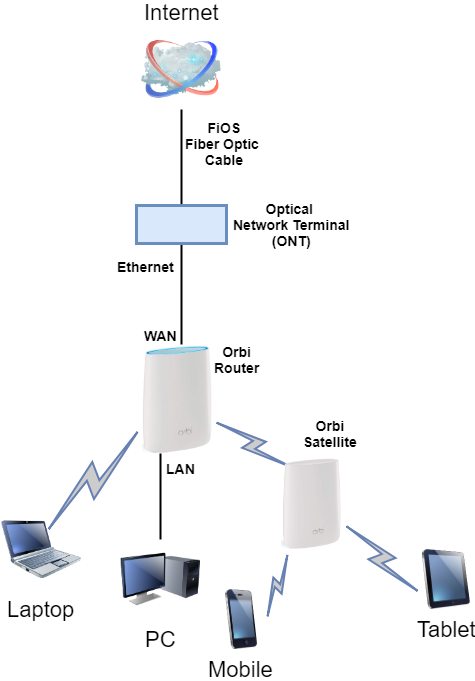
The greatest advantage of Orbi models (especially the RBK50 which is the most powerful and popular model) is that they cover even the largest houses in a WiFi mesh umbrella with almost zero dead-spots.
You can connect for example the Orbi router device in the basement or ground floor and then place the satellite unit in first floor for coverage of the whole house.
Being an 802.11AC WiFi device with 3 frequency bands, it can support multiple home devices ranging from 4K TVs, security cameras, smart devices, smartphones, gaming consoles etc.
Taking a look at reputable online forums such as Reddit, dslreports etc, many people have used an Orbi device with FiOS (either standalone or together with the Verizon provided device) with great success.
As we have discussed in previous sections of this article, you will get the maximum speeds either on 5Ghz band or hardwired on a LAN port. If your client device is 1×1 stream WiFi, you should expect around 250-280 Mbps average speeds, but if your client device supports 2×2 wireless streams then the attainable speeds can increase.
To summarize, the RBK50 is highly recommended for high speed internet connections and will definitely be a great fit for FiOS Gigabit internet service. There are some other very good Orbi models as we have discussed here but the RBK50 is the best overall in the Orbi series.
can i name the networks the same and use the same passwords as i used on my verizon router so that i dont have to reconnect my entire smart home
Yes sure, you can do this.
Is it absolutely necessary to keep the G1100? Can I jut swap it out with a DOCSICS modem and hook up a wireless router. This way I’m not tied to device rental fees from Verizon and also to have better specs/optimization.
Hello, as I explain in my article above, if you have ONLY internet service from Verizon then you can completely replace the G1100 with one of the routers suggested in the article above.
However, if you have bundle Internet+TV service then you need to keep the Verizon router.
Hoping someone can offer some advice…we are moving into a 4 bed apartment that’s decently sized (comparatively speaking for NYC). We will each have laptops and phones, a Fire TV, about 5 smart speakers/Alexa devices and some additional smart home devices such as bulbs. We are going to get the FiOS gigabit connection which comes with a router, but because of the amount of devices, do we need to upgrade the router? The square footage is not more than 1000, but the common space where the router will be is on the opposite ends from the bedrooms. Is a mesh setup necessary? Thanks in advance for any advice!
Hi Jack,
Yes, I would recommend a mesh setup because of the number of devices you have which I assume will be spread throughout the apartment. In order to have great coverage for all devices, a mesh setup (like the Orbi RBK50 or another mesh WiFi brand) will be necessary (to support also the FiOS Gig plan).
I have the FIOS triple play service and use the Quantam Gateway router. In addition, I have two Verizon Fios Network Extenders throughout the house. I want to know if going with a Wifi Mesh system would improve WiFi speed in the house and also I am looking to increase coverage in the backyard. Any recommendations would be appreciated
Yes, the purpose of a WiFi mesh system is to increase coverage and speed in the whole house. Regarding backyard, it all depends on the distance, types of obstacles in between, thickness of walls etc.
Can I connect the Verizon router with coax connection for tv into the orbi unit?
Do you know the model of your verizon router? Can you explain your current connectivity setup?
Hello. Currently I have Verizon Fios tv and internet. I’m looking to purchase Orbi. To keep Fios tv, do you connect the Orbi first, then connect the Verizon to the Orbi, or vice versa? Thanks.
Yes, connect the Orbi first and then the old Verizon router to the Orbi (see the diagram in the post above).
I have Verizon Fios internet only and I plan on returning the router and updating my speed from 200mb to 400mb and then purchase my own router. Is this router (NETGEAR – R7000P-100NAS Nighthawk WiFi Router (R7000P) – AC2300 Wireless Speed) compatible with Verizon Fios?
DH, if from the Verizon service you get an Ethernet cable inside your house, then yes this router is compatible.
You will need to connect the ethernet cable from Verizon to the WAN interface of the NETGEAR router.
You might need also to call Verizon and tell them that you connected your own device.
Harris
I have a Verizon Router G3100 and only have the gigabit plan. I have the ORBI Router RBR50 and Satellite RBS50. Per what you stated in your previous messages, I don’t want to continue renting the Verizon router. If I replace theirs with the RBR50, is there anything unique that Verizon has to program in order for the RBR50 to operate correctly once connect to the ONT via ethernet?
Tony,
Yes, I recommend to call Verizon and tell them that you have connected your own router.
They do some sort of MAC clearing for the new device.
Harris
Hi Harris, I’m excited to have found your site. I need some direction in getting our home network converted to full streaming. We are seniors in our upper 70’s and have lived in our three level condo for the past 10 years. We bought this home new in a senior living community 10 years, and it was wired for cable tv and home phones and wifi for cell phones, computer and iPads. We use Verizon Fios for the cable and wifi network. We have 5 hidef TVs on the cable and the home phone is wired. All else is wifi. The house uses the Verizon Fios system using an G1100 router which I purchased and installed myself about 5 years age. So I do have a little basic tech smarts. The router provides two bands, 2.5ghz and 5ghz at 100mps up and down. I have started to covetr the TVs to streaming using Fire Sticks. So my question is what is the best approach to which upgrade router to consider and I think that I also need an extender, because had some signal loss, and I’ve already seen a little buffering on the three TVs hooked on streaming so far. I looked over the ORBI pair. I haven’t turned off any of the original FIOS system yet. I think I need a GIG speed router that will be easy to connect. Sorry this is a little long. Thanks so very much for you comments. Richard
Richard, here are my brief recommendations:
Option 1: I believe this is the best option: Run an Ethernet cable (cat5/cat6) from the G1100 router to another room/area in the house and connect a WiFi Access Point in this room/area (with new SSID). This will give you excellent wifi coverage and very good speed throughout the house. Ubiquity has some very good Access Point models.
Option 2: Connect an Orbi router to G1100 and 1-2 Orbi satellites in the house. It is better to disable the WiFi on G1100 if you select this option.
Hope I helped a little bit.
Harris
Thanks for your help, Harris. I will have a look.
Hi Harris, I have fios Gigabit plan but plan to down grade to 200/200 or 400/400 because I’m one person living in a 2200 SQ FT 2-story Condo, 2-4 devices in service at any one time. So I need a modem/router ( G1100 I have now)-Own want to upgrade to a mesh system So I need a modem/Router with a mesh system to get the best WIFi. What should I get? If I get the G3100 I only get WIFI 6 not 6E, do I need an extender and are there any other choices of modem/routers I can look at
Thank you very much for any help you can provide
Michael, as I describe in my article, a very good option for mesh WiFi is the Netgear Orbi RBK50 model. If you want a cheaper model, you can look into the TP-Link Deco mesh models (pretty good).
Harris,
So I need a modem/Router with a mesh system to get the best WIFi. & should i get 6E
Which ones have 6 & 6E
Thank you
Michael, yes a mesh WiFi will typically give you the best coverage. Now, I wouldn’t recommend to get a WiFi 6E yet. This is so new and not mature yet so probably you will face many bugs in the devices. Moreover, to take full advantage of 6E wifi technology (which works on 6 GHz frequency band) you must also have compatible devices (laptops, smartphones) that support 6E standard. So probably your existing client devices do not support this yet.
Just get a mesh WiFi 6 (or even WiFi 5) system and you will be fine.
Harris
Dear Harris,
I just purchased a Netgear Orbi to get better coverage through my home. It is a log cabin with chinking (cement) in between the logs. We have many, many deadspots throughout the 3,200 sq foot property. I read that this would solve the problem of the poor reception.
After seeing your sight, I am wondering if I will need to call Verizon to change out my router or if I can just switch the routers. We have a MI424WR and we do have cable through Verizon as well.
Thank you
Patricia, the best way to go is to connect the Orbi router unit (Internet port) to your existing cable modem and remove the Verizon MI424WR device. You might need to call Verizon because some times they only allow their own routers to be connected to their cable modem.
Then you will need to connect the satellite devices throughout the house for better coverage.
Harris
Hi Harris,
I currently have Fios 100mbps (via coaxial) and would like to go to 1gbps. The rep told me I can use my G3100 but the incoming feed will need both coaxial and Ethernet. Can you tell me why the setup needs two wire connection? I have internet + TV + landline with Verizon. The rep said if I go 400mbps (or anything lower than 1gbps) then the connection will just be Ethernet.
Thanks
John
John, the reason is that the Ethernet port of the G3100 is 1Gbps which will be used exclusively to handle the 1Gbps Internet line (via Ethernet).
The coaxial cable will be used to handle the TV and landline traffic.
Hope that helps
Harris
I have a Verizon internet gateway, and it is giving me extremely slow speeds, and super high ping in all of my games. Will getting a fast gaming router and connecting it to this gateway help increase speeds and lower ping on my Xbox?
Jake,
The answer is no. A gaming router connected to your existing internet gateway will not help. The bottleneck seems to be your current internet gateway.