The Orbi WiFi system from Netgear has one of the best metrics in speed and coverage performance among the WiFi mesh products in the market right now. Together with Linksys Velop, Eero, Google WiFi, Amplifi etc, these products are categorized as the new generation of WiFi network systems, also called Mesh WiFi.
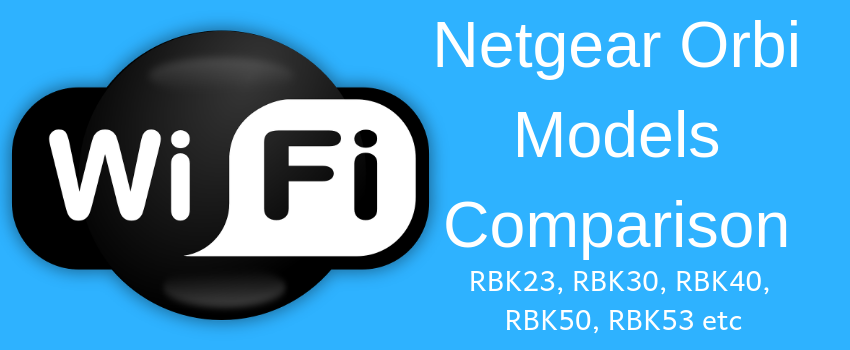
Orbi also shines in other areas, in addition to pure speed and coverage, such as vast selection of product options, extensive software features, flexible connectivity options and much more.
People looking to buy an Orbi system often get confused about the various models available and have a hard time to decide which product kit is the most suitable for their home or office.
In this article we’ll describe the different models and compare them so that you can get a better idea of what each one offers.
Comparison Table
The table below summarizes some important specs of the most popular Orbi models. In this article we are comparing some other models in addition to the ones below so make sure to read the whole article for more comparisons.
Last update on 2024-04-25 at 13:13 / Affiliate links / Images from Amazon Product Advertising API
Models Notation
First lets start with the notation that Netgear uses to name the various models.
Orbi Kit Models
As you might know already, Orbi systems are usually purchased as kits which have a main Router unit and one or more Satellite units which are connected to the main Router either via WiFi Backhaul (dedicated 5 Ghz backhaul link with 1.7 Gbps data speed or 866Mbps speed depending on model) or via wired Ethernet cable.
The main Router unit must be connected to the ISP modem or router offered by your Internet Service Provider. Therefore, the Router unit has a dedicated wired port labeled as “Internet” or “Wan” for this purpose.
Therefore, people usually buy a kit when starting out and for implementing a whole-home WiFi mesh system.
Netgear names the “Kit” models as RBKxx with the letter K showing that this is a Kit system having one Router and one or more Satellites.
The following are the most popular and best selling models:
- RBK30: 1 router + 1 wall-plug satellite (AC2200 wireless max speed of 2200 Mbps)
- RBK40: 1 router + 1 satellite (AC2200 wireless max speed of 2200 Mbps)
- RBK50: 1 router + 1 satellite (AC3000 wireless max speed of 3000 Mbps) (MOST POPULAR MODEL)
- RBK23: 1 router + 2 satellites (AC2200 wireless max speed of 2200 Mbps) (smaller size units)
- CBK40: 1 router + 1 satellite (AC2200) with built-in Cable Modem
- RBK53: 1 router + 2 satellites (AC3000 wireless max speed of 3000 Mbps) (HIGHEST COVERAGE)
Note:
The CBK40 is a special kit system whereby the router unit includes an embedded Cable Modem (DOCSIS 3.0). This means that if your internet connection is via a cable provider, you can replace the ISP cable modem with CBK40 (only if the ISP allows this).
Here are some more 3-unit kits which have 1 router and 2 satellites (for wider coverage).
- RBK33: 1 router + 2 wall-plug satellites (AC2200 wireless max speed of 2200 Mbps)
- RBK43: 1 router + 2 satellites (AC2200 wireless max speed of 2200 Mbps)
- RBK53S: 1 router + 2 satellites (AC3000 wireless max speed of 3000 Mbps) NEW Model. Same hardware as RBK53 but including also security protection license.
Orbi Individual Models
In addition to purchasing a kit of Orbi units (i.e Router + Satellites) you can also purchase the Router and Satellite units individually for expansion of an existing network.
The individual standalone Router units are named as RBRxx with the letter R showing that this is a Router unit.
The individual Satellite units are named as RBSxx with the letter S showing that this is a Satellite unit.
The individual wall plug-in Satellite units are named as RBWxx with the letter W showing that this is a wall-plug Satellite unit.
- RBR20: 1 standalone Router (AC2200) up to 2000 sq.ft coverage (1 LAN port)
- RBR50: 1 standalone Router (AC3000) up to 2500 sq.ft coverage (3 LAN ports)
- RBW30: 1 individual Add-on wall-plug Satellite unit (AC2200) for extra 1500 sq.ft coverage
- RBS40: 1 individual Add-on Satellite unit (AC2200) for extra 2000 sq.ft coverage
- RBS50: 1 individual Add-on Satellite unit (AC3000) for extra 2500 sq.ft coverage
- RBS50Y: 1 individual Add-on Satellite unit (AC3000) for Outdoor use for extra 2500 sq.ft coverage
Orbi Kits Comparison
Since most people are interested in purchasing a kit model for whole-home wireless coverage, we will compare the most popular kit models below in terms of area coverage, speed, connectivity options etc.
RBK30 Vs RBK40
Area Wireless Coverage
- The RBK30 covers homes up to 3500 sq.ft
- The RBK40 covers homes up to 4000 sq.ft
WiFi Speed
- Both models have max combined WiFi speed of 2200 Mbps (AC2200 wifi models)
Connectivity
- The Satellite of RBK30 is wall-plug and does not include LAN ports.
- The Satellite of RBK40 includes 4xLAN Ethernet ports for wire connections.
- The Router unit of both kit models includes 1xWAN and 3xLAN ports.
RBK30 Vs RBK50
Area Wireless Coverage
- The RBK30 covers homes up to 3500 sq.ft
- The RBK50 covers homes up to 5000 sq.ft
WiFi Speed
- The RBK30 has max combined WiFi speed of 2200 Mbps (AC2200)
- The RBK50 has max combined WiFi speed of 3000 Mbps (AC3000)
Connectivity
- The Satellite of RBK30 is wall-plug and does not include LAN ports.
- The Satellite of RBK50 includes 4xLAN Ethernet ports for wire connections.
- The Router unit of both kit models includes 1xWAN and 3xLAN ports.
RBK40 Vs RBK50
No products found.
No products found.
Area Wireless Coverage
- The RBK40 covers homes up to 4000 sq.ft
- The RBK50 covers homes up to 5000 sq.ft
WiFi Speed
- The RBK40 has max combined WiFi speed of 2200 Mbps (AC2200) and the backhaul band is 866 Mbps (the link connecting satellites with main router).
- The RBK50 has max combined WiFi speed of 3000 Mbps (AC3000) and the backhaul band is 1733 Mbps (the link connecting satellites with main router).
Connectivity
- The Satellites of both RBK40 and RBK50 include 4xLAN Ethernet ports.
- The Router unit of both kit models includes 1xWAN and 3xLAN ports.
Our Recommendation
- If your Internet connection is lower than 150Mbps and also you don’t have much internal home network traffic (i.e sharing files within your home, streaming video within the home network etc) then go with RBK40 model.
- If your Internet connection is more than 150Mbps and you also have some heavy internal traffic requirements (sharing files, streaming etc) then we suggest you to go with RBK50 model.
RBK23 Vs RBK50
The RBK23 is a newer and more economical model launched by Netgear to cover the needs of medium to large sized houses and with some reductions in hardware to lower the price.
The main hardware differences of the RBK23 compared to RBK50 (which is the best selling kit) are the following:
- Smaller size: (5.6 x 2.4 x 6.6 in) compared to (6.4 x 3.1 x 8.0 in).
- Fewer Internal Antennas: The RBK23 has 4 internal antennas compared to 6 antennas of RBK50.
- Fewer Wired Ethernet Ports: The RBK23 has 2 Ethernet Ports while the RBK50 has 4.
- Wireless Backhaul speed: The RBK23 has 866Mbps backhaul speed compared to 1733Mbps of the RBK50
Other than the above hardware differences, the main features of the RBK50 are also supported by RBK23 as well (such as Tri-band WiFi, wireless backhaul on 5Ghz band, beamforming, excellent speed performance and coverage etc).
So if you want to save some money and you don’t care much about the reduced hardware specs, then the RBK23 is a value for money product.
No products found.
Let’s see the rest of the main specs comparison below:
Area Wireless Coverage
- The RBK23 covers homes up to 6000 sq.ft
- The RBK50 covers homes up to 5000 sq.ft
WiFi Speed
- The RBK23 has max combined WiFi speed of 2200 Mbps (AC2200) and the backhaul band is 866 Mbps (the link connecting satellites with main router).
- The RBK50 has max combined WiFi speed of 3000 Mbps (AC3000) and the backhaul band is 1733 Mbps (the link connecting satellites with main router).
Connectivity
- The Router and Satellites of RBK23 include 2xLAN Ethernet ports (on Router there is 1WAN and 1LAN).
- The Router and Satellites of RBK50 include 4xLAN Ethernet ports (on Router there is 1WAN and 3LAN).
RBK33 Vs RBK50
The RBK33 kit contains one main Router wifi device and two wall-plug satellite units. All of the devices work with AC2200 wireless speed which means they support a maximum of 2200 Mbps theoretical combined speed on the wifi network.
No products found.
Although the RBK33 has a total of 3 wifi units compared to RBK50 (which has 2 units), the main limitation of the RBK33 is that the satellites are wall-plug units. This has two main disadvantages in my opinion:
- Wall-plug satellite units do not have LAN Ethernet wired ports.
- Wall-plug units don’t offer much flexibility regarding the location to place them in the house since they must be plugged on a power outlet. Usually power outlets are hidden behind furniture and are located lower on the wall. This might limit the area coverage of the system.
On the other hand, the wall-plug satellites of the RBK33 are slim profile and much smaller compared to RBK50. You just plug them on a power outlet for easy expansion of the mesh network.
Area Wireless Coverage
- The RBK33 covers homes up to 5000 sq.ft
- The RBK50 covers homes up to 5000 sq.ft
WiFi Speed
- The RBK33 has max combined WiFi speed of 2200 Mbps (AC2200) and the backhaul band is 866 Mbps (the link connecting satellites with main router).
- The RBK50 has max combined WiFi speed of 3000 Mbps (AC3000) and the backhaul band is 1733 Mbps (the link connecting satellites with main router).
Connectivity
- The Router of RBK33 includes 3xLAN wired Ethernet ports plus 1WAN Ethernet port for connecting to a cable or DSL modem. The satellite units do not include LAN ports.
- The Router and Satellite of RBK50 include 4xLAN Ethernet ports (on Router there is 1WAN and 3LAN) for a total of 7 wired Gigabit ports for connecting devices.
RBK50 Vs RBK53
RBK53 is currently the biggest and most powerful Orbi kit you can buy. RBK53 is basically the same hardware as RBK50 but it has 1 router + 2 satellites instead of 1 router + 1 satellite of the RBK50.
Therefore, the RBK53 will have the same stellar performance as the RBK50 but with much larger house area coverage. It is designed for very large houses with thick walls (up to 7500 sq ft areas, more than 2 floors etc) but its more expensive than the RBK50 model.
Ofcourse you can buy an RBK50 for now and add an extra satellite later on if you still need to cover a bigger area. However, the cost of buying the 50 model and then buying an extra satellite later on will be higher instead of buying the 53 model kit.
- Ultra-performance Mesh WiFi network blankets every inch of your home in super-fast and seamless WiFi connectivity room to room, wall to wall, floor to floor
- Eliminates WiFi dead zones and buffering 7,500 square feet of consistent coverage with speeds up to 3.0 Gbps
- Maintains speed even as more devices use your WiFi at the same time, thanks to patented Tri-band technology. 4 LAN Gigabit Ethernet ports on satellites and router
Last update on 2024-04-25 at 13:13 / Affiliate links / Images from Amazon Product Advertising API
Area Wireless Coverage
- The RBK53 covers homes up to 7500 sq.ft
- The RBK50 covers homes up to 5000 sq.ft
WiFi Speed
- The RBK53 has max combined WiFi speed of 3000 Mbps (AC3000) and the backhaul band is 1733 Mbps (the link connecting satellites with main router).
- The RBK50 has exactly the same wireless characteristics as the above.
Connectivity
- RBK53 has lots of wired ports (4 LAN ports on each satellite and 3 LAN ports on router) with a total of 11 Gigabit wired ports.
- The Router and Satellite of RBK50 include 4xLAN Ethernet ports (on Router there is 1WAN and 3LAN) for a total of 7 wired Gigabit ports for connecting devices.
RBK53 Vs RBK53S
The specs of RBK53 are shown on the section above. The RBK53S is a newer addition to the family and has exactly the same hardware and WiFi specs as the RBK53.
- Includes a free 1-year subscription for NETGEAR Armor with Bitdefender Total Security 2019 ($70 value) - award-winning antivirus, data theft, and cyberattack protection for ALL of your smartphones and computers.
- Maximize range and WiFi speeds with Orbi Whole Home Mesh WiFi System — covers up to 7,500 square feet with speeds up to 2x faster than Google Home. System includes a WiFi router and two satellites.
- That old router you have may be slowing you down. Orbi Mesh WiFi Systems give you the fastest, most secure, and most consistent Internet speeds available, even as more devices connect.
Last update on 2024-04-25 at 13:13 / Affiliate links / Images from Amazon Product Advertising API
The only difference is that the 53S model includes a free 1-year subscription to NETGEAR Armor which is based on Bitdefender Total Security antivirus engine for AV and cyberattack protection. The license covers all of your home devices (smartphones and computers) no matter how many you have.
Keep in mind though that after the first free year, you will need to pay for renewal of NETGEAR Armor which is around $70.
Orbi AC2200 Vs AC3000 Description
I have written an article in the past explaining the meaning of the “AC” specification in the new IEEE 802.11ac standard.
As explained in the article above, the number after the AC spec (AC2200 or AC3000) represents the combined maximum speed of all wireless frequency bands of the device.
In summary:
AC2200: This has 3 frequency bands (1 band at 2.4 Ghz and 2 bands at 5Ghz). The max wifi speed supported on the 2.4 Ghz band is 400Mbps and the max wifi speed supported on the 5 Ghz bands is 866Mbps (thus combined data speed is 400+866+866 = around 2200 Mbps).
AC3000: This also has 3 frequency bands (1 band at 2.4 Ghz and 2 bands at 5Ghz). The max wifi speed supported on the 2.4 Ghz band is 400Mbps and the max wifi speed supported on the 5 Ghz bands is 866Mbps and 1733Mbps (thus combined data speed is 400+866+1733 = 3000 Mbps).
Does Orbi AC2200 models work with AC3000 models?
I get a lot of question about mixing up various Orbi models and specifically mixing AC2200 with AC3000 models. The short answer is that you CAN mix models together with no problem. The only issue is that if you mix an AC2200 unit with an AC3000 unit, the whole system will drop to AC2200 max speed.
For example, assume you have an RBR50 router which is AC3000. You can buy an RBW30 wall-plug satellite (which is AC2200) and connect it to the RBR50. However, the entire network will drop to AC2200.
This was really useful info, thanks for taking the time to write it
Hi Gareth,
I’m glad you’ve found my article useful. Thanks for commenting and have a great day.
Harris
I couldn’t decide which model is best suited for me until I came across your article. Thank you!
Jason,
I’m glad my article helped you to decide between the various Orbi models.
Thanks for your feedback
Harris
i really found your article useful. I was searching for 1 stop for information on netgear mesh routers. you have consolidated it very nicely. Thank you for your effort.
You are very welcome Jithin. I’m glad I helped with my article.
Harris
How about a comparison between Netgear Orbi RBK40 and RBK23. Which one would you suggest for a single floor house with coverage area of approx 4000 sq ft and considering the fact that both have a same price tag?
Ashish,
Between RBK40 and RBK23 I would select the RBK23 product because it has 3 units instead of 2 (i.e it has 1 router unit to be connected to the ISP modem and 2 satellite units). This makes it more future proof compared to RBK40. For example if you still have any dead spots you will have the flexibility to move one of the satellite units closer to the dead spot and cover that area as well.
Also, if you move to another home in the future (e.g 2 floors) then RBK23 will be a better choice in covering two floors as well.
Hope that helps
Harris
Very insightful! I was lost in the Orbi model jungle and you showed the way out. Much appreciated. Thank you!
I’m glad I have helped Bjorn. I liked the term “Orbi model jungle”…. that’s a good one !!
Which would you recommend of these two on Cyber Monday Deal?
From Costco: Netgear Orbi Mini 2-Pack AC2200 Tri-Band WiFi System
https://www.costco.com/Netgear-Orbi-Mini-2-Pack-AC2200-Tri-Band-WiFi-System.product.100398382.html
or from Amazon:
NETGEAR Orbi Whole Home Mesh WiFi System – WiFi router and 2 satellite extenders with speeds up to 2.2 Gbps over 6,000 sq. feet, AC2200 (RBK23)
https://www.amazon.com/NETGEAR-Orbi-Whole-Home-System/dp/B07CQDHPFT?ref_=Oct_DLandingS_PC_ec9acec6_NA&smid=ATVPDKIKX0DER&th=1
Thanks in advance.
Thank you for the detail – extremely helpful. I’ve bookmarked to revisit.
I finally understand the AC2200 vs. AC3000 I’ve been seeing all over. I feel the 2200 must be a clear update to the 5+ year old router I’m looking to replace – however, unsure if I should clearly purchase the best that’s out there?
One question I have is on ethernet usage vs. wifi? Because my current system is fairly weak – I have portable / extender kits that run through the AC Current of my home – which are then plugged in with ethernet ports on the back. My kids were always complaining about the lag and dropping from wifi – so we purchased this system. Will the Orbi wifi 2200 or 3000 be strong enough to run several devices on multiple floors of home – or should I make the purchase of model that has multiple ethernet outlets in back of satellite and look to maintain the “hard wire” to these devices?
Thx, Steve
Lynsie I would go with the RBK23 kit from Amazon. This is more future-proof than the RBK22 from Costco. Also, with 2 satellites instead of one you have much more flexibility in covering your whole house.
Steve,
I would recommend the RBK23 kit. From what I understand, you have multiple floors and devices and the RBK23 is ideal for such cases. Having the flexibility to place the 2 satellites in the house wherever you want is very useful in “fine-tuning” the wifi coverage. Also, each unit of the RBK23 has 2 Ethernet ports therefore you can mix-and-match your connectivity options.
Thanks so much for writing this. The range of options is confusing and your article does a great job of clarifying some areas of doubt I had around which option to go for.
Hey Mark thanks for stopping by and leaving your comment. I’m happy my article has helped you.
Harris
Thank you so much for your effort in sharing your knowledge. It is very helpful for me to understand every model/kit. I have a question: I have a Verizon Fios Gigabit plan internet only, is the CBK40 (modem-router combo) compatible to replace their quantum gateway combo? (which i am renting for a year now).
Thank you.
goodyl
Regarding Orbi CKB40 and Verizon Fios, the answer is NO it will not work. The CBK40 is a cable modem whereas Verizon Fios is fiber optic connection so its not compatible.
Great article on a confusing subject. many thanks.
We have a 2 story wood frame about 4500sqft. It is long and thin and the main modem is about the middle top of the home.
We are an Apple family wanting to update our aging Airport Extreme/Express set up. We have a Drobo disk array and another HD connected to the main Extreme router both running Time machine.
What would you recommend as our best system? RBK23, 50 or 53?
Can we still use some or all of our Airport system with it, say the Express for streaming music via its built in D/A converter?
Mahalo and aloha!
Hi Ray,
I would suggest to get the RBK50 and place the router on the floor with the main modem and satellite on the other floor. You will have plenty of wired ports to connect the disk arrays etc.
I don’t know the exact model of you disk arrays but the best option would be to have a network attached storage (NAS) system for backups etc. This means it should have a wired ethernet port to be connected to one of the Orbi units. That would be the best setup. Also, I’m pretty sure you can still use the existing Airport system e.g by connecting it to one of the LAN ports of the Orbi units.
Thank you for this information. I have a 1500 sq ft brick house on the coast and need to extend into my yard to access a smart watering device. Which unit is right for my situation?
WHen states 5000 sq ft coverage, how much area does 1 device cover?
Generally speaking and according to the manufacturer, each Orbi unit (router or satellite) covers around 2500 sq.ft. but of course WiFi signals are affected by many factors such as thickness of walls, types of wall material etc. For your case you will probably need to place one of the Orbi units inside the house but as close to the smart watering device as possible.
Thank you so much for the information. I would like to know what is is the difference or which would be a better choice the RBK23 or RBK43 ? Thank you in advance
The differences between RBK23 and RBK43 are mainly the size of the units (RBK23 is smaller) and the number of LAN ethernet ports (the RBK23 has 2 wired ports on each satellite unit while the RBK43 has 4 ports on each satellite).
Other than the above hardware and size differences, they are the same with regards to features and WiFi speed (both are Tri-band with maximum 2200Mbps – AC2200 on wireless speed).
The RBK23 is a newer model compared to RBK43 and was manufactured as a more economical alternative to other models. If you don’t need so many wired ethernet ports, I would suggest to get the RBK23 (better value for money).
Great atricle! I was so confused before reading this. I think I know what I want now.
Would it be best to get the RBK23 model and put the main router upstairs with the modem then put a satellite on the 1st floor of my house and the other in my basement?
I would say I have about a 1700 sq. Ft. House with a finished basement. If not that way I may do just the router and one satellite and dismiss the basement. Thanks in advanced!
Joseph,
I think the RBK23 model is an excellent choice for your specific house structure. The router unit has to be hardwired to the modem (using the yellow Internet port on the router) so it must be close to the modem. Therefore your 2 satellites should be placed in the other floors (ground floor and basement). Therefore what you suggest is correct.
If the basement satellite has a hard time to sync to the router on top floor, you will need to look into daisy chaining (see this link from Netgear: https://kb.netgear.com/000048458/What-is-daisy-chain-and-how-does-it-work-with-my-Orbi-WiFi-System).
Regards
Harris
Excellent and helpful article.
I spotted an RBK23 in our local Costco today for an attrative price of AUD375 (about USD270) which is pretty good as it includes taxes.
So I’m thinking of getting a set of three to replace the collection of wifi router, powerplugs and access point into one neat system.
A few things I’d like to ask:-
Background:
We are a retired couple so the house if not filled with people downloading and streaming all day long.
We have a longish single story house. Distance from where the router will be in the TV room (at the back end of the house) and my study (towards the front of the house) will be up to 20 metres. The house is 2300 square feet and we could if needed place an additional satellite in one room mid way (or sell it if not required).
– How does the back-haul work – I assume it uses the 5Ghz band which is usually associated with performance drop off through walls. So how does it make maximum use of the available bandwidth – or does it suffer degradation to the extent of the weakest link in the chain.
– If I have my server in my study which streams via Plex to the TV at the back of the house will back-haul bandwidth not be a limiting factor (usually stream at 1080p).
– a further more general question about bandwidth (Orbi’s > clients) – is bandwidth allocated to clients according to the requirements of the activity of that client (so that if client A is composing an email but client B is streaming Netflix, client B would be allocated more bandwidth – or is bandwidth just allocated equally irrespective of the demands of the process.
Thanks
Malcolm,
The RBK23 will be a very good choice in your situation. Since it has 3 units, you will have much flexibility in placing the devices around the house to achieve best coverage.
The backhaul of RBK23 is on 5Ghz band and has a theoretical speed of 866Mbps. This is the maximum theoretical speed which is never reached in any WiFi device. However around 150-200Mbps on the backhaul is achievable which is more than enough to stream 1080p video.
Hi.
Thanks for a really great article, it has answered a heap of questions. I see people have asked about a few specifics in the questions above (and the answers are really helpful). So I am keen to get your input on my specific situation too, if you’d be so kind.
I have a timber framed, longish house. I am building an office in my garage at the far end, approx 20m from existing router. We recently upgraded to a new fibre package with 900mb/s down 450mb/s up. I have found the 5ghz on the new router sucks for range and stability. However when close to the router speed tests indicate around 450mb/s download, which is great. Forcing to 2.4ghz for the network gets my range back, but speeds plummet. Apart from my office (which is going to be mostly just big emails and offsite storage traffic), we have a family who stream video a far bit. So…
I am trying to decide between the RBK50 and the 23. It seems it comes down to a) 3 units will be an advantage (but maybe overkill), and b) the backhaul speed of the 50 being much better.
I do not want to have ANY loss of speed as I pay slightly more for our 900/450 fibre. Given that, am I best to just spend the extra on the RBK 50 to ensure the mesh system does not bottleneck and reduce speeds? (I am also not keen on spending more if I dont have to, of course lol). Will the difference in backhaul speed make a noticeable difference to my download/upload speed of around 450mbs that I currently achieve?
Thanks in advance
Richard
Hi Richard,
In your situation (since you want to maintain a down/up speed of around 450Mbps) I would suggest the RBK50 model. Having a theoretical speed on Backhaul of 1733Mbps (1.7Gbps) it will maintain that speed even with the loss in signal and overhead of the wifi network. Ofcourse, you will have to place the router at the same point of your existing router and then place the satellite close to the office. Then you must connect with the satellite using the 5Ghz band to achieve higher speeds.
What a great article. Clearly explained and helpful answers to follow-up questions as well. I was pretty confused before I read your explanation. Excellent. Thank-you
I’m glad I’m helping you guys here. Thanks for your feedback.
Harris
Thanks for the prompt reply.
I suspected the RBK50 was the way to go with those speeds, but you have confirmed that for me. Unfortunately it will cost me a little more, of course. But at least I now know it is not money wasted.
Thank you very much again.
Regards
Richard
You are welcome Richard,
Of course my suggestions are based on what I’m reading from you and I’m not guaranteeing that everything will work exactly as you want them to be. WiFi coverage and performance are based on so many variables like environmental conditions, interference from other devices, house materials and structure etc.
Harris
I’m just beginning to educate myself on the Orbi system, and this article has already answered more questions for me than I ever would have thought to ask.
So, this simple question: regarding the extenders, does it make any difference in performance if I purchase the plug-in vs. the stand-alone model?
Hi Les,
There is no difference in performance between the plug-in and the stand-alone satellite extenders. The only difference is that with the stand-alone models you have the flexibility to place them on top of furniture (such as tables etc) or move them around to improve the reception. On the other hand, the plug-in models must be placed on a power outlet so this might be somewhat limiting.
Thank you for your excellent article. I am writing from France where we have a very large 400+ sq ft and are building a studio in the barn that will add another 100+ sq ft. Our WiFi speeds are very slow, 16mps, but generally fast enough for our needs if we are next to the router. Our house is L shaped and walls 18inches thick in most places. The modem is in the center of the house. I am thinking we need two satellites but don’t know if I should go with RBK23 or RBK53. Which would you recommend ? Many thanks in advance.
Donelle,
As you describe your home with such thick walls, I would go with the most powerful Orbi model which is RBK53. You will have to place the router Orbi next to your existing modem/router and the two satellites evenly placed inside the house. Definitely you will need at least two satellites so the RBK53 is a very good choice.
Harris
Really great article. I’ve read it several times. I’m trying to decide between the RBK23 vs 50 vs 53.
I have a 5000 sq ft house, 2 floors, generally in a stretched out U shape. I currently I have 2 airport extremes (downstairs- 1 directly connected to modem, 1 via powerline extender) and 1 airport express (upstairs) to get coverage. The biggest problem is the only place I can connect my modem is at the far end of the house on the first floor. My ISP provides 400/400 mps speed, which I get in the part of the house near the router, but only 5-15 mps at the other end of the house and upstairs.
Would really appreciate your opinion.
Thanks,
Mike
Mike,
Considering the structure of your house, you definitely need a three-unit kit. This means the RBK50 is not an option in my opinion. You are left with either RBK23 or RBK53. I believe the cheaper RBK23 will work fine according to the following scenario:
I hope this helps
Harris
This is a great article and thank you very much.
I am considering either the RBK23 or RBK50 and was wondering what would fit best for my house and circumstance. House is a typical 2 story colonial 3000sqft and will be fixing up basement soon adding another 1500sqft. I have Netflix used regularly in 3 different rooms all approx 30 feet from each other and I work from home in a separate office. Kids do lots of gaming and video streaming on Xbox and iPads.
If I purchase the RBK50 they would be placed on either side of the house on the first floor, I the RBK23 is purchased I would place in those two room plus the master bedroom upstairs. Will placing the unit upstairs make a big difference would be my question as it would be smack in between the RBK50 placement just one level up.
Also if I buy either of these models can I just add more units at a later point in time if needed and can I swap units say I buy the RBK50 will it work with the RBK23 unit?
Erik
Hi Erik,
I would suggest getting the RBK23 and place two units downstairs (router+satellite) and one satellite unit upstairs. If the upstairs satellite unit has strong enough backhaul wireless link towards the router, then great. Otherwise, you can buy two powerline extender adopters and use those to connect the upstairs satellite with the downstairs router. Ofcourse if you have ethernet wired cabling running between the floors that’s even better.
Thank you very much. Really appreciate your advice.
Mike
I have a 3100 +/- sq. ft. home, but we don’t really use the second floor. We are limited to dsl, since neither Verizon nor Cox want to spend the money to run cable the third of a mile back to my house. My download speed runs about 26 – 29 Mbps download an 0-2 up. Since it comes into the house at one end, we get no wi-fi at the other end. Would any of the Orbi products help us?
Barbara,
From what you describe me, one of the lower-end Orbi kits will be sufficient for you since you essentially have only one floor and the Internet speed is fairly low.
I would recommend either the RBK22 or the RBK40. They are both two-unit kits so you will connect the router unit to the DSL router and then place the satellite unit at the other end of the house.
You will have to disable WiFi on the DSL router and provide wifi only from the Orbi units.
Hi, thanks for the great info.
I’ve read a couple of times people grumbling about mesh wifi not being able to dedicate devices to a single band 2.4 or 5, does Orbi do this? Or does it jump between is it not really an issue? What issues does it cause?
Thanks for your help.
Usually mesh systems work with a single SSID (for both 2.4 and 5 GHz bands) as this is one of their advantages.
The Orbi works the same way out of the box (i.e single SSID) and will arrange each device to connect to an appropriate band (either 2.4 or 5 Ghz).
If the above feature causes any problems with your devices, there is a workaround to create two separate SSIDs (one for each band) but this requires some technical knowhow (you need to connect to the Orbi units with Telnet and change some settings). See this link:
https://community.netgear.com/t5/Orbi/How-to-set-a-separate-SSID-for-the-5-GHz-network-on-your-Orbi/td-p/1396594
Harris
Wow! Great article. I am searching for the best option for our current home and for the next home we will be moving into later this year.
Current home: 2 story, 3500 sq.ft., 1st floor-office/living/master/pool area, 2nd floor-loft & 3 bedrooms.
New home: 1 story, 5500 sq.ft. 3 bedrooms on one side, living in the middle, master on the other side, pool/patio out back. There’s a detached garage with an office in the back so need to reach that area too.
Would you please recommend the best option for both homes? I don’t mind adding satellites later if that’s recommended but would be willing to buy a larger kit too for less hassles later. Thank you in advance!!
Hey Lisa,
For Current Home:
I recommend to buy the RBK50 kit because it will serve you for the new home as well. Install the router unit on 1st floor and satellite on 2nd floor. I assume that the ISP modem comes in at the first floor because you must connect the Orbi router to the ISP modem.
For New Home:
Use the RBK50 above and maybe you will need to buy one more satellite to cover outdoor spaces. You can use the “daisy-chain” functionality (https://kb.netgear.com/000048458/What-is-daisy-chain-and-how-does-it-work-with-my-Orbi-WiFi-System) if you can’t connect all satellites to the main orbi router.
Great article. Right now I am trying to decide between the RBK50 and the RBK23. My home is about 3800 square feet two story home with a finished basement. Currently the router and modem are in the basement and I would like to keep it that way. How does the throughput speeds compare between the RBK50 and the RBK23?
The RBK50 has larger internal antennas and the wireless backhaul speed between satellite and router is higher (1.7Gbps vs 866Mbps). So the RBK50 has theoretically better throughput speed on the backhaul compared to RBK23. However, if you have a cable run between basement and ground floor, you can connect with ethernet a satellite on ground floor with the router in basement and thus wireless backhaul speed will be irrelevant.
I have a 1200 sq ft concrete block home with an outdoor shed about 50 ft away from garage. The modem & router are on the complete opposite side of the house. Would the rbk50 be sufficient (1 satellite 3000) or the rbk23 or rbk43 (2 satellites 2200)?
Hello, you don’t specify how many floors you have. The RBK50 will be sufficient for the home but maybe there will be a coverage problem in the shed.
We have a 2000 sq ft home it’s a side split style two floors at one end of the home. Our wired connection is at the other end of the home so the basement and bedroom at the far end have weak connections. Looking at the RBK23 & RBK50 thinking the RBK23 would be sufficient any advice or recommendations?
Sherry, yes I believe the RBK23 would be sufficient. You will have to connect the router unit to the wired modem and the satellites can be spread in the rooms accordingly.
This’s an tremendous detail article for Orbi product line with all the info. we may need. Thank so much for your help! It’s been soooo useful!!!
Great reading, placed a offer $85 for never used RB43 2200 , 2000 square foot house , 2 floors ..would you recommend..thanks
Philip, yes the RBK43 will be more than enough for 2000 sq.ft house. You will have 3 units to distribute wifi everywhere. I recommend placing the router unit somewhere in the middle of ground floor and the two satellites at first floor (on each end). However the placement always dependents on the layout of the house, structure etc.
Quick question. Can you combine a satellite with ac2200 specs with an ac3000 router? For example, if I buy a rbk50 (1 router + 1 satellite) and then add a 2nd satellite with ac2200 specs?
Yes it will work but the clients connecting to the satellite will be using the ac2200 specs.
Need a bit of help if you can? We have “ok” internet provided by Spectrum. We have a 2 building motel, first building offers 2 apartments on an upper level then 5 more motel rooms, 3 of them are two floors and 2 rooms are basic single story rooms. Then a 6 foot walkway Between our second building which offers two floors with six room. We have approximately 4500 sq feet in the first building and then approximately 3400 sq foot in building 2. Our wireless for our guest is always spotty even after we purchased two WiFi bullet extenders. Can you recommend a system for us?
Kathy,
For such a property, a normal home wifi system will not be enough. The best way to cover both buildings is by using access point wireless devices on each floor (more than 1) and connect those access points with wire cabling to the main router/modem connected to Spectrum. Wireless repeaters and extenders don’t work well in crowded environments because the signal degrades by half with each extender.
The best way is to use ethernet cabling.
Hope I helped
Harris
Great article and based on the info provided decided to go for the RBK30 + RBW30 as it was a special offer of £85 on Amazon. I bought another RBK30 + RBW30 as well because I needed an additional satellite. The question I have is though, do you know if there is away of turning the spare RBK30 into a satellite?
CheerZ
Glenn,
Each Orbi RBK kit includes one router unit and 1 or more satellite units. The router unit can’t be turned into a satellite though.
Hello. I live in a townhouse (1,500 sq ft) and I have Spectrum internet coverage. I am not a “gamer;” however, I have computers, smart tv’s and I stream. I have issues with intermittent signal. Someone suggested that I purchase the Orbi. One store sold the RBR20 for $179 and another store had RBK30 for $159. I purchased the RBK30, because it was a better deal. Is this product sufficient for coverage?
Hello Melanie,
Certainly the RBK30 is more than enough for covering a 1500 sq ft home. The manufacturer advertises up to 3000 sq ft so even if the system does not reach the whole spec coverage it will still be sufficient for your home.
Thank you BlogAdmin. I am not very tech savvy and I value your opinion.
You are welcome Melanie
Thanks for your support and guidance. Read the article and the blog questions thereafter.
Question: I was told by Netgear tech support if I bought a router with a bigger coverage area for a smaller zone then there could be some interference from the zone which is not being used- gave me an example of filling a small sand box with the sand of a large sand box. For example, RBR20 covers approximately 1500 sq. ft. versus the RBR40 covers approximately 2 to 2500 sq. ft. and so on with the RBR50 covering 5000 sq. ft. ( the numbers here in may not be accurate but do confirm the range area differences). If this is true, and I get the smaller zone specific router, I may not be able to take advantage of the higher backhaul and bandwidth of the large zone areas. Can I get a smaller zone router where I can avoid the bigger zone interference, and still have the higher bandwidths .
Your blog on 4/26/19 states: “The RBK50 has larger internal antennas and the wireless backhaul speed between satellite and router is higher (1.7Gbps vs 866Mbps). So the RBK50 has theoretically better throughput speed on the backhaul compared to RBK23. ”
In the end my thinking is how bad is the negative(the interference) compared to the larger speeds?
Thank you!
Hi there,
Don’t worry much about interference because you can minimize it by changing the operating wifi channel of your orbi. There are software tools available (e.g Windows WiFi Analyzer: https://www.microsoft.com/en-us/p/wifi-analyzer/9nblggh33n0n?activetab=pivot:overviewtab) which can help you to find the best channel in your home to minimize interference.
So, what I’m saying is that you should look into covering your own home area with the best model which provides also the best speed and don’t worry much about interference.
Blog admin,
Discovering your article has been a Godsend and responses you’ve provided to questions has been enlightening .
I have Fios service to the house (Verizon now Frontier) and an ISP supplied ONT box which is connected to the coax cable running throughout the house. The existing Fios compatible modem/router has difficulty providing Wi-Fi to our 3 “smart” TVs. The house is two story 3800SF. I was planning to purchase the RBK53 and replace the modem/router. Would you please recommend a Netgear modem that will work on my existing set up and connect properly with the RBK53? Thank you. (it’s a darn shame Netgear doesn’t offer their Orbi modem/router in the AC3000 spec) I also have Netgear Arlo wireless security system.
John,
I believe this article/guide will help you: https://medium.com/@davidmartinez/enable-your-onts-optical-network-terminal-ethernet-for-internet-service-with-a-phone-call-to-2a11c58c574d
Basically, if you want to use the Orbi RBK53 you will need to have an ethernet cable (Cat6) coming from the ONT box to the WAN (Internet) port of your Orbi router unit. This specific setup however is good only for Internet access service (not TV).
Hi! Such a great article! We have a hundred year old house, 3 stories + basement (plaster walls/ceilings). Two gamers, plus 5 other who stream/surf. The gamers are in the basement and the streamers are on the third floor… modem is on second. Which of their systems would be better? The ac2000 with three units or the ac3000 with two units? Thank you in advance!
Heather, thanks for your kind words.
In such a house, any Orbi model will have a hard time to cover the whole area and all traffic demands. If I were you, I would get the ac3000 with 3 units (that is RBK53) and also I would implement some ethernet wiring as well (maybe from second floor to basement). Place the router unit on second floor (connect with the modem) and the other two units on floor 3 and basement.
Hi there, thanks for your time and effort.
I’m a newbie here and I’m looking to upgrade my coverage area.
I have a double story home( brick and steel) high ceilings 13ft+ each story. Unfortunately it’s kind of partitioned with walls etc. Each floor.has a built up area of about 1000sq ft
I can’t get a handle on of I should go for an RBK 50 or 53.
Or if I should just get the rbk 23 and save a ton of money.
Any help is appreciated.
Many thanks.
If you interested mainly for coverage I would suggest a kit with 3 units (either the RBK53 or 23). If you don’t need have a lot of demanding speed needs, then RBK23 is a great option.
Thank you for putting this article together!
FYI Amazon has the RBK44 for sale
Thanks again
Hi – just purchased the Orbi RBK20W. We are switching to Spectrum 400mbps/20mbps from Verizon 100/100 and switching from cable to streaming tv. Hope I didn’t make a mistake, but that is why we purchased the router. We have a 1650 sqft home, mostly plaster walls but pretty open. Lots of devices, probably 16-20. Really concerned about the gaming, tv streaming and internet connectivity. Is this the proper router? The store reps were divided between this and the Google mesh. We chose the RBK20W because of the square footage limit of up to 3,500. Also, had read something about if the house is too small (router and satellite too close together), connectivity could slow down. And is it advisable to hook up one of the gaming systems to the router via ethernet?
Teresa,
I believe you will be ok with this model although you didn’t describe the layout of the house (i.e how many floors etc). The only disadvantage I see is that the router unit has only 1 ethernet wired port so you are limited to that. I’d definitely recommend to connect the gaming system to the ethernet. Also, if you want more wired connections you can get an ethernet switch (4-5 ports) and expand the wired ports for connecting more devices.
If you place the satellite plug-in unit to a position where will expand the wifi signal to areas which the router doesn’t cover then you will be fine.
Hi John, thanks for this very helpful review!
I read it thoroughly but would be very happy if you would be willing to share your advice on my situation.
I am considering the Netgear Orbi RBK53 versus the Netgear Orbi RBK23 Micro. I have a house of 2200 sq ft. in rectangular form (no L-shape). It has a ground floor (2 rooms no separating walls), 1st floor (4 rooms with walls) and 2nd floor (2 rooms with walls) each covering app. 700 sq ft. Ceilings are app. 10 foot high. We have a family of 4. Our data consumption is around 55 Mbps simultaneously (that is without overhead but no idea how many data overhead a typical home wifi network generates ): Netflix stream (6 Mbps), Youtube and surfing (10 Mbps), Fortine over PS4 (10 Mpbs), some more video streaming (6 Mbps). For now 32 Mbps. Maybe some of Netflix’s 4K UHD stream (25 Mbps according to Netflix) and another console in the future (10 Mbps). So in the future 70 Mpbs. The advertised speeds of my cable ISP subscription is 250 Mbps down / 25 Mbps up.
My first take is that the Netgear Orbi RBK23 Micro is fit for purpose. It supposed to cover upto 4000 sq ft (according to Netgear’s factsheet) and I assume that 4 attenas per unit are enough to ensure coverage (however not sure). I will place one Orbi unit per floor in a 10-12 ft distance, alternately on each side of the house. The Orbi router is on the ground floor. The RBK 23 5GHz backhaul band is limited to 866Mbps but this is more than enough, also for future needs. To avoid latency spikes and ensure stabiel connection he PS4 will be connected via UTP cable. As the Orbi RBK23 only has one LAN port, I am intending to connect an 8 port unmanaged Gigabit switch to. On this switch I will connect: Mediabox Next (setbox from cable ISP for TV, TV signal comes over the coax cable not streamed over the internet), PS4, Sonos Bridge, Sonos Beam, Apple TV, TV, Apple Time Capsule and a powerline adaptor (to get some extra bandwith up if needed). No free port left alas…
My questions:
1) Do you agree that the RBK23 Micro is fit for purpose (also for future needs as described)?
2) Are there other considerations I need to take into account to make the right choice?
3) Do you see any issues with the 8 port unmanaged Gigabit switch connected to the only LAN port on the RBK23 router (and using it the way described)?
4) Would a 16 port unmanaged Gigabit switch cause any trouble? (for now I intend to use only 8 ports, but then I have some spares for future needs).
5) Do you think that the Orbi’s are in the right position?
6) Can you manage prioritization in the Orbi app? Like giving specific clients first dibs on the data or set to automatically give priority to specific devices?
Thank you so much for thinking with me!
Best regards from the Netherlands!
Hello,
1) I agree that the RBK23 will be better than the RBK50 because it has 3 units (will better in your own situation since you have 3 floors).
2) I would try to place the Orbi router unit on the middle floor (1st floor) instead of the ground floor. Remember that but default the Orbi work in star-topology i.e each satellite connects directly to the Router unit. Thus if you place the router in the middle floor, all satellites will have better backhaul signal towards the router
3) No issues here. You can even get a 10-port or 16-ports
4) No problem
5) without knowing the exact topology and obstacles in the house, I can’t tell. It seems good though.
6) From the last time I checked, this is not supported.
Harris
Thanks for your quick reply Harris!
Re 1) But do you think the RBK23 is fit for purpose or is the RBK53 (also 3 units) better for my situation? (you are referring to the RBK50).
Re 2) I cannot place the Orbi router on the 1st floor as I have no possibility to connect the router with an UTP cable with the cable ISP modem. This modem is on the ground floor as there is the cable coming into the house. But the Orbi can daisy-chain right?
Regards, JM
1) I suggested the RBK23 because its cheaper. If you have the budget, then by all means the RBK53 is better.
2) Yes. the Orbi can daisy-chain but it will take up more bandwidth from the backhaul of the satellite connected to router. I don’t think you will have a problem though.
Thx again Harris! Very much appreciated!
Hi!
What’s the difference between Orbi RBK 53 and Orbi RBK 53S?
I bought the RBK 53S (from COSTCO). Is this model inferior to RBK 53?
Thank you.
Regarding your question about RBK53 vs RBK53S, they are exactly the same hardware with the same performance, but the RBK53S includes also a free 1-year subscription to a security protection service called “Netgear Armor“.
Need your guidance, your article is just what I was looking for so thank you. It’s a big help.
I live in an 1,100 square foot house with 2beds and 2 baths that was built in 1959 as a summer home originally with 1 bedroom/1bath and had the addition added about 30yrs ago. No brick, I’m in California it’s a wood frame home. (Just to give some context that it’s a bit quirky in some ways)
My internet speed I pay for is 130mbps. Our modem is at one end of the house which is why I switched from an AirPort Extreme with an airport express extender to a mesh system because we were getting terrible speeds in the farthest section of the house.
Now I have many IOT devices (Apple TV, 5 ring cameras, 1 HD baby monitor, Roomba vacuum, smart skylight, 2 August smart locks, etc.)
I currently have the RBK23 I got from Costco which came with only 2 units. So one bedroom doesn’t have a satellite.
Would it be worth upgrading to the RBK53S from Costco since it’s got 3 units and additional antennas built in for optimal coverage. Or should I stick with my RBK23?
Wondering what is best with all these IOT devices in my home especially the cameras.
We primarily stream media on our internet, fairly basic consumers online and aren’t gaming at all.
I’d love your expert insight, thank you.
Ross,
First of all, the RBK23 is a 3-unit kit so I’m very surprised that it came with 2 units (maybe its not an RBK23 ?).
Anyway, you don’t explain exactly what kind of problems you currently have with the RBK23? Do you have wifi blind-spots in one of the bedrooms?
Yes, certainly the RBK53S will be a great choice but an expensive one. If I were you, I would first get an extra satellite (RBS20) and place it in the second bedroom. I believe the RBK53S will be overkill.
Sorry for the lack of detail. Double checked it’s an RBK22 I’ve been using currently.
The 2nd bedroom has a baby monitor that says it’s not getting a stable WiFi connection. We dont have any satellite Orbi in that room and trying to figure out if it needs one. The baby monitor’s video feed still works but it’s supposed to stream in 1080 HD but it doesn’t appear quite that clear. I’m assuming it would work better with a another satellite in that room it just seems almost silly based on the size of our house and the room sits in between the primary modem and main mesh router and the other satellite is in our master bedroom.
Still the same advice or different thoughts?
Ross, yes I would still suggest getting an extra satellite (RBS20) for the existing RBK22 and place it in the bedroom. I believe this setup will make things better.
Very helpful article, thanks. I have three questions.
1) I was reading another review of the Orbi system where the reviewer indicated that connecting the Orbi satellite to its router via an Ethernet cable (rather than using wifi) led to communication problems in the system. The recommendation seemed to be… don’t hard wire a satellite to the router via an ethernet cable. A reference was made that Netgear knew of this problem. Does this make any sense or did i misunderstand the reviewer? You seem to suggest that connecting a satellite via an ethernet cable would be preferable than using wifi.
2) If the satellite is connected to the router via wifi, what advantage is there to plugging in a peripheral device to one of the ethernet ports on the satellite, as opposed to connecting the peripheral via wifi. Won’t the speed fed to the peripheral device be limited to the speed of the signal coming from that satellite’s wifi connection …regardless whether it is connected via the ethernet cable?
3) i have 3200 sq. ft. house, single story, with lots of thick walls separating the various rooms. I currently have an airport router with two airport extensions running through the house and i am looking to replace this with a mesh system. My download speeds vary greatly from 185 mb/s to 12 mb/s depending on which room i am in. I attribute these poor and irregular speeds i’m receiving in different rooms to the poor wifi network currently set up and to the numerous, thick walls separating one room form another. i am looking to replace this system with an Orbi RKK53, as i want the strongest signals possible and i want the greatest number of satellites to deal with the multiple walls the signals must pass through. Any thoughts on this logic?
1) If you have the latest firmware on Orbi you will be ok with wired backhaul. See this document from Netgear: https://kb.netgear.com/000051205/What-is-Ethernet-backhaul-and-how-do-I-set-it-up-on-my-Orbi-WiFi-System
That’s why they suggest on the above article to update first all Orbi units.
2) You are correct. However, the wired ports on satellites are useful in many other purposes such as connecting peripheral devices that don’t have WiFi (e.g NAS boxes, network printers etc).
3) Indeed the RBK53 is the strongest Orbi kit in terms of signal power and number of units. If you want to save some money, you can initially order RBK50 and then add an extra satellite only if needed.
Thanks for the quick feedback. One follow-up question for you. the RBK50 comes in a set with the router and one satellite (e.g $369 at best buy) and the RBK44 comes in a set with the router and three satellites (e.g. $469 at best buy). Given my quirky house with all the walls blocking a direct wifi signal, and given there is only $100 difference in cost between these two set-ups, do you think i would be better off with the slightly less powerful router but having more overlapping satellites to spread throughout the house… or should i stick with RBK50? Thanks for your help.
If coverage is your priority, then for sure the RBK44 will provide better wifi coverage. Keep in mind that you will be better off to implement a star topology (i.e router unit in the center and satellites connecting directly to the router unit).
Hi Harris,
Follow-up question on the above.
If you cannot use a star typology but only daisy chain (because as wired connection between router and satellite is not possible) what Orbi model can you use best to get the best speed at the satellites farthest away?
I have a 2200 sq ft house. In my situation the router can only be placed on the ground floor with satellites on the 1st and 2nd floor. Let’s assume budget is no issue.
I posted earlier (August 22nd). but I am still unsure about the right model, RBK23 or RBK53.
Thx again for you advice!
If budget is not an issue, definitely the RBK53 is better. It has bigger backhaul wifi speed and also antennas are more powerful (and bigger) than RBK23.
RBK53 or EBK53S. What is the difference?
Are both 7500km? I can’t seem to find an exact answer. Thanks Mark
I meant rbk53s sorry
Yes both RBK53 and RBK53S are exactly the same hardware and both cover the same WiFi area. The 53S model includes also one free year of Advanced security protection (Netgear Armor) which is not included in the RBK53 model.
Great article, Thank You. I am looking at the RBK50. In regard to the satellite(s), how are they powered? By AC electric or battery? I just ask because the Amazon description indicates “1 Lithium Polymer batteries required”. What is the battery for? Thanks in advance.
Ken, all Orbi units (router and satellites) are powered by AC adapter (included in the box). There is NO need for battery. To be honest I don’t know why Amazon mentions a battery in the description.
After getting approval from the spending committee (the wife), I was on the fence between a couple of kits (RBK23 and RBK53), and I thought I knew everything I needed to know. This article proved more than useful and will be immensely informative for helping with my decision-making.
Thank you to Harris for all the great information! 😀
Carlos, I’m glad I’ve helped. Let me know if you need any help.
Harris
I have a rbk 50 ( 1 router and 1 satellite) .
Next month we move to another House with an extra Floor and a bigger foodprint.
If i expand the system with an rbs20 on the top Floor does this have effect on the speed of the rest of the Floors rbr50 and rbs50?
I live in the Netherlands so my english wringing is no so strong.
Thx for any reaction
English writing is not so strong sorry
Rob,
The RBS20 is AC2200 while the rest units are AC3000. So yes the RBS20 will drop all network down regarding speed. I suggest you to get a satellite with AC3000 specs (e.g RBS50)
Harris
Hi, thanks for a great post that clarifies a lot – it’s certainly useful with all these kits Netgear are throwing out there! As with a lot of others here, I am in a bit of a buying dilemma, so I would appreciate it a lot if you would be able to share some tips.
Situation: Three-story house, about 2500 square feet total. CAT6 backhaul available on all floors, unit placement is flexible given the cabling (top-to-middle, top-to-bottom, middle-to-bottom). Options I’m considering are an RBK23 kit with one unit on each floor (~$369 equiv) or an RBK50 on the top/bottom floor (currently on sale at -$316) — or waiting for the RBK852 kit to be released next month (for Wifi6 future-proofing).
I’m assuming that with a wired backhaul, the additional radio of the RBK50 doesn’t really give me any client speed benefits, as it’s dedicated to the backhaul (right?), but I’m wondering if the more powerful antennas are enough to make two units suffice – especially since they don’t have to use the wireless backhaul they can be further apart. I also have switches on either side, so I don’t really need the extra LAN ports, my main concern is range/coverage. Would you still go with the RBK23 to eliminate weak spots and potentially poor client steering on the middle floor? Is RBK20 maybe even sufficient in this setup?
Geir,
The main differences between the RBK23 and RBK50 is the number of internal antennas (4 vs 6) and the speed of the backhaul wireless link (866Mbps vs 1733Mbps). Both units are tri-band, meaning they have two bands for client devices and one band for the backhaul.
For your specific case, since you have CAT6 cabling in the house, the wifi backhaul does not matter.
I strongly suggest to connect the satellites with the router using cat6 for best performance. My recommendation is to get the RBK23 (one in each floor) and connect the 2 satellites with the router unit via cat6. You will need to use a switch though because the router unit of the rbk23 has only one available LAN port for the satellites.
Hi,
Echoing the feedback of others, this is a very helpful article, thank you.
I am leaning towards the RBK23. Our home is approx. 2200 square feet basically a box. We have a FIOS Router located in the basement. A couple of questions:
1. Can I put the Orbi router unit on the first floor and use an ethernet cable to go back to the router and does the cable have to go directly to the router or can it go to my Gigbit switch, also in the basement?
2. If I shut off wireless on the FIOS Router, I assume the Orbi will just take over and I can still use my FIOS router for cable access.
3. Can I give the Orbi router the same SSID and PW as the FIOS wireless and expect that all of my devices will reconnect?
4. Do you think the RBK23 is best for this setup?
Thank you!
Hi Bill,
1) Yes you can use an ethernet cable to connect the “Internet” port of the Orbi router with the FIOS router. You can also connect the cable to the switch and then use another ethernet cable from the FIOS to the same switch.
2) Actually it is recommended to shut off the wifi on FIOS so to avoid conflicts. The Orbi will take care of the wifi and the FIOS will take care of the cable.
3) Yes you can. As long as the FIOS wifi is off, you can use the same SSID and pw on the orbi.
4) The RBK23 is great for coverage since it has 3 units.
Hi,
Your article has been very informative. I live in a 5000 square feet home and wanted to get a mesh network. I read some mix reviews on orbi. Most issues were about the firmware. My question for you is there a difference between the regular version and the pro version besides the price of the RBK50?
Cathy,
For home use, I definitely recommend the normal Orbi RBK50 instead of the Orbi Pro version.
There are no differences in the characteristics of the WiFi performance. Both are AC3000, tri-band, with the same coverage and speed on the WiFi.
The Pro version has some extra features that are geared towards business environments, for example it has 3 preset SSID networks (one for the administrator, one for employees and one for guests). These Pro features are not necessary for a home network.
Harris
Hi,
Thanks for the information. Just one more question. My home seems to be very spotty with the wifi router I’m using (not too sure what kind of material they used to build the house). Will the Orbi RBK50 be able to eliminate this issue?
Thanks in advance,
Cathy I can’t tell you for sure if the RBK50 will eliminate the issue but it’s a good idea to start first with a 2-unit mesh system (like the RBK50) and if there are still dead-wifi spots you can always add an extra satellite in the future. Make sure to place the Orbi router unit near the ISP modem and the satellite unit on a distant area to cover more space.
Thanks for taking the time to compile all this information into one place, it has really helped clarify things around the different Orbi models. I’m looking at Orbi as a replacement for my ISP provided router as I have a number of Google Home, Chromecasts, smart bulbs and switches connected to my WiFi (about 18 devices in total when counting phones and tablets) and I’m finding that the speed is ok but I’m getting devices dropped from the WiFi network every few days. I then have to perform a ritual reboot of all the devices to get everything going at the same time. Do you think the MU-MIMO Capability of an Orbi Until would help in this situation?
Chris, the Orbi system (or any other high-performance WiFi model) will help for sure in such situation.
The ISP provided routers combine many functions into one box and are usually overloaded easily if you have many wireless devices in the home.
With the Orbi you will have much better coverage and wifi performance (not only because of the MU-MIMO feature but also because devices will be split into two or more wifi units).
Keep in mind that you can use also other mesh wifi brands with which you will also be better-off compared to the ISP router.
Hi, really nice article.
Couple of questions…
If the units are hardwired does the backhaul radio then become available for client devices (which would then boost the effective client throughput) ?
Is a 1Gb hardwired backhaul going to exceed the performance of the 1733Mb backhaul radio?
Regards
Steve:
1) No, the backhaul radio does not become available for client devices.
2) The 1733Mb backhaul radio is the maximum theoretical speed which is affected by distance, obstacles etc (the actual speed is lower). The 1Gb hardwired backhaul is actually fixed at 1Gb and in most cases it will exceed the performance of the wireless backhaul. The latter is best for convenience though because you don’t have to run cables in the house.
Thx,
That being the case if the backhaul cables already exist the 50 series has little over the 20 series performance wise – just the extra antennas???
Steve
Hi
I’ve read through all the posts and I’m fairly sure my question is unanswered, so here we go.
I currently have a RBR50 + RBS50 setup (AC3000), where the satellite is wired to the router. All good, blazing fast.
I’d like to add a satellite, and stumbled upon a nice offer on the RBS40. Now, I understand that the wireless backhaul is AC2200 on the RBS40, and that the overall system will adjust to that.
However, if I wire the RBS40 to the RBR50, will it affect my network speed, or will it match the speed of a RBS50 satellite?
Thanks
Stephane
Stephane,
The difference between AC3000 and AC2200 is the wifi backhaul speed. On the RBR50 the backhaul speed is 1733Mbps while on the BRS40 the backhaul speed is 866Mbps. The user-facing bands (2.4G and 5G) on both the “50” and the “40” models are the same (400Mbps on 2.4G and 866Mbps on the 5G band).
Therefore if you connect the satellite with ethernet cable to the router, it will not make a difference. The RBS40 will be the same as the RBS50.
The UK plugs are very big on the RBK50 and it’s satellite. They stick out from the wall at least 2.5 inches.
Are the RBK23 power plugs smaller like the actual units are, or are they the same size as the plugs for the RBK50 (UK)?
thanks
There is an RBK50v2 now available which has one less ethernet port and no USB slot I believe.
Will this replaced the current RBK50? Is the RBK50v2 any faster or does it have any new features?
There also appears to be no way of knowing which model you are buying as the retailers appear to stock both models in the UK as RBK50.
Paul, the RBK50v2 is the same as RBK50 regarding hardware (same ethernet ports but no USB port which was not functional anyway).
The main difference is that RBK50v2 includes support for Netgear Armor which provides antivirus, antimalware etc protection on the router from Bitdefender (https://www.netgear.com/landings/armor/).
Armor has 30-day trial and then there is a yearly fee.
I don’t know the answers for your UK specific questions (sorry).
Your article was very helpful, and as a result, I believe I got the right system at a good price. I purchased the older RBK43 system for complete coverage of a 4000 sq ft, 3 story home. With one credit from Amazon, I was able to purchase a recertified RBK43 for $177 including tax and shipping.
Setting up the router was simple and quick. The satellites were another matter. I made the mistake of connecting CAT cables to each satellite for the back haul because I have numerous outlets for structured wiring in this house. The satellites could not find the router until I unplugged the cables. Throughout our home, the network signal test shows 88 down and 89 up. And even with numerous IOT devices networked along with 2 computers, 2 iPads, 2 WiFI printers and 2 cell phones, our speed doesn’t seem to decline with typical usage.
My only other experience with MESH was setting up my daughter’s Eero 3 system. She’s thrilled with her system and speed of about 50 up and down throughout her two story condo. The OBBI system offers more options and antenna but doesn’t disappear in ones home as easily as the much smaller Eero units.
Thanks for your article that really helps anyone interested in an ORBI system
Hey Steve, thanks for taking the time to give us your feedback about your Orbi system.
Yes, even the slightly older RBK43 can be a really good (and cheaper) option, especially for moderate traffic requirements (88 Mbps down will serve you really well).
I am in a one story actually there’s two floors home in an efficiency hi I’m the only one it’s streams and uses Wi-Fi for my phone the elderly lady just gets on the Internet for Facebook but if I move to my own home in the near future I want to know what would be best I’m single so I don’t have a lot of people in my home what would be the best Orby system to buy
Hi Liz,
For a single person with not a lot of traffic in the home, I would suggest to buy the cheapest Orbi you can find. Maybe in your situation even a single WiFi router (not Orbi) might be enough.
Harris
I really appreciate the expertise that you are sharing. I do have a couple of questions. I live in a rural area that I currently have viasat internet. It is Very Expensive that I get throttle back once I hit 100gig that I get close to each month. I just found out that I will be able to get a new fiber line service in the upcoming weeks. I am super excited with the upcoming ability with faster service and no limit. I am looking at buying the RBK50 or the RBK53S. Current prices is around $286 for the RBK50 and costco currently has the RBK53S for $299. For $13 I get an extra satellite. I am wondering if there is anything that would keep me from getting the RBK53S over the RBK50. Thanks in advance for your input
James, there is not doubt the RBK53S is better (will give you better wifi coverage with the extra sat) so for just $13 extra I would get the 53S with closed eyes !!
Also, the 53S gives you a one-year free subscription to Bitdefender Cyber Threat Protection for the whole home.
Hope that helps.
Harris
Great article, I learned a lot! I have a 3 story home, 3200 sq ft. The house is also 60 ft long. We will have multiple devices with video streams, including conferencing, going on at once. Should I consider getting the RBK23 or RBK33? Beyond plug in/desktop and ethernet ports, I am not sure the main benefits of the desktop satellites vs the plugs ins. Any insight can be greatly appreciated. Thanks, Kella
Kella,
I would get the RBK23 in your case. I prefer the desktop satellites compared to plug in sats because you will have better flexibility in placement of the units. For example, the desktop satellite can be placed on top of furniture for better coverage, whereas the plug in must be placed on the power outlet which is usually lower on the wall or behind furniture etc.
Hi,
I have a 4500 sq ft two story house with a large yard. I was wondering which is better coverage/speed combination. An RBK23 w/ additional satilite (1+3) or a RBK53 (1+2). Also, if 4 wireless points are better, then would you recommend a Google Nest with 4 units?
Thanks,
-Ali
Ali,
For the best combination of coverage and speed, the RBK53 is better. It has more internal antennas and is more powerful compared to RBK23 so for your case I would recommend the RBK53.
About Google Nest, unfortunately I don’t have much experience about it.
Hi.
Do you know if the RBK50V (router+sat+speaker) is a ac3000 or ac2200? Since I can’t find the 53 reasonably priced anywhere, I was thinking of getting the 50v and adding a satilite later.
Thanks.
Ali,
For the RBK50V kit, the router unit is AC3000 and the smart speaker satellite unit (Orbi Voice) is AC2200 (all of the units are Tri-band)
Hi,
Great article.
I’m interested to get RBK23. I have some questions:
1. Will the wireless devices such as smartphone be able to communicate with the wired devices such as Smart TV regardless if the RBR20 is on Router or AP mode? This is for screen sharing.
2. Will the special features such as Parental Control and Security Protection (for RBK50s) work on either mode as well?
3. If the backbone between router and satellite is wireless, does it mean that the 2 gigE ports in the satellite can be used for wired devices simultaneously?
Thanks in advance
Cesar
Cesar let me try to answer your questions below:
1) Yes, all devices (wired and wireless) will be able to communicate between each other regardless of Router mode or AP mode. Since they will be in the same network (using IP addresses in the same subnet), connectivity will be working with no problems.
2) There will be a problem with parental controls and other special security features if working in AP mode. In this mode, the router does not work in Layer 3 therefore it does not have visibility in the traffic.
3) Yes, you can use the Gig ports in the satellite for wired devices simultaneously. However, the traffic towards the router will be limited by the bandwidth of the backbone link.
Hello, I’m French so sorry if my English is bad.
I have a recent house of 1680 sq.ft all in concrete with 1 floor.
The ground floor is 1080 sq.ft and upstairs 600 sq.ft.
There is 1 bedroom on the ground floor and 2 bedrooms upstairs.
I have a fast internet connection of 1Gbps for download and 400Mbps for upload.
There are wall-mounted ethernet sockets in the living room and in all the bedrooms, so I can use a cable connection between the router and the satellites without any problem.
What is the best option between the RBK50 and the RBK23 ?
I think the coverage of the RBK50 would be enough considering the size of my house but I would like your opinion please ?
Thank you
Sebastien,
Since you only have two-level house, the RBK50 is ideal. You can put the router on ground floor and connect the satellite on 1st floor (with ethernet cable towards the router unit). This setup will cover the whole house.
Thank you for your quick reply.
I have other questions.
1- I was wondering if the RBK20 would not be enough to cover my house?
2- I have also just seen that the RBK23 is cheaper than the RBK50 in my country.
Will I notice a speed difference on my devices between the RBK20 / 23 and the RBK50 in backhaul ethernet?
In fact I ask myself this question compared to the 6 antennas of the RBK50 compared to the 4 antennas of the RBK20 / 23. Will the difference be felt in backhaul ethernet or are these antennas just used for coverage?
1) I believe the RBK20 would be enough as well since you already have wired ethernet between the units.
2) If you connect the units with wired ethernet, then there is no difference between RBK23 and RBK50 with regards to backhaul.
Hi Admin,
I’m lucky to find this article, finally something helped my decision making(other brands vs Netgear Orbi). You wrote above about (If your Internet connection is lower than 150Mbps and also you don’t have much internal home network traffic (i.e sharing files within your home, streaming video within the home network etc) then go with RBK40 model.
If your Internet connection is more than 150Mbps and you also have some heavy internal traffic requirements (sharing files, streaming etc) then we suggest you to go with RBK50 model.) Is this the same between RBK23 and RBK53? I have a 500Mbps connection and I want to be able to utilize every bit of it. :), I’m planning to connect the satellites with Cat6 cable. Thank you in advance for your input.
Hi Edwin,
For a 500Mbps Internet line I would certainly prefer the RBK53 as it has more internal antennas (and bigger as well) compared to RBK23 so it will be faster on the wireless network, thus you will be able to better utilize the Internet connection.
Hi, we have 3300 sq ft home with 3 stories and a finished basement. Our 4G LTE Router/Modem is on the Top Floor (it gets the best 4G/LTE signal there). The top floor is my office as I work from home. Our basement is where our main TV watching area is (Streaming, DISH Sat TV). The 1st floor is the Kitchen, Dining room and Living room and the 2nd floor has 3 bedrooms. Currently I use TP-Link extenders on each floor that gives us decent coverage on all floors except the basement. Our 4G LTE modem provides roughly 25-30 Mbps download speed and by the time it gets to the basement we are at 1-5 Mbps. What Orbi sytsem would you recommend for our situation. Also, thanks for your article it was very helpful.
Hi Rob,
In your situation I would recommend an Orbi kit with 3 units (one router and 2 satellites). If you have the budget, the RBK53 is the most powerful, otherwise the RBK23 is also pretty good.
You will also need to look into the “daisy-chain” option of connecting the units as described in the article here: https://blog.netgear.com/blog/daisy-chain/
Harris
Harris, thanks for your quick reply. I have purchased an RBK50 kit and I am looking into another satellite. Would you definitely go with another RBS50 or would any of the Orbi satellites be sufficient. I sort of like the wall plug-in model for cosmetic purposes in the living room area.
Rob, the RBK50 kit is AC3000 wifi (maximum of 3Gbps on the wifi).
Only the RBS50 is AC3000. The other satellite models are AC2200. So any other satellite will still work but its speed will be lower. Most probably you will not notice any difference but I’m just letting you know.
Harris
Harris, thank you for your great article. I recently purchased the RBK33 for my single story 1859spft. So far it works but I wonder if need to upgrade to the RBK50 after reading your article. My home is split with the Master Suite on one side and the reaming 3 bedrooms on the other. I have a satellite in the hall so the back of the home can get better wifi access (and it does) and the other satellite in the master bedroom that sits behind the great room where the router is located. I have 29 devices connected to it, and I’m not sure if it can handle that many from reading the specs on it. Should I upgrade to the RBK50?
Shadrick, as I mention in my article, the main disadvantage of RBK33 is that satellites must be plugged on a power outlet. If you don’t have a problem with that arrangement (as you said the RBK33 works fine), I don’t see a reason to change it.
Note that the RBK50 is only 2 units compared to the current setup with the RBK33 which is 3 units. It would make more sense to upgrade to the RBK53 instead of RBK50, but still you don’t have to since the current setup you have works fine.
Although you have 29 devices, I assume that many of them might be smart-home devices which don’t need a lot of bandwidth.
Hi.
Do you know if the RBK50V (router, satellite, and speaker) is an AC3000 or an AC2200? Since I can’t find a good deal on the 53, I was thinking of getting the 50v and adding a satilite later.
Thanks.
Eva, the RBK50V is AC3000 (same as the RBK50).
Harris