WiFi technology is everywhere. In our house, in public buildings, in corporate environments, in cafeterias, in University campuses etc. Since its invention in 1991, it has been the de facto standard (based on IEEE 802.11) for implementing wireless LAN networks (WLAN) and for connecting devices to the Internet (mostly) without using physical wires.
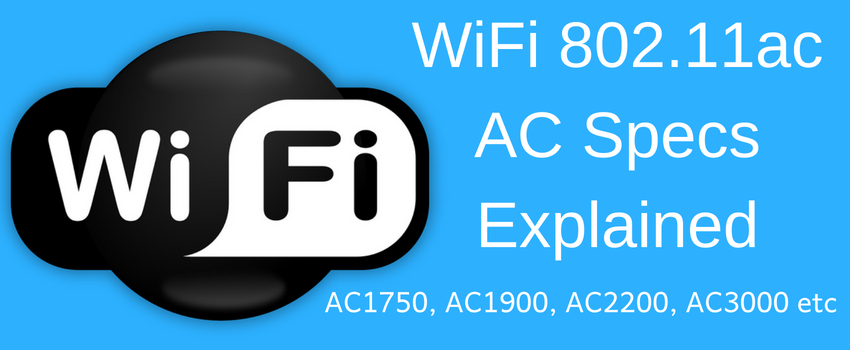
There are two main infrastructure components that make up a WiFi network:
- The WiFi clients or stations (laptops, smartphones, tablets, home devices etc).
- The WiFi Access Point (or WiFi Router) which all the clients connect to. This is the core component responsible to route the wireless traffic from clients towards the wired network (Internet etc).
The WiFi technology has gone through multiple enhancements and updates both on the protocol standard level and on the actual devices manufactured by vendors.
At the very beginning, a WiFi network could be implemented by a simple central WiFi router device.
Nowadays, WiFi Mesh Networks have emerged as the new trend. These mesh systems consist of 2 or more wifi routing nodes creating a wireless “umbrella” (or mesh) that clients connect to it.
The advantage of these new mesh systems is bigger and better coverage of the space, faster wireless speeds and seamless connectivity of clients without dead-spots by allowing mobility and roaming from one node to another.
When looking to buy a new WiFi router (or a complete mesh system) customers are faced with some technical jargon and specs that it’s hard to understand (unless they are tech-savvy people).
One of the specs associated with such wireless devices is the “AC” type, such as AC1200, AC1750, AC1900, AC2200, AC3000 etc.
In this article I’ll try to explain and compare the differences between the above types and also give you some background info for the meaning of this technical specification.
What’s the meaning of AC
The original 802.11 standard has gone through multiple iterations and improvements such as 802.11b/g, 802.11n etc with the purpose of increasing wireless speeds and transmission efficiency among other improvements.
The newest version of the standard is the IEEE 802.11ac which utilizes the 5Ghz radio band (in addition to the original 2.4 GHz band used by the previous 802.11 standards).
Here is how the “ACxxxx” specification was born. It means basically that the wifi device supports the 802.11ac standard and its sub-variations in wireless speeds represented by the 4 numbers after the “AC” part.
There are several enhancements of the new AC standard (published in 2013) compared to previous ones. For example, Beamforming is a new concept which allows the WiFi router to transmit radio signals directly to client devices (instead of broadcasting the signal to the whole space), thus achieving better overall throughput and also reduced power consumption.
How Fast is 802.11ac ?
This will answer the question about the meaning of the numbers after the ACxxxx spec. (e.g AC1200, AC1750, AC1900 etc).
The number after AC shows the maximum combined theoretical wireless speed (measured in Mbps) of the router device (i.e from client to router). Do not confuse this number with the actual ISP bandwidth speed (also measured in Mbps) of your Internet connection. The latter is much lower than the wireless speed.
So, lets see some numbers:
- AC1200 router: Maximum wireless combined theoretical bandwidth speed is 1200Mbps
- AC1750 router: Maximum wireless combined theoretical bandwidth speed is 1750Mbps
- AC1900 router: Maximum wireless combined theoretical bandwidth speed is 1900Mbps
- AC2200 router: Maximum wireless combined theoretical bandwidth speed is 2200Mbps
- AC3000 router: Maximum wireless combined theoretical bandwidth speed is 3000Mbps
Nowadays, in modern homes with 4K streaming, online gaming etc, I wouldn’t recommend anything lower than AC1900.
Here are a few great WiFi router models which I have researched and found to be very good options:
AC1900: TP-Link Archer A9
AC2200: Linksys MR8300 (Tri-Band)
AC3000: Netgear X6 (Tri-Band)
The above bandwidth speeds represent the combination of link speeds on both the 2.4Ghz and 5Ghz radio frequency bands which the AC devices are emitting signals.
For example, on an AC1750 router, there is a maximum link rate of 450Mbps on the 2.4 Ghz band and 1300Mbps on the 5Ghz band thus adding up to 450+1300 = 1750Mbps (thus the spec is shown as AC1750).
Usually the modern WiFi routers supporting the AC standard work with 2 (dual-band) or 3 (Tri-band) radio bands (for example 1 band in the 2.4Ghz frequency and 2 bands in the 5Ghz frequency). Older models work with 1 band only.
Different Types of AC model bands (single-band, dual-band, tri-band)
As mentioned above, WiFi AC models can be also categorized according to the number of frequency bands they support. Here are some examples below:
- Models up to AC1000 : They use 1 band at 2.4Ghz frequency.
- Models up to AC2900: They use 2 bands usually (one at 2.4Ghz and one at 5Ghz).
- Models of AC3000 and above: They use 3 bands (one at 2.4Ghz and two at 5Ghz).
Differences Between 2.4Ghz and 5Ghz bands
We have mentioned a lot the two frequency bands that AC WiFi routers operate, namely the 2.4Ghz and the 5Ghz bands.
Here are some characteristics and differences between the two:
- The 2.4Ghz band is more crowded because there are a lot of different devices that operate in this band such as microwave ovens, cordless phones, Bluetooth devices etc.
- There are less available channels in the 2.4Ghz band compared to 5Ghz band.
- The 5Ghz band can accommodate and transmit more data in higher speeds compared to 2.4Ghz.
- Being a lower frequency, the 2.4 Ghz band can travel longer distances and can pass through walls and obstacles easier than the 5Ghz band.
As shown from the points above, there are some pros and cons of both frequencies. By combining the two bands in routers (dual-band and tri-band models) you get the best of both worlds.
AC2200 vs AC3000
Let’s now compare some of the different AC specs starting with two very popular ones, the AC2200 and AC3000.
WiFi models having these specs are usually part of the new mesh WiFi network systems such as the Netgear Orbi product but there are several high-end standalone WiFi routers (like the Netgear Nighthawk product line) which support such high wireless speeds.
For example, the Orbi AC2200 models (RBK30, RBK40 etc) use 1 band at 2.4Ghz (with max link speed of 400Mbps) and 2 bands at 5Ghz (with max link speeds of 866 + 866Mbps)
The Orbi AC3000 models (RBK50, RBK53) use 1 band at 2.4Ghz (with max link speed of 400Mbps) and 2 bands at 5Ghz (with max link speeds of 866 + 1733Mbps).
These wireless speeds are ideal if your ISP internet speed is at least 300Mbps and above and you have some heavy traffic such as HD video streaming, online gaming etc.
AC1750 vs AC1900
Two other popular specs of WiFi routers are the AC1750 and AC1900.
Here is a quick comparison of the two:
- AC1750: Routers having this specification can run at combined WiFi speeds of 1750Mbps. Usually, we have max link speed of 450Mbps on the 2.4Ghz band and 1300Mbps on the 5Ghz band (450+1300=1750Mbps).
- AC1900: Routers having this specification can run at combined WiFi speeds of 1900Mbps. Usually, we have max link speed of 600Mbps on the 2.4Ghz band and 1300Mbps on the 5Ghz band (600+1300=1900Mbps).
These wifi routers are ideal if your Internet speed is around 100 Mbps and you have modest traffic requirements such as normal video streaming, file sharing etc.
AC1200 vs AC1750
These two specs are usually found on stand-alone routers with dual-bands.
The max link speeds of the AC1750 are as shown on the previous section above.
The AC1200 model routers also have one band at 2.4Ghz and one band at 5Ghz with combined wireless speed of around 1200Mbps.
Both of the above can be used for light streaming and gaming, however if you have some heavy traffic inside your home (between home devices such as your TV and your streaming media box) we suggest you to go with AC2200 and above.
What are some popular Router Brands that use AC WiFi
The AC wifi standard has been embraced by almost all WiFi router manufacturers nowadays. The most popular router manufacturers/brands that implement the AC specification standard are:
- Netgear
- TP Link
- ASUS
- Linksys
- Motorola
- D-Link
- Google WiFi
- Eero
- Tenda
- Arris
- Ubiquity
- etc
WiFi 802.11AC Vs 802.11AD
The majority of WiFi routers in the market right now implement and support the 802.11AC standard as we have described above.
However, you will see a few wireless routers supporting the ultra-high-speed 802.11AD standard. Some examples of these models with AD support include the Netgear X10 AD7200 and the TP-Link Talon AD7200.
What is 802.11AD
The AD wireless standard has been published in 2012 and although it has been in the market for a few years it hasn’t yet received much support from manufacturers.
It operates at the 60Ghz frequency band (compared to 802.11AC which operates at 2.4Ghz and 5Ghz bands) and has been developed for high-bandwidth speeds which in theory can reach up to 7Gbps.
As you may know already, the higher the frequency of a wireless signal the lower distance it can travel. Therefore, the characteristic of the 802.11AD wireless standard is that it supports very-high-speed transmissions but at much lower distances compared to 802.11AC. Its basically a super fast WiFi at much shorter ranges (its effective range is approximately 30 feet).
Some use cases proposed for this standard include wireless hard disks or raw video transmissions in studios.
WiFi 802.11AC Vs 802.11AX
The “new kid on the block” is called WiFi 6 and uses the newest WiFi standard namely 802.11ax.
This new standard will be using both 2.4GHz and 5GHz concurrently therefore creating and supporting more channels and better speed and utilization.
Moreover, MU-MIMO will be working bi-directional in AX standard, while this is only one-directional in the AC standard. This will improve performance and wireless capacity.
That’s why the new AX standard will support more wifi clients and will be better suited in dense environments such as airports, smart homes with many IoT devices etc.
Vendors have already manufactured 802.11ax routers but we need to see more client devices (smartphones, laptops etc) in the market supporting this new tech. in order to witness widespread adoption of the new standard.
Very informative. Now I am up to speed on the new network standards.
I’m glad you liked it Walter. Stay tuned for my new article about the latest WiFi standard 802.11ax
Very good information. Provided with so pragmatic information to realistically design my home network.
I appreciate it.
Thanks for your feedback Tony. Please let me know if you need any help.
Harris
Explained in such a simple, yet informative way. Thanks.
Will be good to understand the benefit of a tri-band system, when a dual band already offers the 5ghz range?
Vikram,
A tri-band system will have two benefits:
1) If its a wifi mesh system, one of the 5Ghz bands will be used as a backhaul to connect the main router unit with the satellite units
2) If its a standalone tri-band router, you will have two 5Ghz bands so that you can distribute devices to these two high-speed bands.
Thank you so much, I am wondering if we have an old very thick walled home and we are struggling with drop outs as we use TV streaming and gaming also Wi-Fi security and currently using tplink 1750 what one would you suggest please?
Mandy,
I would suggest to go with a mesh WiFi system like the Netgear Orbi (RBK23 is cheaper and good). If you want to keep the tplink router, then get a WiFi extender such as Netgear EX7000 for example (or any other extender).
Well done sir! It’s nice how you don’t take for granted some of the basics, given your breadth of knowledge in technology, and so plainly articulate the facts without a lot of extraneous information.
One thing you might consider, given that these extension devices can serve two roles, is explain the concept of Access Point vs Mesh Network. Perhaps you have covered that in some other posting? Also, my experience is these mesh extension devices significantly decrease the speed at which a device can operate, i.e. when connected directly to the extender vs being in range and connected directly to the router. Given your adept outline above, seems that may be relevant information and of interest to your readers. Just a thought.
But again, we’ll done and thank you. Now I’m on to seeing if I can configure my NETGEAR EX7500 to lock on the 5g and stop switching to the slower 2.4g. Cheers!
Bill, thank you sir for the feedback 🙂 Your recommendation of explaining AP vs Mesh is very good. Actually I haven’t covered that specifically in the blog. I’ll put it in the “to be written” queue 🙂
Thanks
Harris
Thank you so much for taking the time to thoroughly explain differences. I’ve learned so much in just a few minutes simply by reading this post. I do a lot of research prior to making a purchase such as this one. I now feel I can make a better informed purchasing decision. And I too would be interested in reading your explanation of the differences between AP and Mesh. Thank you.
very comprehensive knowledge! definitely a must read before buying any routers. thank you!
Shuba I’m glad you like my article and that it helped you somehow.
Thanks a lot and Have a nice day.
Harris
Thank you so much. A great overview and very helpful.
Thank you for this informative article! I would love to find more of this type of information to educate myself and try to make full use of today’s technology.
Erik I’m glad you liked it. Let me know if you have any questions.
Harris
One this left out is, if the devices in your home are older, what good would it do to upgrade the wifi?
Devices from the last 6-8 years still support the 802.11ac wifi standard. Now, if they are really-really old (like 10 years and more) then its time to upgrade them I guess 🙂
Great article!!!
Awesome informative article.Refreshed my WiFi knowledge for sure.Gracias Amigo
Thanks for this clear info and overview, nice job!! Keep up the good work!!
Hi,
Came across your article. Its Oct 2020 and am thinking of getting the Google Nest mesh Wifi AC2200 with a main router and 2 points to cover 4500 sq ft of space in my tri level home.
As you know, this is based on the Wifi5 standard. Wondering if i should go ahead with this Wifi or get a newly introduced Wifi6 router/mesh (maybe an Eero Home) ? What difference would either standard make for a Verizon 75/75 , 200/200 or higher internet speeds?
Vish,
As of Oct.2020 there are only a few smartphone models and laptops that support the new WiFi6 standard (e.g iPhone 11, Galaxy S10).
So probably you will not be able to utilize the advantages of WiFi6 currently (unless you have these newer client gadgets).
Also, for a 75/75 or even 200/200 speed tier on the Verizon line you will be ok with an AC2200 wifi. I always recommend at least AC3000 if you have Gigabit ISP speed, but for lower internet tiers the AC2200 will be sufficient.
So, for the time being, the Google mesh model will be a good choice.
Thanks for this article, liked it!
I am confused between Deco M9 Plus 3 Pack (AC2200) vs Netgear Orbi RBK53 3 Pack (AC3000). Orbi is considerably expensive though.
I have a 4BHK home (approx 250 sq m) with concrete walls with 500Mbps fibre plan.
What would you suggest for me? Any help will be greatly appreciated!
In your case, the Orbi RBK53 would be a better choice in my opinion. It has faster theoretical wifi speeds which will help to utilize better the fast fibre plan of your ISP line.
The Deco M9 plus would be useful if you had smart home devices (IoT) such as smart thermostats, locks etc. The M9 plus includes a built-in hub for controlling all these smart devices.
Harris
I didn’t know much about WIFI AC 1750. So I was interested about this blog and I am saying that the article is very good. It is very informative.
Thank you for a great yet simplistic explanation on the tech specs.
I rarely leave a comment after reading an article but couldn’t help but commend on an exceptional blog here.
Sarthi,
I’m glad you liked my article. Thanks a lot for commenting.
Harris
What about AX6000?
Hello, the AX is using the newest WiFi 6 (802.11AX) standard. So a WiFi router with AX6000 specification it means that it has a total WiFi speed of 6000 Mbps (= 6 Gbps) and is using the newest WiFi generation.
Hye Harris, such an informative article. Recently i just bought the DLink DIR-X1560 to replace the previous router AC1200..my ISP is only 100Mbps. is it a good buy or i should increase the ISP to cover my whole house (3 stories house).
Thanks in advance.
Pyan,
The size of the house doesn’t matter with regards to the bandwidth requirements of your home network. It all depends on how many devices you have in the home network and what type of traffic you have (e.g lots of HD video streaming, online gaming etc)?
Having set that, an AX1500 router like the one you bought can easily handle ISP speeds of around 300 Mbps (especially on the 5GHz band) so if you want to take full advantage of this router then a higher ISP speed is better.
Harris
Hi Harris,
Thanks for the informative, concise article. I am looking to upgrade my modem+router and would love your input. I have xfinity with the performance pro plan, which is 200 mbps download and 5 mbps upload. My house is about 1600 square feet with 2 floors and rectangular with the modem+router currently on the second floor in the middle-ish.
I currently have the Tp-link AC1900 archer c9 and the Motorola arris surfboard sb6121. I’m thinking about upgrade the modem to the SB8200 paired with Google Nest w/ 1 router and 1 point. Thoughts?
Sam,
The SB8200 is DOCSIS 3.1 modem which is meant to be used for Gigabit internet plans.
If you don’t plan to upgrade to Gigabit then it will be an overkill. A good and solid option for Xfinity Performance pro is the Netgear CM600.
Regarding Google Nest, its a good option however a little overpriced. For example the TP-Link Deco WiFi 6 Mesh WiFi System is cheaper and supports the next generation WiFi6.
If you have the budget then by all means go ahead and get the Arris modem and Nest router. I’m just trying to save you some money 🙂
Harris
What a great article. Since I’m buying a new router for the first time in a long time this was perfectly written to help me understand the different technologies and which might be best for me.
Thank you so much for taking the time to write it!
Thanks Brian for your kind words, I’m happy I helped you.
Harris
This article was very helpful. My cable tv was recently converted to IPTV which requires the 5 GHZ band for the cloud DVR. My 5 GHZ signal is weaker as expected so I am looking to get a mesh. I would like to get an AC2200 but as my ISP speed is just 6 MBPS, should I just get the AC1750? (You state AC2200 is ideal for internet speed of at least 300 MBPS, which I don’t have). Thanks.
Lena, for a 6 Mbps ISP speed the AC1750 will be more than enough so go ahead with it.
Thank you for your guidance! I have since found out that I’m actually paying for 18 Mbps but my speed test gave 5 Mbps. I have to get that checked out. Still, 18 Mbps is way under the 300 Mbps so I’ll go with the AC1750 and save a few dollars.
Thanks, Harris! I want to future proof without spending top dollar. I think I will contact both my current cable company (xfinity) and also Fios and try to get the best deal for gigabit. Depending on how that goes, I can finally make a decision. Initially, I wanted google nest for more synergy, since I’m planning to slowly smartify my house and I’m partial to Google products. However, I am definitely going to go with TP-Link because it has WiFi 6. And then router wise will be based on what my internet speed plan will be. Thanks, again!
Yeap, that’s a good plan.
Have a nice day.
Harris
Please help, I recently moved from an apartment in which i was running 100 MBPS to a Home which I am currently running 200 MBPS. I was originally using the Arris Surfboard SB6141 (Download Speeds up to 343 MBPS) on the box and Router: Arris Surfboard SBR-AC1750.
A friend of mine gave me a cable modem Netgear CM600 (Up to 960 MBPS, 24X8, I was considering using the same router i mentioned above. (SBR-1750). I have 1 laptop, family of 2-3 phones, and we stream television. Would this be a wise choice or should I upgrade the router as well to a mesh system, home is around 3500 sqft.
Mathew, first of all, the Netgear CM600 is a great choice so you will be fine on the modem part.
Now, the SBR-1750 with the requirements you describe I believe will be just fine. This is a dual-band router so I suggest that you connect the Laptop to the 5Ghz band and the rest devices (phones etc) to the 2.4 Ghz band. For TV streaming, I suggest to connect the TV with ethernet cable or to the 5Ghz band.
Thank you Harris, great information. We have Xfinity, and our current plan is “downloads as fast as 600 Mbps”. We have a Motorola modem/router MT7711 on the first floor of a ~2500 sq. ft. rectangular house. My office is on the second floor on the opposite end. I get about 20-25 mbps there, but my connection is no longer adequate during online teaching, and I am looking at mesh systems. Not a smart home at present; 2-3 laptops in use at a time, or phones; TV has a separate connection; no gaming. I know I want tri-band, AC2200 or higher. I think AX/wifi 6 might be overkill, particularly since I want to spend less than $300. Any suggestions? I’ve looked at Netgear Orbi, Linksys Velop, TP-Link Deco M9. Tempted by eero, but read some negative reviews. A smart assistant is not a feature we are looking for (I know it can be disabled). Thank you!
Jill, a mesh system will be the best option. I agree that WiFi 6 will be overkill for now since most of your home devices I guess do not support wifi 6 anyway.
In my opinion, the best value-for-money mesh product is TP-link Deco (such as M9 or P9 which uses the electrical wiring if needed).
Harris
Great information, Harris,
I have google wifi mesh which I believe is only AC1200. I have an ethernet network which runs through the primary router in the mesh. The secondary routers in the mesh are connected through ethernet too. To what extent does the ethernet traffic influence the wifi speed and overall performance of the mesh.
You assistance is much appreciated.
Pratah,
Ethernet speeds utilize the full speed capacity of the Ethernet ports which are usually 1 Gbps. Connecting your mesh units with Ethernet cable will provide the best performance in the mesh network. Although WiFi speeds can be theoretically above Gigabit, in practice the WiFi speed will never reach the speeds achieved by ethernet cable.
Thanks for the article. How do I know the range of the routers ? I live in 1500sq ft apartment where I am not much concerned about the speed but the range in all the rooms
Sandipan, unfortunately the range of a WiFi router depends on so many factors, that is why vendors never specify a range for their routers.
You will find the actual range only by trial-and-error and by placing a router in your home and see the actual coverage.
Thank you for explaining complex matters so simply. Now I can buy router/modem tech components understanding what I’m buying and based on my needs. Plus I can stop renting equipment from my ISP as now I know what to look for.
Dominique I’m glad you liked my article. Thanks for your comment and feedback.
Harris
Very simple and easy way to explain. Thank you sir.
Thanks for your feedback Om. I’m glad you liked me article
Harris
Liked the article straight to the point and simple for people to understand, thanks for writing it.
Question, I have an tp-link Archer AX11000 router and looking to extend the range into the MESH but not real sure what seems to be a good solution, do you have any suggestions?
Thanks again for writing this article, am looking forward for your future articles.
Hi Jim,
You have two options here:
1) Get one of TP-Link OneMesh Range Extenders (https://www.tp-link.com/en/onemesh/product-list/) which is supposed to work seamlessly with Archer AX11000 to create a mesh network.
2) Get another regular WiFi router and connect it as Access Point (AP) with the existing Archer router. This option though will require an ethernet cable connection between the two devices. Here is an article I’ve written about Mesh WiFi vs Access Points
I live in a 3000 Sq.Ft single story home. I had an ARRIS 6141 cable modem connected to a Netgear WNDR 3400 router.
System Router up to 100 MBps Cabe modem up to 250 Mbps. System works fine other than VIZIO Smart TV has buffering at times when using Sling TV. Not as much using Netflix.
I have just upgraded from my Spectrum ISP to 600 Mbps. I have 2 Smart TV’s 2 Laptops, 1 printer, 1 IPad, & 1 Extender.
What speed AC do you recommen? AC1900, AC2200, or AC3000 Cable modem speed with router and at least with 2 LAN ports For my Laptops. The rest are wireless.
I am leaning towards a NETGEAR CM 1000, CM1100 or a CM1200. I bought an ARRIS SBG8300 Cable modem router but had to send it back because the factory SSID and Passkey were not acessable by ISP Techs, ARRIS techs. etc. The
SBG 8300 seems to worked well enough but I could not login to the ARRIS router site to see if there is any items I needed to change.
As for your article, it was a “great” read. I now know much more about ISP/Internet/ AC industry standards.
Awaiting your reply.
Burt
Burt, first of all, the Netgear devices you mention (CM1000 etc) do not have WiFi capabilities. They are only cable modems.
You either get a Netgear CMXXX model (the CM1100 is good) PLUS another WiFi router, OR you get a combo device (modem+router) on the same box.
In either case, I recommend at least AC2200 (AC3000 is better).
Harris
Again, thanks for the great article and the heads up quick response. Got to get all my wireless ducks and cat in a row.
The cat is pain and a pest. Cable Modem vz Cable Modem / Router Combo. I wish the industry would state it hat way for us networking beginners. Such as a CMR vz a CM. I will go for the AC300.
Thanks in advance.
Burt
Harris
I am a little confused. I bought a used ARRIS SBG8300 dual band cable modem router ( AC2350 ). It has DOCSIS 3.1..
The router has 4 x 1Gbps Ethernet ports. What I can not find in the Specifications is the 2.4 GHZ channel speed and the 5.0 GHz channel speeds. I am mainly interested in Streaming to my VIZIO wifi smart TV. on the 5.0 GHz band.
How is the 2350 Mbps broken down theoretically. Am I limited to 1 Gbps for streaming or 2350 Mbps. Please advise.
Bert Peterdon
The WiFi speed AC2350 (2350 Mbps) is the Total combined speed of both 2.4Ghz and 5GHz bands.
The specs mention 3×3 wireless streams on the 2.4GHz band which will give a theoretical throughput of around 1 Gbps (on the 2.4 GHz).
For streaming, I recommend to connect to the 5GHz band if your TV is close to the ARRIS device, otherwise use the 2.4GHz band and you will still be fine. (the 2.4 GHz band can reach longer distances).
Thanks for a great article, you do a great job breaking down everything. I feel very informed making a decision on the setup for my parent’s home based on this article.
Cody, thanks for your nice words. I’m glad you’ve found my article helpful.
Harris
Harris, excellent article. Thank you for your time & efforts in putting this together.
I just now stumbled across your article as I was researching other things. I am a low budget, behind the wave kind of guy who stretches the life of the hardware as far as possible. I recently bought a Motorola MB8600 cable modem (early 2021 model )& the TP Link Deco M5 (AC1300) 3-pack router mesh system (2018? model) to go with it for less than $150. I only need two M5’s, one upstairs, one down. For my needs, this is working fabulously.
While I find your article enlightening, I do have a question on other hardware. I was recently told that dependent on the age of the hardware connecting to the system, every other piece of equipment on the system will slow down to the speed of the oldest/slowest piece of hardware on the system. I remember from the Daisy-Chain days this would be the case but would this characteristic still occur with the newer wifi systems? Does this characteristic still apply to wired systems? Thank you.
Hi Aaron,
Thanks for your kind words.
Regarding your question about older hardware slowing down everything else connected to the system, the answer is no. Newer WiFi systems (such as the M5 Deco) use MU-MIMO technology which allows multiple users and multiple devices to connect without slowing down the whole system.
The only concern with the M5 Deco, is that it uses one of the existing Dual-band wifi channels (2.4GHz or 5GHz) as a backhaul connection to connect to the other Deco unit (it does not have a dedicated wireless backhaul). In order to have the absolutely best performance, I recommend to utilize the wired Ethernet connection of the M5 units as backhaul (connection between the two units).
However, if it works fabulously now as you said, no need to change anything.
Harris