Netgear, a multinational computer networking company with headquarters in San Jose CA, manufactures some of the best communication electronic devices in the market.

Producing mainly SOHO products (for Small Office / Home Office), Netgear is well known for their home WiFi routers, cable modems, Ethernet network switches, smart home devices and many more consumer electronics.
In this article we will focus on Netgear’s flagship WiFi product line, the Nighthawk wireless router models. Please note that the “Nighthawk” brand name is used also on other networking devices such as various combo “cable + wifi router” models, “combo DSL + wifi router” models etc. In this article we are focusing only on the standalone WiFi router devices.
Specifically, we will discuss, review and compare the following models:
- Netgear Nighthawk R7000 (AC1900)
- Netgear Nighthawk R7000P (AC2300)
- Netgear Nighthawk X4 R7500v2 (AC2350)
- Netgear Nighthawk X4S R7800 (AC2600)
- Netgear Nighthawk X6 R8000 (AC3200)
- Netgear Nighthawk X6S R8000P (AC4000)
- Netgear Nighthawk X10 R9000 (AD7200)
Comparison Table
The following table illustrates the most important technical specifications of all models to get a quick idea of what they offer. In the rest of the article you will find explanation of the features presented in the Table (and much more info).
| Model | R7000 | R7000P | X4 (R7500v2) | X4S (R7800) | X6 (R8000) | X6S (R8000P) | X10 (R9000) |
| Price | Check Details | Check Details | Check Details | Check Details | Check Details | Check Details | Check Details |
| Rating | 4.2 | ||||||
| WiFi Speed | 1.9 Gbps (AC1900) | 2.3 Gbps (AC2300) | 2.33 Gbps (AC2350) | 2.6 Gbps (AC2600) | 3.2 Gbps (AC3200) | 4 Gbps (AC4000) | 7.2 Gbps (802.11AD+ 802.11AC) |
| WiFi Bands | Dual Band | Dual Band | Dual Band | Dual Band | Tri-band (2x5Ghz & 1×2.4Ghz) | Tri-band (2x5Ghz & 1×2.4Ghz) | 60GHz 802.11ad + Dual Band |
| WiFi Area Coverage | Best | Best | Ultimate | Ultimate+ | Ultimate | Ultimate+ | Ultimate+ |
| Active Antennas | NO | NO | NO | NO | NO | NO | YES |
| MU-MIMO | NO | YES | YES | YES | NO | YES | YES |
| DFS Channels to avoid interference | NO | NO | NO | YES | NO | NO | YES |
| Antennas | 3 | 3 | 4 | 4 | 6 | 6 | 4 (dual-band enhanced) |
| USB Ports | 2 | 2 | 2 | 2 | 2 | 2 | 2 |
| eSATA | 0 | 0 | 1 | 1 | 0 | 0 | 0 |
| LAN Gigabit Ports | 4 | 4 | 4 | 4 | 4 | 4 | 6 + 1x10G port |
| CPU Speed | 1GHz | 1GHz | 1.4GHz | 1.7GHz | 1GHz | 1.8GHz | 1.7GHz |
| CPU Cores | 2 cores | 2 cores | 2 cores | 2 cores | 2 cores + 3 offload CPUs | 2 cores + 3 offload CPUs | 4 cores |
| RAM | 256 MB | 256 MB | 256 MB | 512 MB | 256 MB | 512 MB | 1000 MB |
| Release Year | mid-2013 | mid-2016 | mid-2014 | early-2016 | mid-2014 | mid-2017 | end-2016 |
| NETGEAR Armor – Advanced Security Protection | YES (with registration) | YES (with registration) | NO | NO | NO | NO | NO |
| Key Software Features | Security, Parental Controls, Remote access of files on USB storage, Backup | Security, Parental Controls, Remote access of files on USB storage, Backup | Security, Parental Controls, Remote access of files on USB storage, Backup | Security, Parental Controls, Remote access of files on USB storage, Backup, OpenVPN, Kwilt | Security, Parental Controls, Remote access of files on USB storage, Backup | Security, Parental Controls, Remote access of files on USB storage, Backup, OpenVPN, Kwilt | PLEX Media Server, Security, Parental Controls, Remote access of files on USB storage, Backup, OpenVPN, Kwilt |
Killer Features of all Nighthawk Models
Before starting to discuss each model individually, let’s first see the most important features and technical specs included in (almost) all models that make the Nighthawk product line a best-buy option for home and office networks.
WiFi Standards Supported
All Nighthawk models are using the newest WiFi 802.11AC standard (with a minimum of dual-band AC1900 speed found on the R7000 device and maximum AC4000 and AD7200 found on the high-end devices).
Moreover, the fastest X10 (R9000) router is using also the high-performance 802.11AD standard which is the only one supporting multi-gigabit wireless speeds nowadays (at shorter ranges).
LAN Ethernet Ports Connectivity
Another important hardware aspect you need to consider is the wired port options available. Although we are talking about wireless routers here (most user devices will be connected via WiFi), it’s important to have plenty of wired LAN ports as well.
To these wired ports you can connect for example your smart TV, a network printer, a game console, a desktop workstation computer which does not have wireless card etc. So yes, having several LAN wired ports is very useful.
All Nighthawk routers are equipped with at least 4 LAN Gigabit Ethernet ports (10/100/1000 Mbps) offering therefore plenty of ports for gigabit wired connections.
The flagship X10 R9000 router has 6 gigabit ports and you can use 2 of them for Link Aggregation. This will create a bundle port with 2 Gbps bandwidth capacity which is needed for fast 4K HD video streaming from a locally attached storage device.
USB Ports
This is another excellent hardware feature which is available on Nighthawk routers. All models have two USB ports (either USB2.0 or USB3.0) meaning that you can connect a USB hard drive full of content (photos, videos, documents etc) ready to be shared across the whole WiFi network in the home.
Moreover, you can have a hard disk with large storage connected to this USB port and serving as the backup storage for the whole family. Imagine being on your laptop working on an important document. You can just copy the document both locally on the laptop and save also a copy to the shared backup USB drive over the network.
Processing Power (CPU etc)
Starting with the dual-core 1Ghz CPU of the R7000 model and ending with the Quad-core 1.7Ghz CPU of the high-end X10 R9000, the Nighthawk devices are among the most powerful wireless routers in the market. Their CPUs include the popular Broadcom chipsets and also the Qualcomm IPQ8065 on the R7800.
Powerful WiFi Antennas
The Nighthawk line is equipped with high-power amplified external antennas (ranging from 3 to 6 antennas) that’s why they can cover large homes with ease.
DFS Channel Support
Two models (the X4S and X10) support also DFS channels (Dynamic Frequency Selection) which allows the router to use some special frequency channels in the 5Ghz band in order to avoid interference. These special channels are allocated for Radar use and are not used by other WiFi routers, therefore interference is minimized on your own router at the 5Ghz band. This is especially useful if you live in a wireless crowded area and you get a lot of interference from neighbors etc.
Active Antennas
Moreover, the X10 is the only one using Active Antennas. This type of antenna has an active WiFi amplifier inside the antenna itself (at the top of the antenna precisely) in order to boost signal even further and avoid interference and signal loss. The other models have the antenna amplifier inside the router motherboard.
MU-MIMO
MU-MIMO stands for Multi-User Multiple Input Multiple Output. Not all Netgear router models support MU-MIMO as you can see from the comparison table above, however most of them do.
In layman’s terms, routers supporting MU-MIMO serve traffic to multiple devices concurrently (at the same time) while routers without MU-MIMO send and receive traffic to one device at a time.
In the multitasking world we live today, users in home networks do many activities at the same time. Some members in your family will be streaming video while some others might be playing online games or just browsing the web.
With MU-MIMO you will get a huge increase in performance boost for all your gaming, streaming or browsing activities on the Internet.
Beamforming
Beamforming is a feature of the new 802.11ac wifi standard and is fully supported by the Nighthawk wireless routers.
In normal wifi communication, the router emits its signal uniformly throughout the area. With beamforming, the router scans the wireless network to find and understand the clients connected to it and sends directional signals to the clients. This means better WiFi performance (throughput), extended coverage in the area, more stable WiFi connection etc.
Smart Connect
This feature is disabled by default for a good reason. There are some discussions out there that it causes some performance problems and many experts recommend this to be disabled. However, I wanted to include this as one of the useful and important specs of Netgear routers.
Basically there are either 2 bands (2.4 Ghz and 5Ghz) or 3 bands (one 2.4 and two 5Ghz frequencies) in wifi AC networks. If you have Smart Connect disabled, then your wireless devices (smartphones, laptops etc) will see 2 or 3 different SSIDs (one for each band) – (the SSID is the WiFi network name). This means you will have to connect manually to the SSID you want (and you have to know the password for each SSID as well).
With SmartConnect enabled, you can configure the same SSID name and password for all radio bands. Therefore, your home devices will see only one SSID name (and use only one password). The router will negotiate with the device and decide to which radio band the device will connect without user intervention.
Dynamic QoS
Netgear suggests to use Dynamic QoS if your internet speed connection is 250Mbps or lower. This feature enables Quality of Service (QoS) for time critical applications like voice traffic, video streaming traffic and online gaming. Other types of traffic like browsing, file download, torrenting etc, get lower priority when competing with latency sensitive applications.
Let’s say that a user in your network is downloading a very big file from a torrent website. Another user is watching Netflix or communicates with Skype voice. If the torrenting user takes up all the available bandwidth then Netflix and Skype quality will suffer.
With dynamic QoS, the router identifies the different applications and gives priority (and also allocates more bandwidth) to the time sensitive applications like voice, video etc (thus Netflix and Skype will work better in our example above).
Software features
All router models can be managed and configured using the Nighthawk app and a smartphone device.
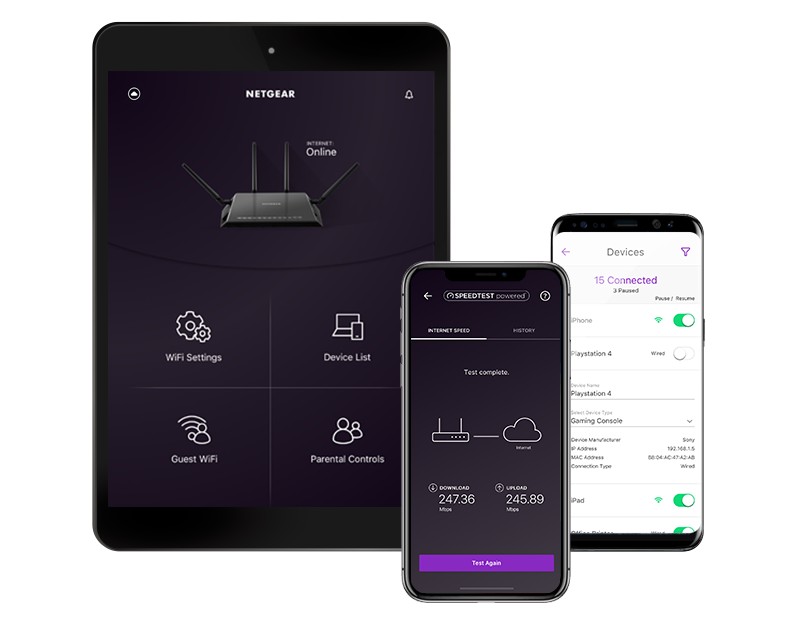
Image Source: https://www.netgear.com/home/apps-services/nighthawk-app/default.aspx
Moreover, all models support parental control (basic and enhanced with subscription), network security features like firewall, NAT etc, and also one device from our list (the R7000P) supports Netgear Armor that uses Bitdefender antivirus for complete protection of the whole home network.
If you want to access your backup storage remotely or even create a VPN (using openvpn) you can do that as well. The high-end X10 supports also PLEX media server for playing video and multimedia to all your home gadgets.
After examining all models and carefully considering their features and specs, there are 3 wifi routers that stand out among the rest. Let’s see them below:
Best Overall Router (Value for Money)
- Fast wifi performance: Get up to 2500 square feet wireless coverage with AC2600 speed (Dual band up to 800 + 1733 Mbps). WiFi Band-Simultaneous Dual Band WiFi - Tx/Rx 4x4 (2.4GHz)+ 4x4 (5GHz)
- Recommended for up to 45 devices: Reliably stream videos, play games, surf the internet, and connect smart home devices.
- Wired Ethernet ports: plug in computers, game consoles, streaming players, and other nearby wired devices with 4 x 1 gigabit Ethernet ports.
Last update on 2024-04-25 at 10:52 / Affiliate links / Images from Amazon Product Advertising API
We recommend the X4S (R7800) model as the best overall value-for-money WiFi router in the Nighthawk product line.
As you can see from the comparison table at the top of this article, it possesses some of the most important features that you must look for in wireless devices like very fast speeds (AC2600), MU-MIMO for best performance on all home devices, DFS channels to minimize interference, plenty of processing power (dual-core 1.7Ghz with large 512MB RAM) etc.
Moreover, if you look at its price (check above) you will soon understand why we have chosen this as value-for-money.
Supporting the Wave2 802.11AC standard (i.e the newest wireless features such as MU-MIMO, Beamforming etc), its a future-proof device that will not be obsolete in a few years. We highly recommend this model for home networks, especially with heavy traffic in streaming, gaming, file sharing etc.
Best Budget Router
- Maximum Range : 2000 Sq Ft
- Fast wifi performance: Get up to 2000 square feet wireless coverage with AC2300 speed (Dual band up to 600 + 1625 Mbps).
- Recommended for up to 35 devices: Reliably stream videos, play games, surf the internet, and connect smart home devices.
Last update on 2024-04-25 at 07:00 / Affiliate links / Images from Amazon Product Advertising API
For people looking to buy a cheaper device then the R7000P is the best budget model among the Nighthawks (although if you look at the price of this is almost the same as the previous X4S router which we highly recommend).
We don’t recommend you to go any lower than this (i.e to purchase the R7000 or anything in the R6000 series) because these models are already a few years old and outdated in our opinion.
One great advantage of R7000P over all other models is that it supports the Netgear Armor which is a great cybersecurity feature.
Powered by Bitdefender (one of the best software security solutions and antivirus products out there), it offers complete cyber threat protection for all the devices in your home network. Of course this has a yearly subscription cost (currently at $69.99 per year) but it protects all of your internal computers.
Most Powerful Model
- Fast WIFI Performance: Get up to 2500 sq ft wireless coverage with AD7200 speed (Tri-band up to 800 + 1733 + 4600 Mbps - for 60Ghz band devices)
- Recommended Up to 45 Devised: Reliably stream videos, play games, surf the internet, and connect smart home devices
- WIRED ETHERNET PORTS: Plug in computers, game consoles, streaming players, and other nearby wired devices with 6 x 1 Gigabit Ethernet ports, and 1 x 10G SFP+ port.
Last update on 2024-04-25 at 10:52 / Affiliate links / Images from Amazon Product Advertising API
Undoubtedly, the X10 R9000 model is one of the most powerful WiFi routers you can find, not only among the Netgear devices but maybe in the whole wireless router market.
It’s one of the few devices out there that supports the ultra-fast 802.11AD wireless standard. However, you should keep in mind that there are very few clients that can work with this WiFi standard but it will take you well into the future.
Some other killer specs that make this model our pick for best performance include the 4 active antennas (with amplifiers in the antenna body itself), very powerful processor (quad-core 1.7Ghz) and 1000MB RAM, its wired connectivity options that include also a 10G port (high-speed file transfer for storage) etc.
The biggest drawback however is the price tag. With same or lower price you can buy a WiFi mesh system (like the best selling Netgear Orbi for example) and have similar or even better performance and coverage than the X10.
Let’s now see some comparisons between various popular models that many people are interested in.
R7000 Vs R7000P
The price difference between these two models is minimal (the R7000 is cheaper by only a few dollars compared to R7000P) so we highly recommend to go for the R7000P between the two.
The latter has much better WiFi speed (AC2300 compared to AC1900 of the R7000) and also the biggest difference is that the R7000P supports MU-MIMO in contrast to the R7000.
Moreover, with the R7000P you can buy a yearly subscription of Netgear Armor and provide security protection to all of your home computers via the router.
X4S (R7800) vs X6S (R8000P)
Although the specs of X6S look better on paper compared to X4S, we would recommend the X4S router between the two.
The X6S is a newer product (released in summer 2017) with a buggy firmware. If you read the reviews you will find numerous annoyed customers who have to reboot the router almost every day because of dropped signal connections. I’m sure Netgear will fix the bugs in the firmware but I would avoid this model for now.
On the other hand, the X4S is a more mature product. It has been in the market for a little longer than the X6S and has received many great reviews both from customers and from review experts. Moreover, its technical specs will satisfy most home networking needs. With dual-band AC2600 wifi, support for MU-MIMO and DFS Channels (to avoid interference) and a powerful dual-core 1.7 Ghz processor, its a future-proof router that will serve you well for the next years to come.
X6 (R8000) vs X6S (R8000P)
Both models are working on the Tri-band WiFi spectrum meaning they use one 2.4Ghz band and two 5Ghz bands. The X6 is an AC3200 speed while the X6S wireless speed is AC4000. These are theoretical maximum speeds that are derived by combining the maximum data rate of each band. No WiFi router in the world can achieve these theoretical speeds.
Having said that, it makes little actual difference to the user if one router’s specs (in terms of WiFi speed) is a little higher than the other.
The X6S has received negative reviews and feedback because of its buggy firmware. The X6 on the other hand seems to be a more reliable and stable device. The only disadvantage of X6 over X6S is that it does not support MU-MIMO which makes a difference in overall wireless performance when having multiple clients on the network.
Between the two I would recommend the X6. However, a better choice in my opinion is the X4S as we have discussed and explained in previous sections in this article.
X6S (R8000P) vs X10 (R9000)
In my opinion the R8000 series of Netgear wireless routers is not very successful. The X10 on the other hand is a league by itself. If you can afford the high price of X10, then I highly recommend it over the X6S (or X6).
The X10 is a future-proof device that will have many more use cases in the future when more 802.11AD clients will be available in the market. For example, it is expected that future wifi clients will support multi-band frequencies (2.4Ghz, 5Ghz and 60Ghz) thus a router supporting both 802.11AC and 802.11AD (like the R9000 X10) will be more useful and take full advantage of the multi-gigabit AD band.
I’ve had opportunity to all three variants of the X6, r7900p (Costco) r8000 & r8000p on my gigabit fiber optic service. In my honest experience the r8000 outperformed the others by a notable figure mainly in Ethernet throughput but also WiFi.
With identical configuration the r8000 will deliver download AND upload speeds averaging the mid 900s while I never achieved better than the mid 500s with the two “P” models
Wifi was closer with a 100mb advantage going to the r8000.
I have no dog in the fight and infact paid more for the P model routers but after much testing the X6 AC3200 R8000 has proven to be superior for my purposes in every way I can measure. I’m sure somebody that knows more about the exact architecture, firmware in designing intricacies could explain my experience. Even though I tried each with automated features enabled & disabled I think it is the more advanced model attempting to ration the bandwidth thereby not allowing any one device more than it’s share. So for me the more basic manually configured router serves my needs the best.
Thanks for your comment. Yes I agree with you that the X6 (R8000) is a much better hardware device compared to the X6S (R8000P) model. The later has a lot of firmware bugs so between the two I would prefer the R8000 as well.
Hi, in 2020, would you still recommend the nighthawk x4s and if so, over the X6 still even if I can get then at the same price?
Sammy, the Netgear X6 in NOT MU-MIMO device. The X4S is MU-MIMO which makes a big difference especially when you have multiple devices in the network. I would still recommend the X4S.
Hi, I just installed the x4s today. I have 200mbps in my whole house except my room which is at the top in the loft. The speed in the loft corridor is 200mbps and as soon as I step into my room it drops down very poor below 10mbps.
It looks like x6s has more range than the x4s. Should I send the x4s back and get the x6s to get better signal in the loft
Sammy,
It seems that your loft room has a thick wall or floor (maybe concrete etc) that whatever router you buy, the signal will not penetrate into the room. It doesn’t matter what model you buy, the law of physics do not change 🙂
I have a R7000 (already some time) which serves me very well. I also have 2 old linksys routers attached wich cables in AP mode which are slower. The R7000 is sold so much, you can get them for a very good deal second hand. I am going to replace the linksys routers with another 2x R7000.
The smart connect works actually very well and also the R7000 has the ability for netgear armor. They are still adding new features with firmwares to the R7000
Rob, thanks a lot for your valuable feedback. Yes, although the R7000 is a bit old, it is still a great model for medium home networks.
My question is with square footage of my house. I have a 3500 sqft wooden home. The X4S you recommend says good up to 2500 sqft. Also the one you say is most powerful, the X10, says up to 2500 sqft. I assume I should go for the X6 or X6S to be able to cover my house even though they don’t seem to be the favorites. Thoughts?
Candace,
For a 3500 sq.ft home I would consider a mesh WiFi system instead of a single device. Mesh WiFi have at least 2 units (one router and one satellite) and are mostly suited for better area coverage. So instead of getting a X6S for example, at around the same price you can get a Netgear Orbi mesh product (such as RBK50, RBK23 etc).
Just my two cents.
Hello Harris,
You table is very very very good!
I think you could improve it even further adding the following:
Release date for the routers – the best I could come up is:
R7000 was released mid-2013
X4 was released mid-2014
X6 was released mid-2014
R7000P was released early-2017
X4 was released early-2016
X6S was released mid-2017
Different model numbers that Netgear uses to sell X6 and X6S and intentionally confuse users:
X6 is sold as R7850 and R8000.
X6S is sold as R7900P, R7960P and R8000P.
DD-WRT compatibility wich each model number.
R7000, R8000, R7000P and R7800 compatibility is listed on their website. I’m not sure about the others.
You could also add on the article the info that all of the above routers (even the ones released on 2013) still receive firmware updates from Netgear (as of July 2020).
I was considering purchasing TP-Link routers but gave up after discovering they do not release firmware updates at all after the router was been released.
The X4S and X6S were released three years after the X4 and X6.
Yet, some people are saying the X6 is still better than the X6S, even after all the firmware updates.
Does this still stand (as of July 2020)?
Does this apply when running custom firmware (DD-WRT and similar)?
Kaio thanks so much for taking the time to add so much useful info in the article.
I have already added the release years in the table per your suggestions. Thanks again.
Hi, great article. I am looking to start Xfinity and want to buy my own modem and router. I used to use a Verizon hotspot but we have now moved to an area where Xfinity is available. I was going to go with the Netgear cm1000 modem and the Netgear Nighthawk X6 or the Nighthawk x4s until I read about the x10 in your article. By the end of the article I was confused about which you would recommend of the three. We live in a town of 34,000, on a small Lake if that helps us understand our Internet situation. The house was built in 1926, no concrete walls but it is built straight up and down so the rooms are stacked one on top of the other, over three floors. I would guess it is 2000 square feet. No gamers in the house but we watch a lot of Netflix, and TV (not via cable) and occasionally download or upload large files. My husband’s office mate is recommending Google mesh or Google nest to boost internet around the house, I’m not sure our house is big enough to warrant that. All thoughts are welcome. Thanks in advance, Lisa
Hi Lisa,
The article compares only the specific Netgear models between them.
Maybe something that I’ve missed to include in the article is the cost factor.
If you can afford to buy a mesh wifi system (such as the Google nest or Netgear Orbi system) then for a three-floor house I would recommend a mesh system (with 2 or more units) to provide the maximum wireless coverage.
Unfortunately, a single router device (no matter how powerful) it will miss some spots in the house regarding coverage. Have a look at some Orbi mesh models such as RBK23, RBK50 etc.
Hope that helps.
Harris
Thanks, can I add them (the mesh type routers) to the Netgear CM1000 modem?
Lisa,
Yes sure. The mesh type wifi products consist of a “router” unit and one or more “satellite” units.
You will need to connect the “router” unit (using its WAN or Internet port) to the CM1000 modem.
The satellite units get connected to the router unit via a special wireless link.
Harris
I have 2000 Sqft 2 story house with slot 5 tvs, laptops, tablets phone and other Bluetooth and wireless device., nd gaming consoles. What is my best choice for a wireless wifi.
Emmanuel, for two story house I always recommend having two WiFi nodes, one on each floor. Now, you have two options for this:
1) Main WiFi router at main floor (preferably Netgear model X4S and above) and then a second wifi router acting as Access Point (bridge) but you will need to have an ethernet cable running between the floors to connect the two wifi nodes.
2) Mesh WiFi with 1 router unit at main floor and 1 satellite unit at the other floor.
Let me know if you have any questions.
Harris
Hello Harris,
I quite enjoyed your article – Thank you! I have acquired a few Netgear routers over the years, 3 of which are in your article, the R7000, the R7000P and the X6 R8000. I’m currently using the R7000 as my main router with a Netgear WNDR4500 on another floor connected via an ethernet cable to provide extra wifi coverage. It’s been a while since I set that up so I don’t remember if it’s running as an access-point or whatever the other option was. I just got the X6 and will probably it my main router and replace the WNDR4500 with the R7000P.
My questions are:
1) How is this different than a mesh system?
2) Can I take advantage of the MU-MIMO on the R700P even though it’s being used as an access point?
3) Can you talk more about setting up a VPN using a Netgear router? I installed NORD a few years ago, but stopped using it because it slowed down everything so much and I was limited to something like 5 devices. I would prefer to run the VPN on the router, rather than on each device in the house.
Thanks very much for your article.
Hi Ed,
Let me try to answer your questions as best as I can:
1) The main difference between Access Point (AP) network and mesh system is that the latter uses a single SSID throughout the WiFi network and makes installation easier. See this comparison I wrote in the past: https://www.tech21century.com/comparison-of-mesh-wifi-vs-access-points/
Personally I prefer AP wifi network with ethernet wired connection between AP unit and main router (just as you have it now).
2) Yes, the MU-MIMO should work fine even if the R7000P will be working in AP mode (the MU-MIMO works on the radio interface).
3) I don’t have much experience on setting up the Netgear router as VPN client but I know that it needs some firmware modifications (e.g flashing your router to install a third party firmware such as DD-WRT or Tomato etc) which comes with risk of destroying your device.
Hope that helps
Harris
I have the X4S and a RE650 extender. I use the RE650 in AP mode with a Gigabit connection from the X4S. It’s still slower than the X4S, but WAY better than my AC1900 extender and non MU-MIMO AC1750 router I had. Cheaper than Mesh too.
With the new WiFi 6 coming out, you can do the same, WiFi 6 router and an extender. It would still be cheaper than running a mesh, and get the same results. Just use the same SSID’s and you have what I call “cheap man’s mesh.”
Edgar thanks for your comment and excellent feedback.
I agree with you that having a main router with a wired AP device is a great choice and a very good alternative to mesh WiFi.
I’ve written a comparison article of mesh vs AP here: https://www.tech21century.com/comparison-of-mesh-wifi-vs-access-points/
Harris